After trying to launch Comarch ERP Optima SaaS window with the program does not appear
In most cases, the error is related to the interrupted or incorrectly completed update of the Microsoft Windows system. First, make sure that the system application Event Viewer (Windows Logs – Application tab) contains information about the attempt to start the program. If an error related to Comarch ERP Optima SaaS appears in the event viewer, and in the description the fragment „Path of the module causing the error:” points to the * .dll file (for example ucrtbase_clr0400.dll), we propose the following solutions:
- restore the system to the previous version. To do this, look for the Recovery app in the start menu.
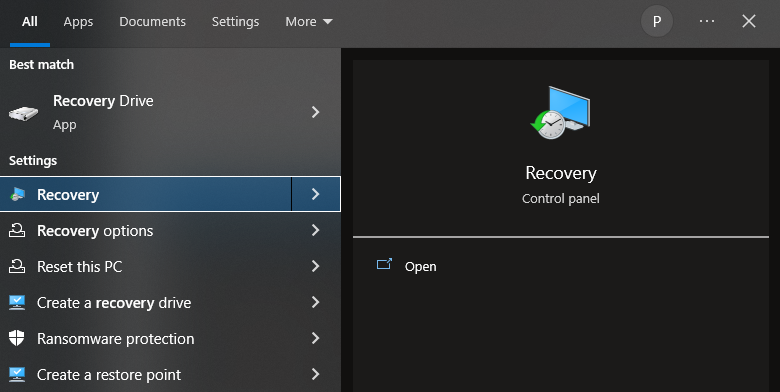
Then open the Open System Restore function and select the appropriate restore point by date. If the program still does not work after this, Comarch ERP Optima SaaS should be uninstalled, restarted and installed again.
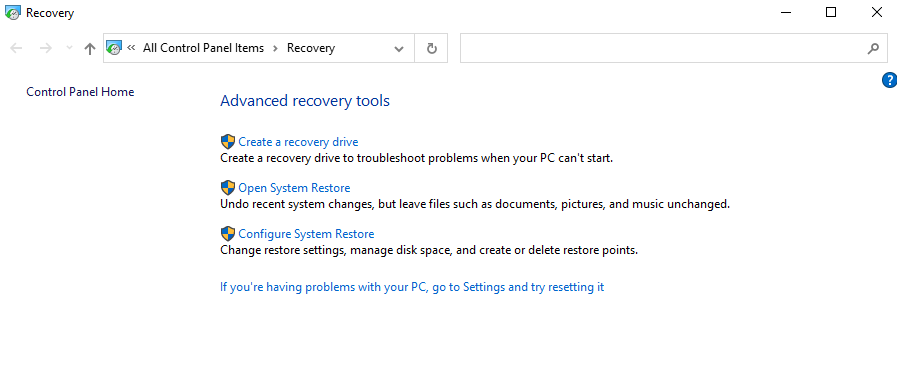
- installing the operating system without losing data with the Windows Media Creation Tool. For the Windows 10 operating system, the tool with the installation description is available at: https://www.microsoft.com/en-gb/software-download/windows10
