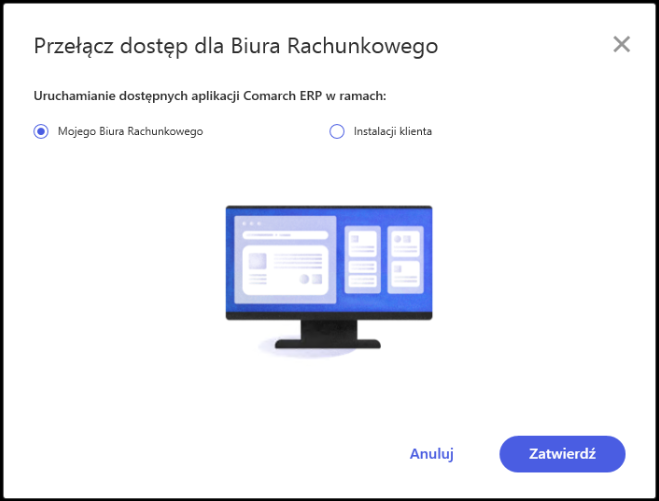Activation of cooperation between User – Accounting Office
In the Comarch ERP Optima Chmura Standard environment, the user can establish cooperation with the accounting office, but only when it also works in the Comarch ERP Optima Chmura Standard system.
To activate such cooperation, after logging in to the WWW Platform, go to the Bazy danych tab – Dostęp dla BR and select the Accounting Office from the list or enter its company code word and tax identification number. The accounting office must then confirm the application on the WWW Platform, in the Bazy danych – Klienci tab. The application will be processed by Comarch.
Working as a accounting office on the user database
After the application is processed on the Comarch side, the accounting office will be able to work directly on the user database, from the level of its user. For this purpose, the Accounting Office user must run the „Dostęp dla BR” application, the shortcut of which is located on the remote desktop screen

And select the user installation from the list.
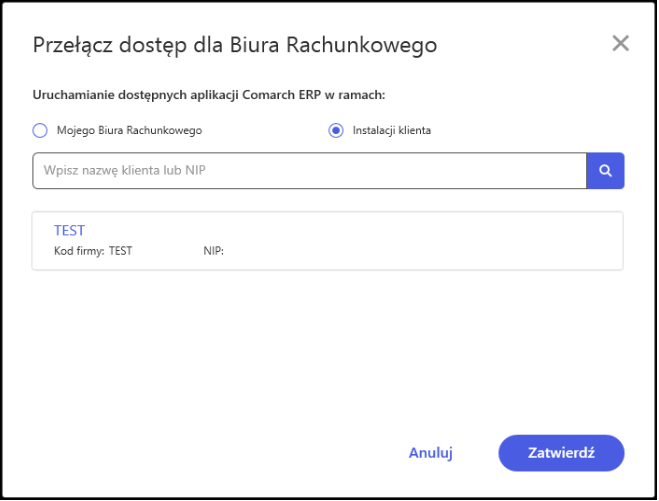
In order to return to work on the databases of the Accounting Office’s installations, it is enough to close all applications running as part of the user’s installation, and then run the „Dostęp dla BR” application and select work in My Accounting Office.