Introduction
Comarch ERP Optima Chmura Standard system provides a functionality that allows you to back up a database without the need to contact Comarch SA.
Execution of the request
A request for a database backup can be made via the WWW Platform. After logging in on the user account with administrator rights in the Comarch ERP Optima Chmura Standard system, select the Bazy danych – Zarządzaj tab, select „check” next to the name of the database or databases (in the Kopia zapasowa column) and select the Wykonaj kopię button.
After filling in the field with the e-mail address registered in Comarch IBARD and the password used to secure the archive, the file will be available for download in the My data – Shared to Me resource in the Comarch IBARD service for the specified user. The approximate time of the backup operation will be indicated on the WWW Platform along with the version of the SQL engine on which the database is running.
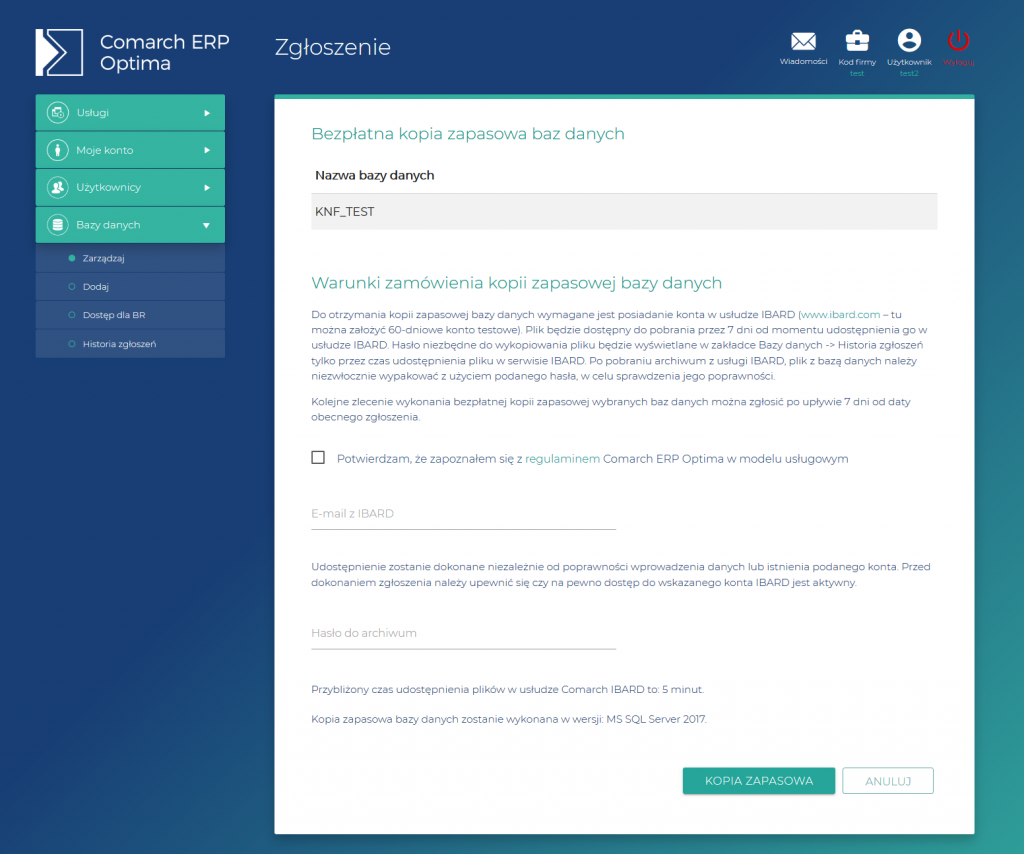
General information
A free backup may be requested by customers who, at the time of submitting the notification, do not have overdue financial obligations towards Comarch SA and have agreed to receive e-invoices.
A copy of a specific database can be made free of charge every 7 days. It is also possible to make a paid copy of the database in a shorter period than 7 days. The cost of making a paid application is 5 PLN net for each database. Copy orders can be made up to once a day.
Customers who have not consented to receive e-invoices can only make a paid database backup. The cost of making a backup in this case amounts to 5 PLN net for each database each time, and the backup order can be made maximum once a day.
If you have any questions or concerns, please contact us at optima.chmura@comarch.pl
