The „My Documents” service enables the exchange of data in the form of files between terminal sessions with Comarch ERP Optima applications from the few places in the program, where it is not yet possible to directly export/import files.
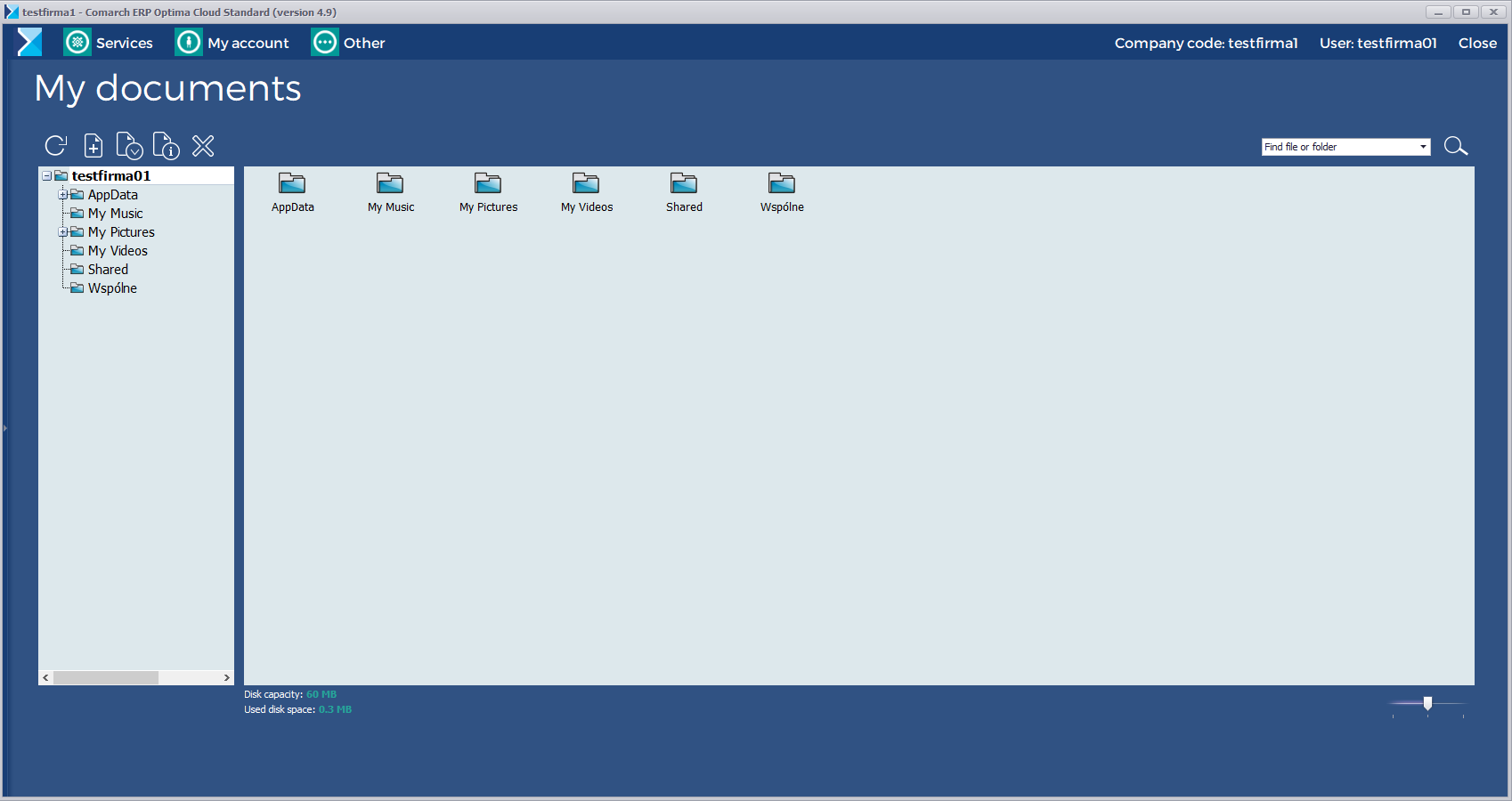
Entering the service is done by selecting the appropriate item from the menu in the Comarch ERP Optima SaaS application.
When working in Comarch ERP Optima services, the user can save files on the Z:\ drive, the „My Documents” folder for terminal sessions of users of these applications is also moved there. Using the „My Documents” service in the Comarch ERP Optima SaaS application, the user can download files to his computer or send files from his computer to the Z:\ terminal session drive.
For each company in the Comarch ERP Optima Chmura Standard system, there is a „Wspólne” folder in the „My Documents” service, which can be accessed by all users from the same company. This enables data exchange between system users. Each user of the „My Documents” service can allocate 60 MB of disk space in the Comarch ERP Optima Chmura Standard system, where the logs of the Comarch ERP Optima, Accounting Office, Retail, PPK applications are created within this space. The service „My documents” has an intuitive interface.
