Switching module to another user takes place after logging into an account with administrator privileges on the WWW Platform
In order to switch the module to another user, select the UŻYTKOWNICY – ZARZĄDZAJ – EDYTUJ MODUŁY tab, click the user name and deselect the module that has to be switched, then select this module on the target user. By selecting Approve editing of modules and confirming the changes made, accept the choice with Apply button.
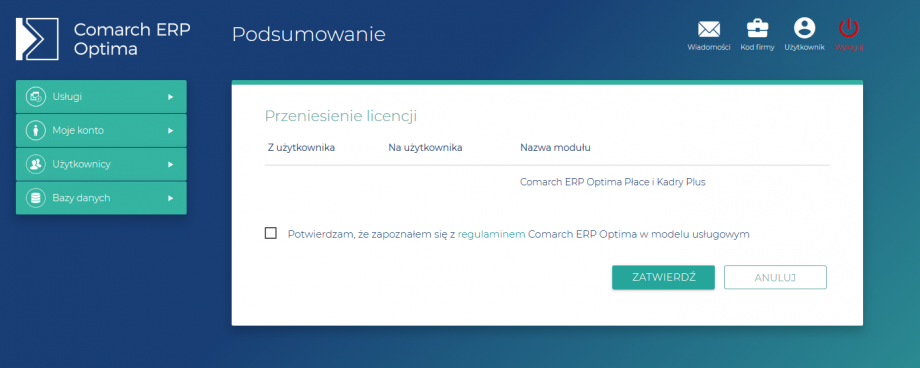
In order to replace the module to a new user, select the UŻYTKOWNICY – ZARZĄDZAJ – EDYTUJ MODUŁY tab, click on the user name and deselect the module that is switched. By selecting Approve editing of modules, and selecting the Move deleted modules to a new user option and filling in the data for him, finish the action by selecting Apply.
