Add-on Wizard is a tool which facilitates the creation of add-ons for Comarch ERP Standard and Comarch POS products. Add-ons created in this way are ready to be distributed and installed on each workstation in the center of the company structure using Comarch ERP Auto Update.
In order to install Add-on Wizard, select Configuration → Products → [Add Product]. Next, select [Comarch ERP Tools] from the drop-down list.
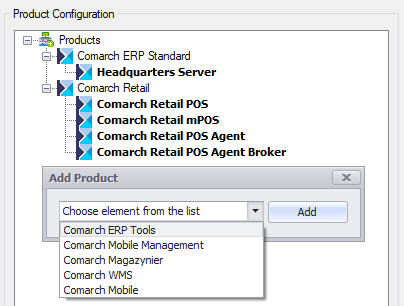
The user can add a component to the selected product. In order to do that, right-click Comarch ERP Tools and select [Add Component]. Next, select [Add-on Wizard] from the list.
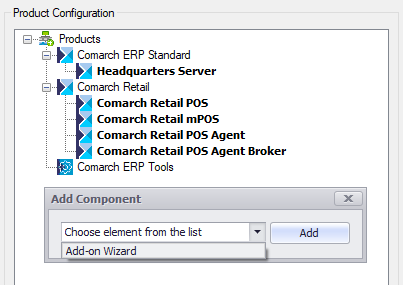
Once the component is added, it can be downloaded and installed.
After installing and running the application, the main window of Add-on Wizard will be displayed.
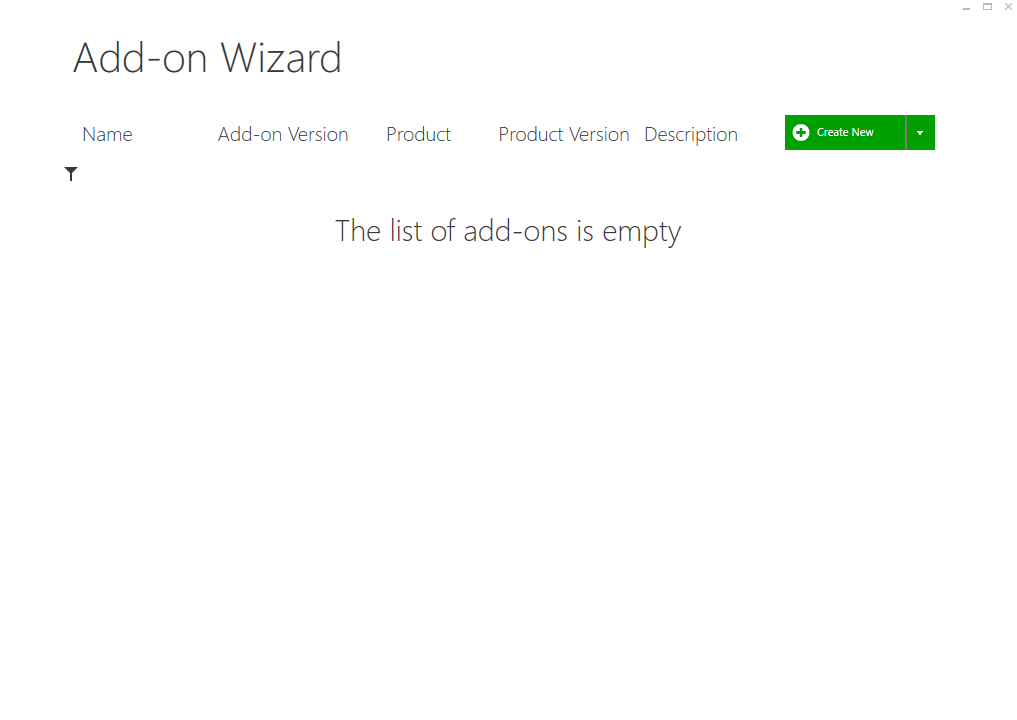
To access the main menu of Add-on Wizard, right-click anywhere in the application.

The following actions are available in the menu:
- Create New – starts the process of creating a new add-on
- Load New – adds an add-on to the list in Add-on Wizard
- Configuration – opens the application configuration window
- Help – displays the help file
