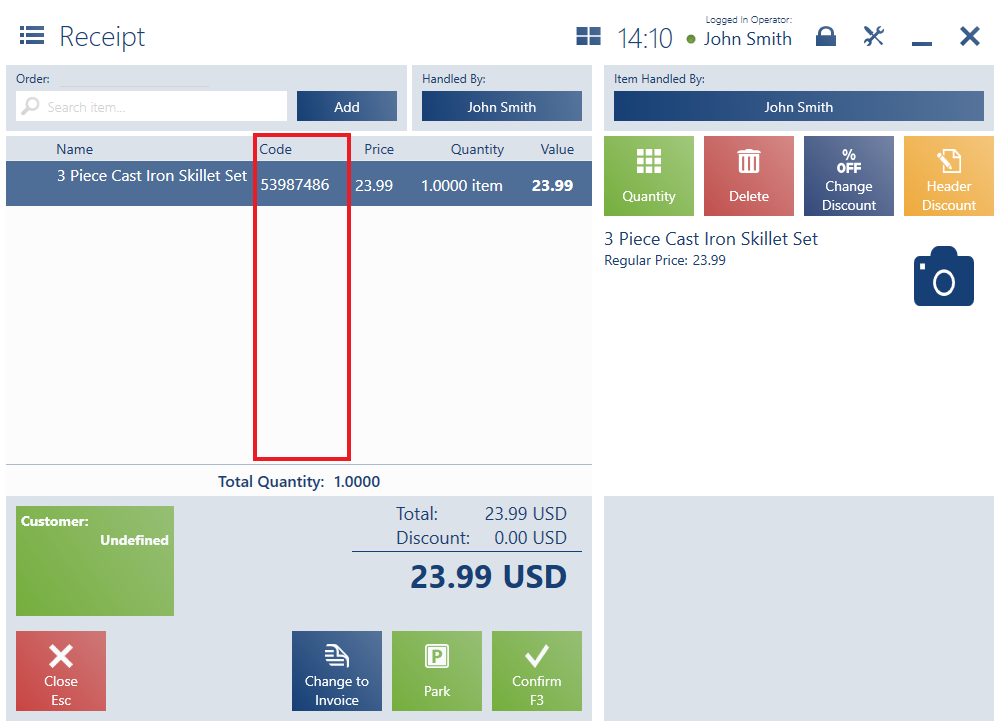On the lists of objects or document items in the application, some columns are hidden by default. The operator who is assigned relevant permissions may add a hidden column to the list or hide visible columns. For instance, on the list of receipt items, the column Code is hidden by default. The user may adjust its visibility as part of a selected theme by opening [Configuration] → [Interface Configuration] → [Layout Management] and selecting Trade Document → Receipt.
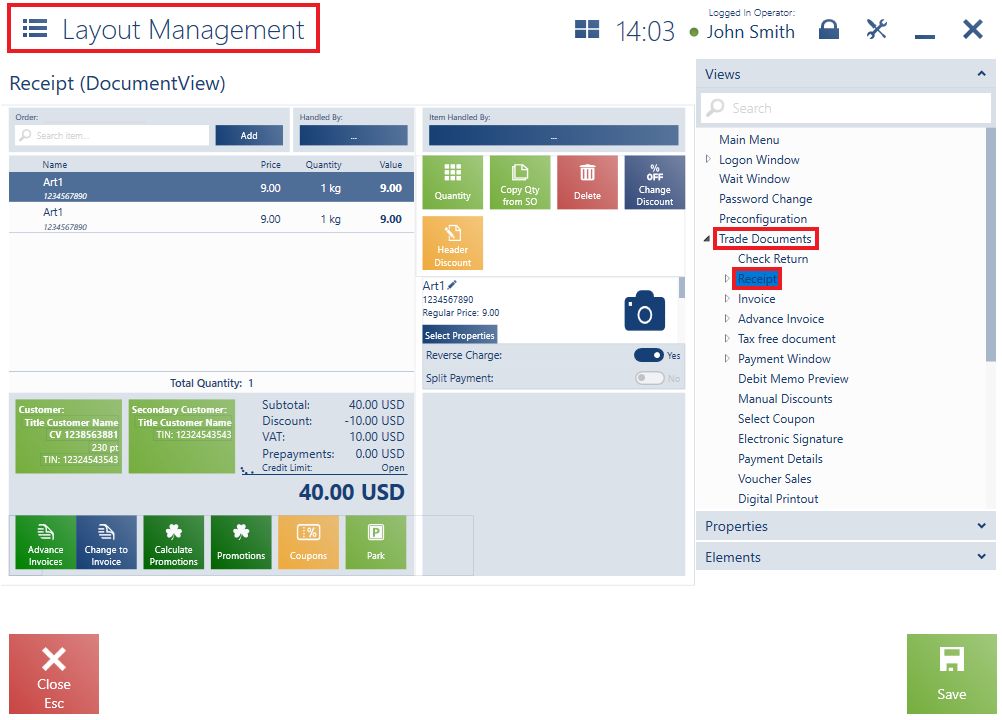
Next, it is necessary to drop down the tab Properties.
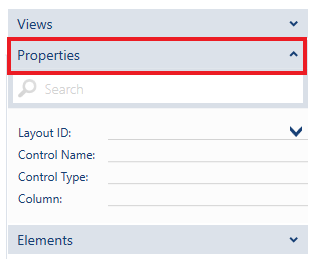
Then, open the list Layout ID and search the column Code.
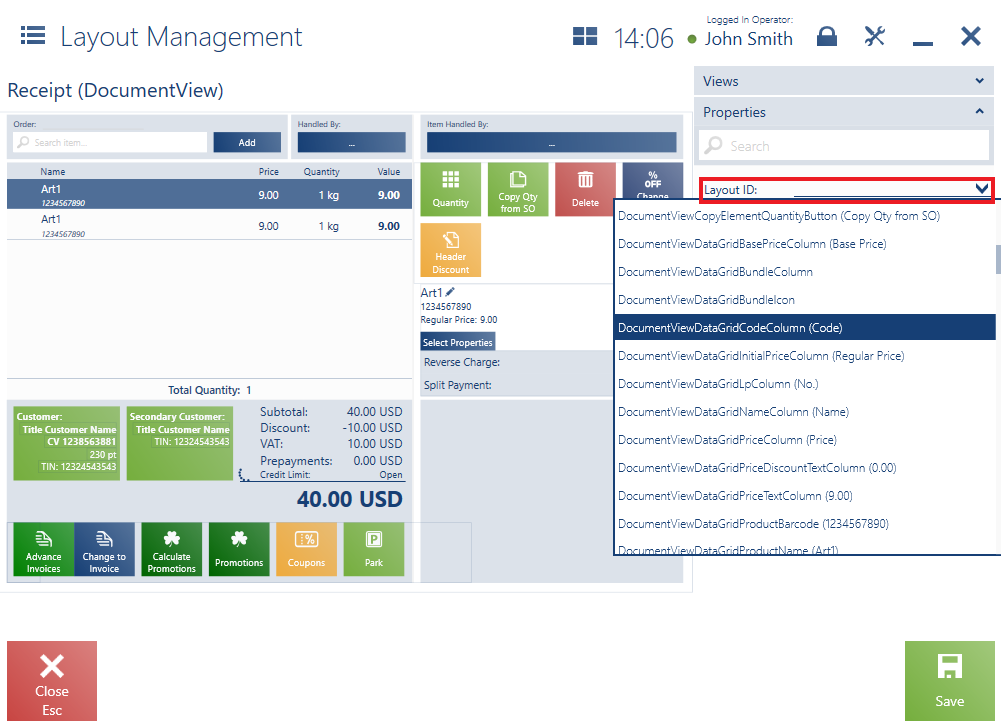
After dropping down the property General, it is necessary to select the option Visible in the field Visibility.
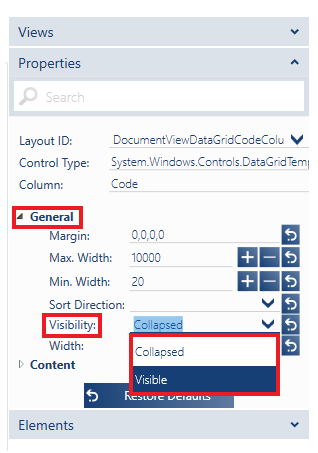
Once changes are saved for the current or newly created theme, the column Code will become visible on the list of added receipt items.