Before starting the installation and configuration of Comarch POS application, it is necessary to properly install and configure Comarch ERP Auto Update program.
For that purpose, it is necessary to:
1. Download the installer file UpdateAgent_Setup_[version_no]_EN.exe
2. Run the installer
3. Accepts the software terms and conditions of warranty and use
4. Select a setup folder for Comarch ERP Auto Update
5. Start the application
Running the Auto Update installer opens a window informing the user that it is necessary to install additional components necessary for Comarch ERP Auto Update to work properly.
In the next step, a configuration window appears.
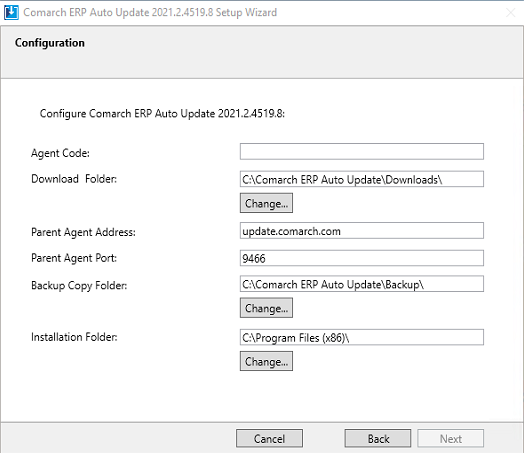
- Agent Code – a client ID
- Download Folder – a default directory to which updates, quick fixes, and add-ons are downloaded
- Parent Agent Address – for parent agents, it is update.comarch.com; for child agents, it is the address of a machine where the parent agent is installed
- Parent Agent Port – for parent agents, it is the appropriate Comarch server port – 9466; for child agents, it is by default 11365
- Backup Copy Folder – a default directory for backup copies
- Installation Folder – a default directory for application installations
