On the POS workstation, it is possible to activate the control of maximum cash register balance. The functionality is related to the payment form of the Cash type in the system currency. Apart from setting the value of a maximum limit, it is also possible to configure a control method (Authenticate, Warn) and objects in the case of which the control is to be binding.
In the case of the option:
- Authenticate, the application displays a blocking message
- Warn, the application displays a notification – selection not possible for trade documents and CD
The control of a maximum limit can be handled for:
- Trade documents
- CD
- End-day withdrawals
If a limit is exceeded by an operator who has the permission Exceeding cash register balance limit, and the option Warn is selected, the application informs the user about the exceeding of the limit with the use of a warning.
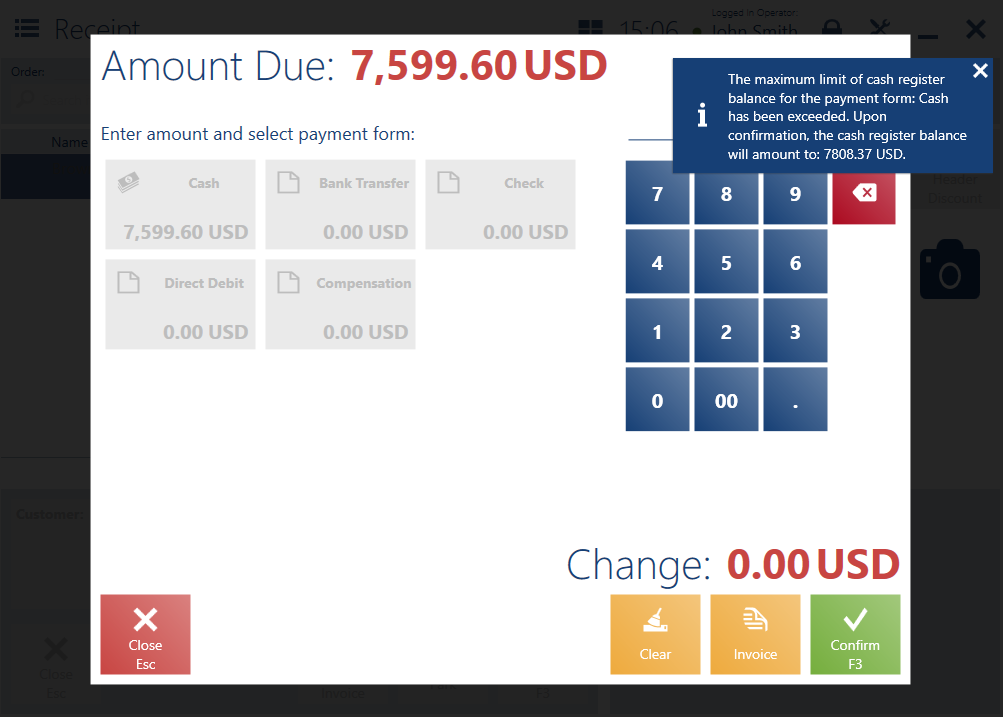
Exceeding a cash register balance limit when the option Authenticate is selected and when the user:
- Has the permission Exceeding cash register balance limit, the application displays a blocking notification. Selecting the option Yes does not display the authorization window.
- Does not have the relevant permission, the application displays a blocking notification. Selecting the option Yes displays the authorization window.
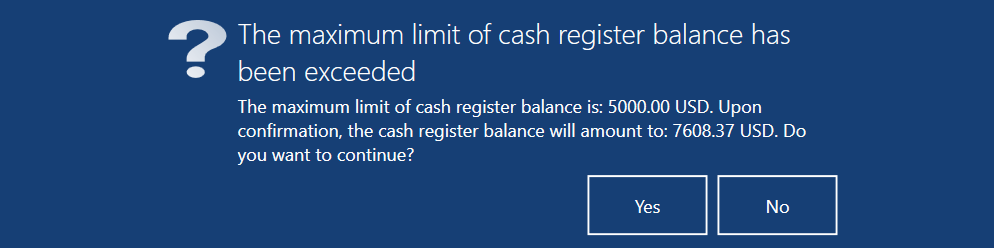
The cash register balance equals 800 EUR in the payment form Cash. A customer purchases trousers for 220 EUR and wants to pay with cash. As the amount 220 EUR is assigned to the payment form of the Cash type, the application displays a notification: “The maximum limit of cash register balance for the payment form: Cash has been exceeded. Upon confirmation, the cash register balance will amount to: 1020 EUR.”. After completing the transaction, the operator may withdraw the surplus and bring it to a safe according to security procedures binding at the company.
