The parking lot feature enables users to work on a single document on several POS workstations within the same center.
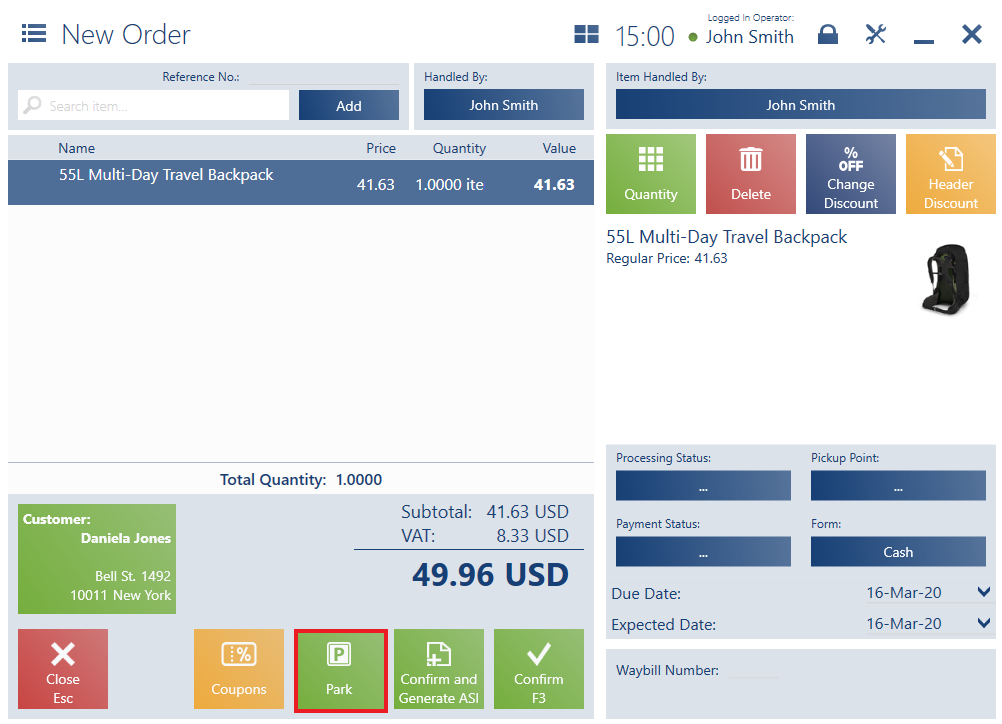
- Saved locally on the POS workstation
- Added and saved on another POS workstation
The handling of unconfirmed document is not possible for:
- SI/R generated from SO
- SI generated from R
- Advance invoices
- Corrections
- SO which have been previously saved locally or opened
- TF generated from R
- SCL documents
The functionality can only be used in the online mode. If the online connection is not established:
- Clicking the button [Park] displays the notification: “Connection with the data service not established. The document has been saved locally and will not be accessible on other workstations until the connection is recovered”
- It is not possible to get data necessary to correctly display a parked document, and the application displays the notification: “Unable to edit the document now. The data required to display properly the document is missing. Please try again later”
At a given moment, a single document can only be edited on a single POS workstation.
Editing, deleting, or confirming a document created by another operator requires the user to have the permission Edition of other cashiers’ documents granted in the ERP system.
Once a parked document is confirmed:
- It is removed from the list of unconfirmed documents
- It is saved in the local database of a given POS workstation
- It is assigned a number with the series of a POS workstation on which it has been confirmed
