If the BI Point component is also installed for the Comarch Retail product on the POS workstation, it is possible to display the BI Point tile (hidden by default) in the Reports and Payments window.
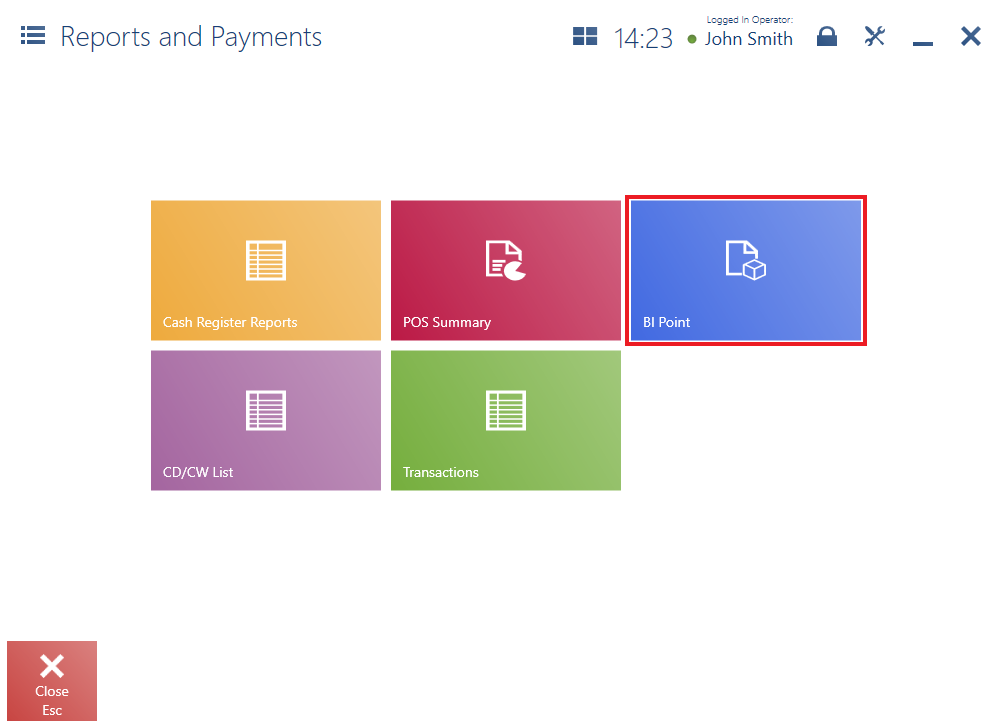
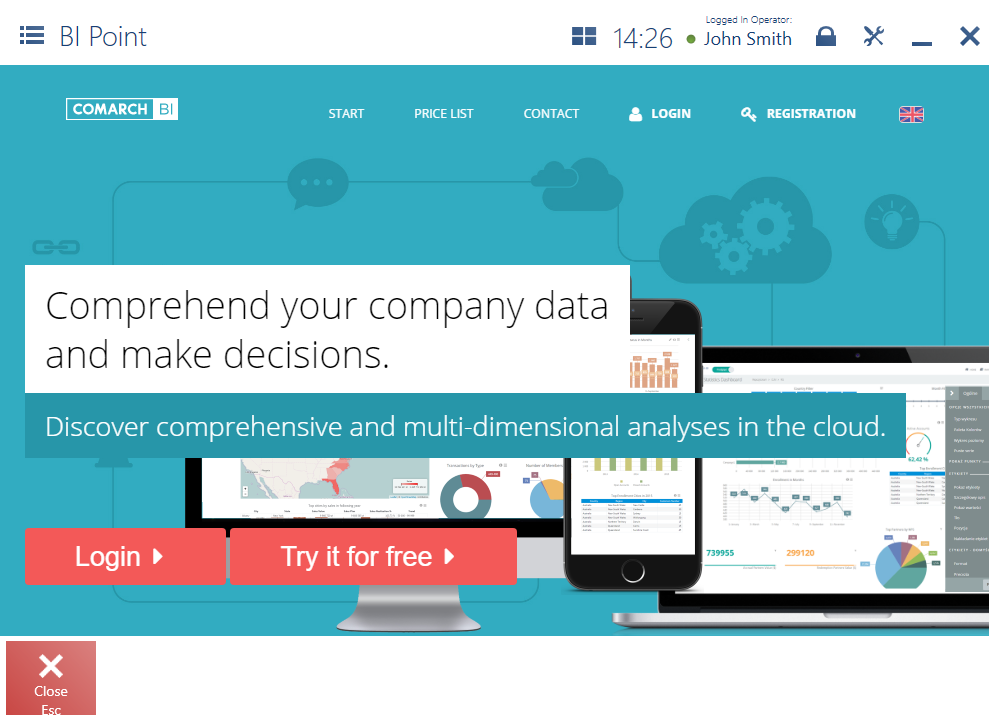
Note
In order to properly configure BI Point, it is necessary to configure the BI module in the ERP system. The detailed description of the BI module’s configuration can be found in a separate documentation.
By default, the address presented for BI Point on the POS workstation is http://bipoint.comarch.pl/. The address can be changed in the POS workstation’s database, in the table Configuration.Settings, row BIPointUrl.
