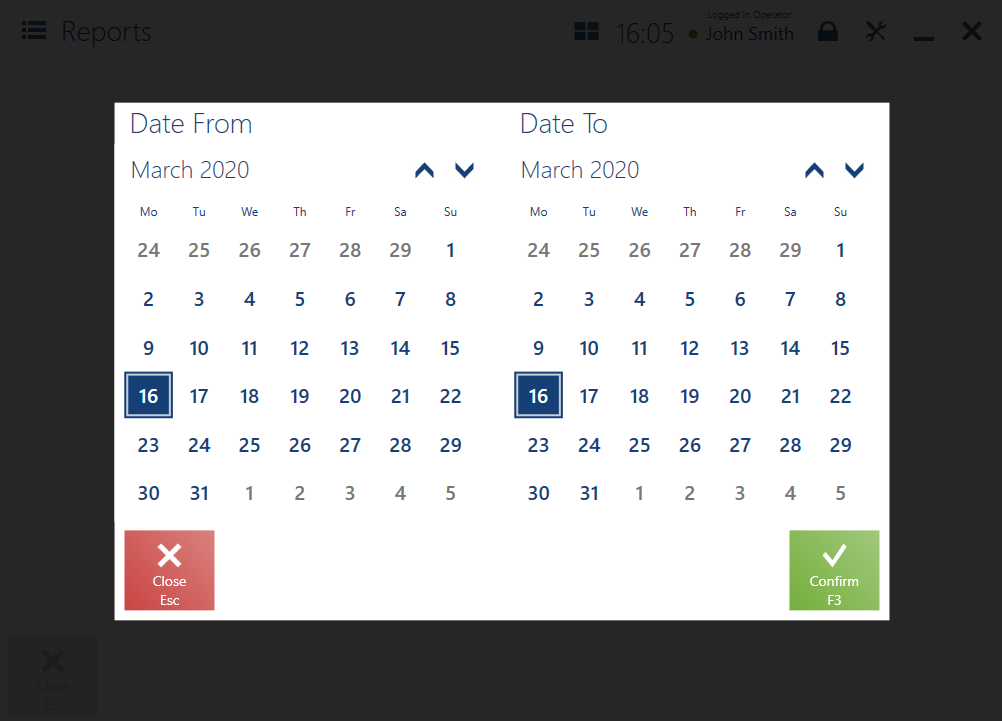The function of cash register reports makes it possible to open a given report directly in the application. To access cash register reports, it is necessary to select [Reports and Payments] in the main menu and click the button [Cash Register Reports].

There are two available report types:
- Daily report – it is a report from a receipt printer created at the end of workday, printing data in a receipt and saving it within the fiscal memory
- Periodic report – it is a report from a receipt printer, making it possible to print data from a given period, saved within the fiscal memory
In order to print a periodic report, it is necessary to specify a date range for which the printout is to be generated.