Creating an add-on consists of four steps. In the first step, the user can define the basic information on the add-on being created, such as name, version, product, and author. In addition, it is necessary to select product components with which the newly created extension is associated.
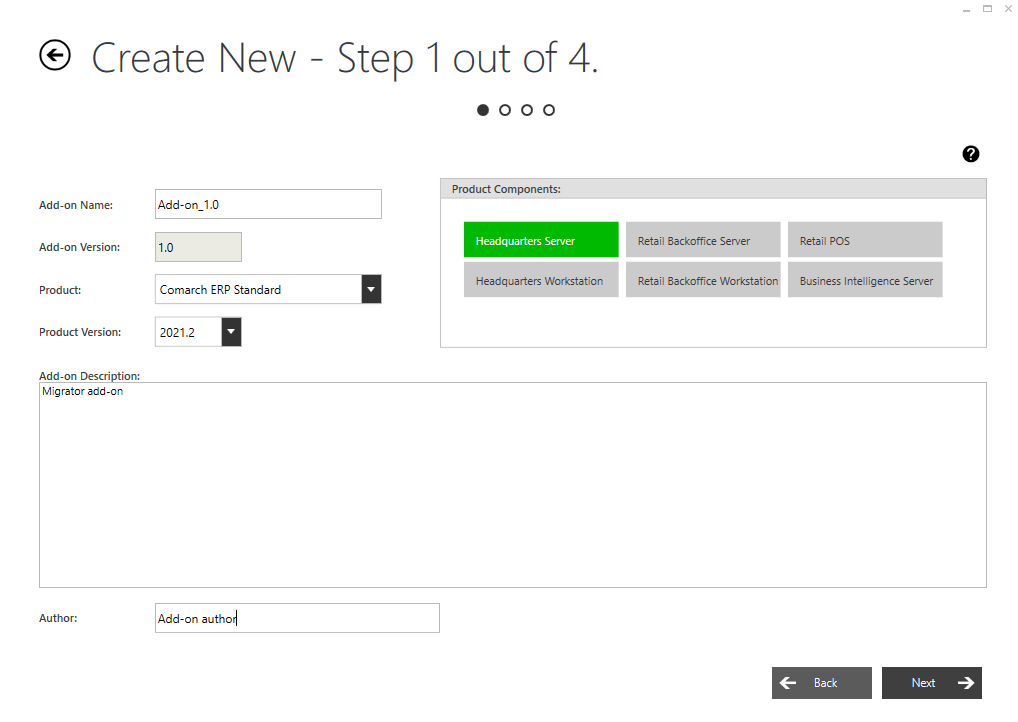
In the next step, the user needs to select actions that will be performed during the installation of the add-on. It is necessary to configure individual actions and determine the order in which a given task will be performed.
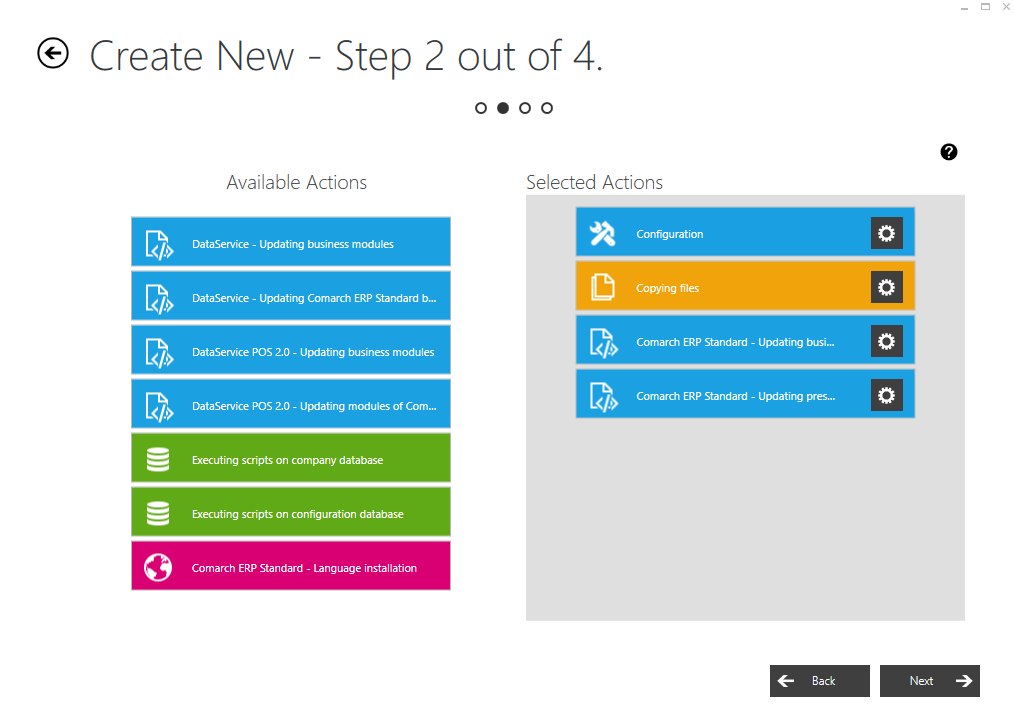
In the third step of the wizard, it is necessary to define the behavior of processes and services associated with the add-on installation. The processes and services associated with a given product will be closed automatically. In addition, it is possible to define own processes that should be closed and choose whether individual services should be started automatically after the add-on installation process is complete.
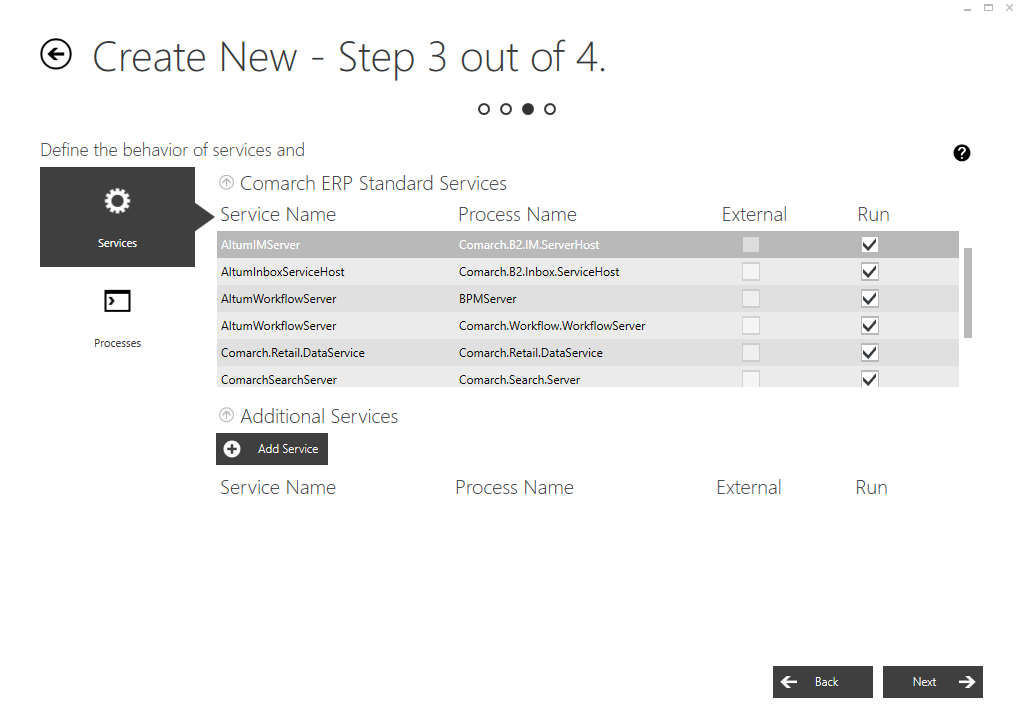
In the fourth step, it is possible to make changes to the manifest.xml file. This is an optional step for advanced users.
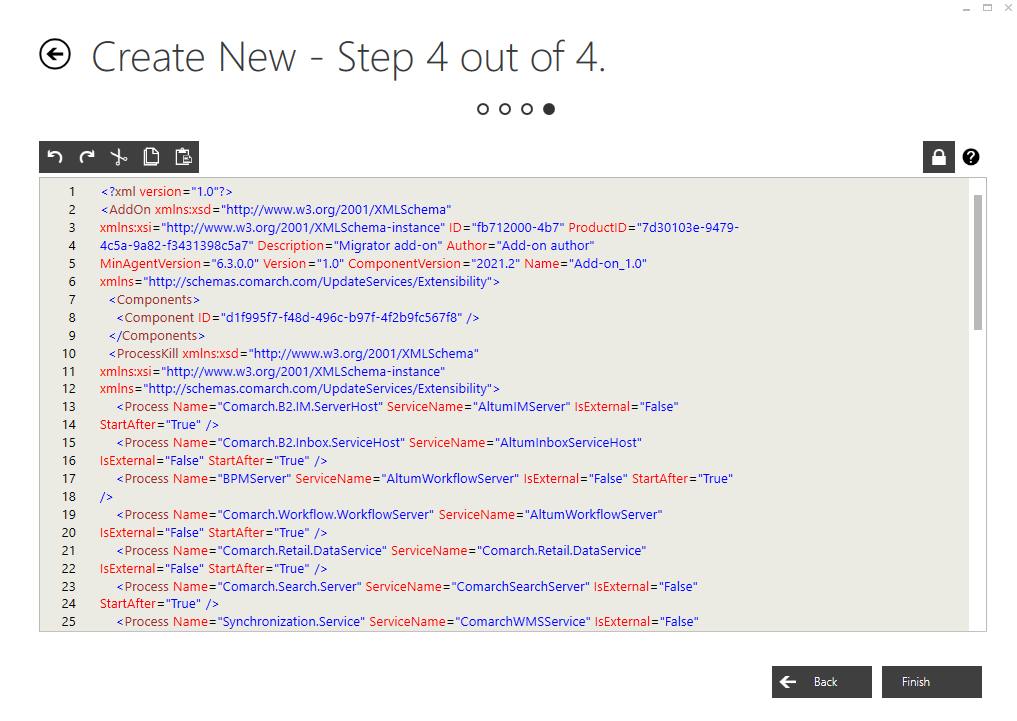
The list of add-ons displays all or only the latest user-created add-ons (depending on the option selected on the Configuration tab). Each add-on is associated with a selected product and its specific version.
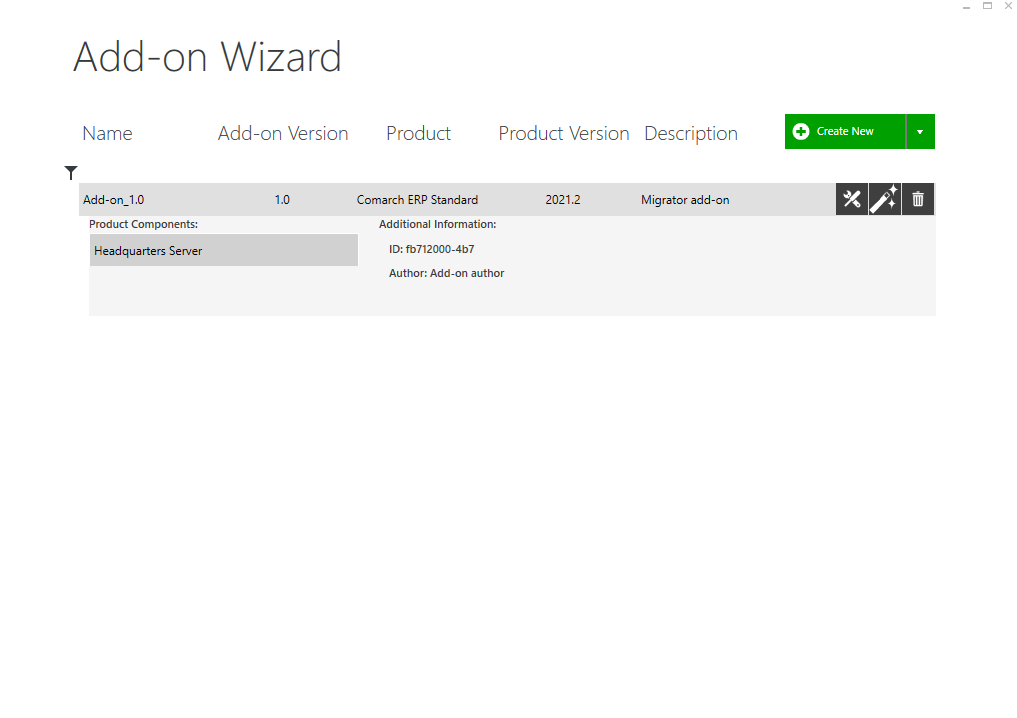
On the add-on list, it is possible to edit or delete a selected add-on, as well as create an update for it.
For more detailed information on creation add-ons, please see the help file in Add-on Wizard.
Handling of add-on configuration files
To solve the problem of overwriting an add-on configuration file, it is possible to create a separate add-on with .dll files only (for copying files) and another add-on for the config file. Owing to this, when installing the add-on, only the .dll file will be updated, without changing the config file.
