In order to generate an order from a sales quote, it is necessary to select the quote on the list of sales orders and quotes and click the button [Generate Order].
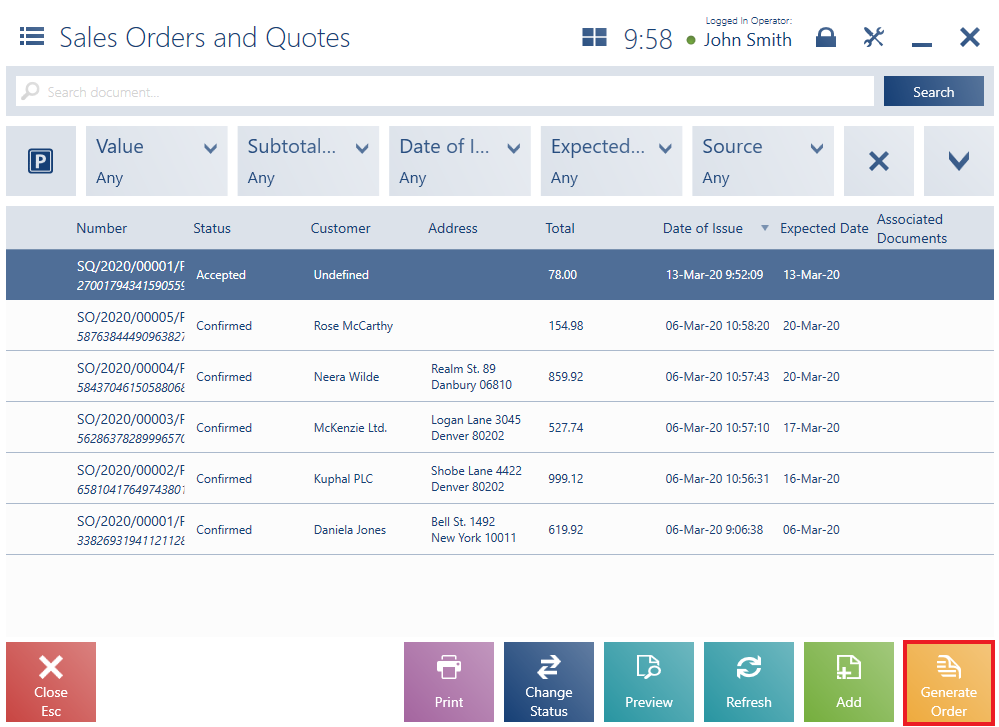
- Changes the quote’s status to Accepted. Canceling the associated order does not change the quote’s status.
- Requires the user to have relevant permissions granted in the ERP system
It is not possible to generate a sales order from:
- Rejected quote
- Canceled quote
- Quote whose expiration date has passed
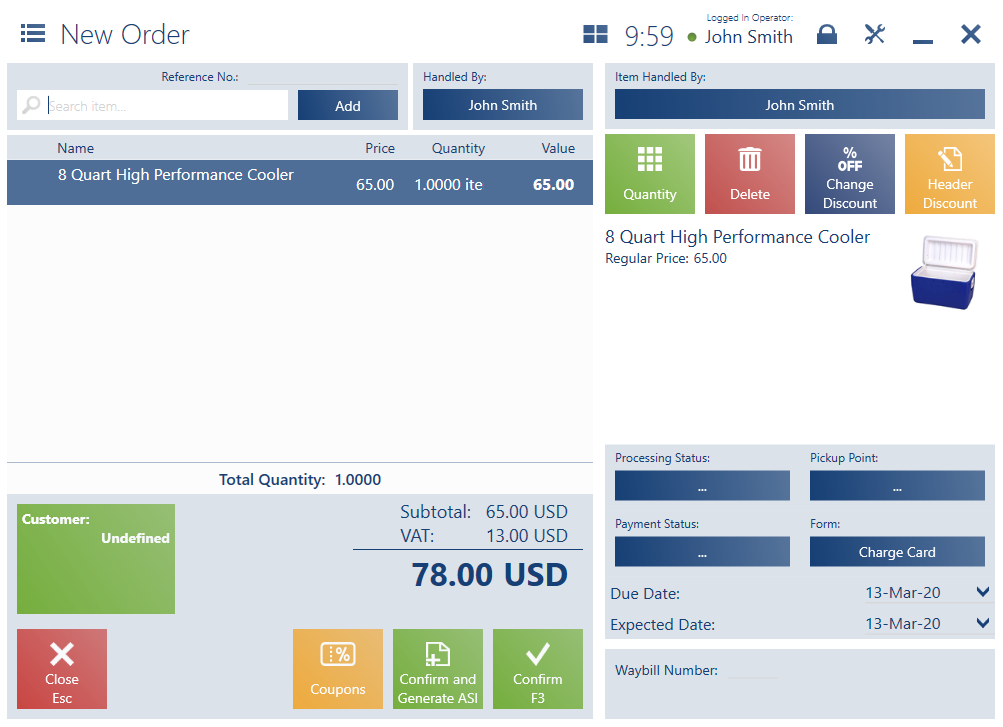
A generated sales order copies:
- Document items together with their quantities, prices, and units of measure
- Discounts or bundle promotions
- Customer data
- Payment form and due date
- Expected date
- Attributes (provided that the same attribute has been assigned to both the SQ and SO object in the ERP system). The values of attributes copied from SQ cannot be modified, although it is possible to add new ones.
- VAT direction
In a generated SO document:
- It is possible to modify document items (for instance: change a quantity or expected date, add or delete document items)
- It is not possible to save the document as unconfirmed
Sales quotes issued in the ERP system can be handled both in the ERP system and on the POS workstation. Similarly, quotes issued on the POS workstation can be accepted, rejected, and assigned generated SO documents both on the POS workstation and in the ERP system. It is not possible to retrieve quotes issued within another center. The ERP system sends to the POS workstation all confirmed SQ documents issued in a center to which the given POS workstation belongs.
Once the SO document is confirmed, the sales quote’s status is changed to Accepted.
