According to French regulations, the social voucher is a payment form which can be granted by a city to its resident as part of a social care program. Social vouchers can be used similarly as restaurant vouchers. The main difference is that the social voucher may be used to pay for all items and it has no usage limit.
Social vouchers:
- are external vouchers configured in the ERP system
- are issued as paper vouchers with an assigned numbering scheme and an expiration date partially marked in the number (the current year plus a defined number of days after the elapse of a year period)
- can be used to purchase any item
An unused value of a social voucher cannot be returned.
Social vouchers can now be configured in the ERP system and handled as a payment form in Comarch POS. When a customer pays with a social voucher, the application verifies whether the voucher can be used. The verification is performed locally (connection with the Headquarters is not required).
In the payment window, after selecting the button [External Voucher], it is necessary to enter a voucher number.
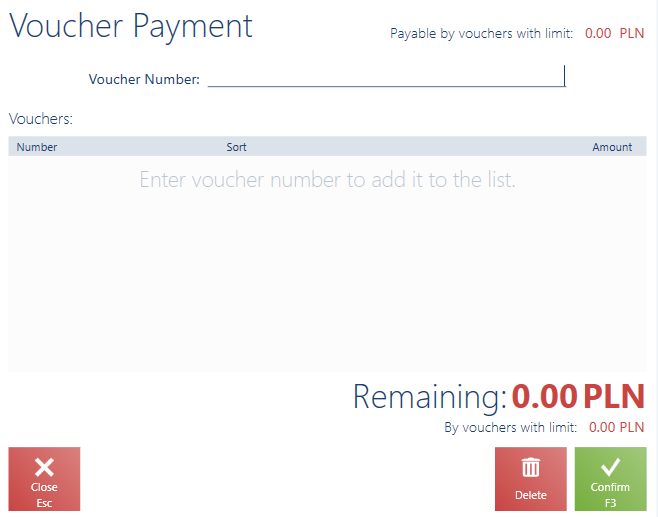
End of day summary
As in the case of other external vouchers, social vouchers are displayed in the end of day summary if they have been used to pay for transactions.
Returning items paid for with social vouchers
If a customer wishes to return an item which has been paid for with a social voucher, the client receives a cash or card refund. It is not possible to receive a new social voucher or top up a previous one.
CD/CW list
In the case of manually generated CW documents, social vouchers are handled as all other external vouchers. Once an amount and voucher sort are entered and the operation is confirmed, the application generates a CW document and updates the balance of the External Voucher payment form.
In the case of CD documents, the payment form Social Voucher is blocked, and the POS workstation displays the following notification: “This voucher sort cannot be used in a CD document“.
