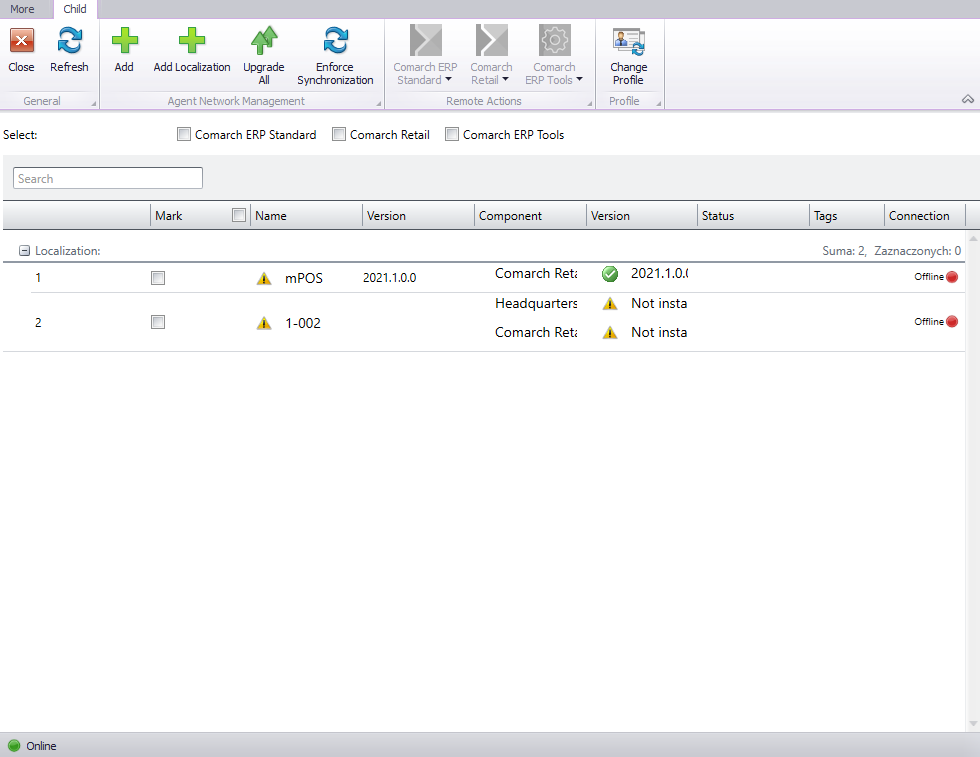Before adding a new child agent, it is possible to define a new localization for the needs of grouping child agents. This localization is used when downloading packages containing new versions, quick fixes, or add-ons. Updates are sent to this localization, from where they are distributed to child agents. The function of localization is performed by one of specified child agents.
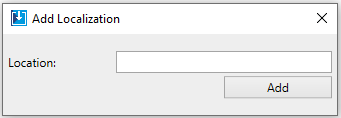
A child agent may be added in the Agent Structure menu. The following details needs to be entered:
- Agent Code – the same code needs to be given when configuring a child agent
- Localization (optionally)
- Tags – used when searching for a child agent on the list
- Profiles and products to be installed for a child agent
- Local parent agent – the parameter specifies whether a given agent performs the function of localization
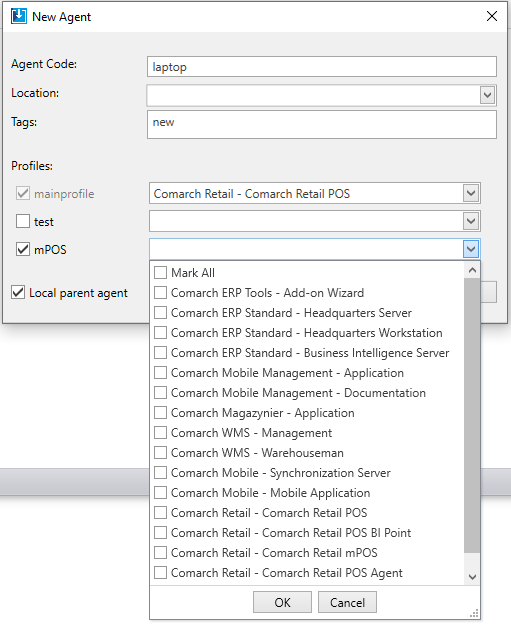
Once a child agent is added, it is displayed in the agent structure. Here, it is possible to:
- Add a new child agent
- Add a new localization
- Upgrade all agents to the latest version
- Enforce synchronization with child agents
- Perform a remote action on a child agent – download, install, roll back, or uninstall a selected product. It is possible to select several agents on the list and perform a given action for all of them.

- Display/hide details
- Change profile