Selecting the tile [Items] available in the main application window and in the sidebar menu displays the list of items defined in the ERP system and shared with the POS workstation.

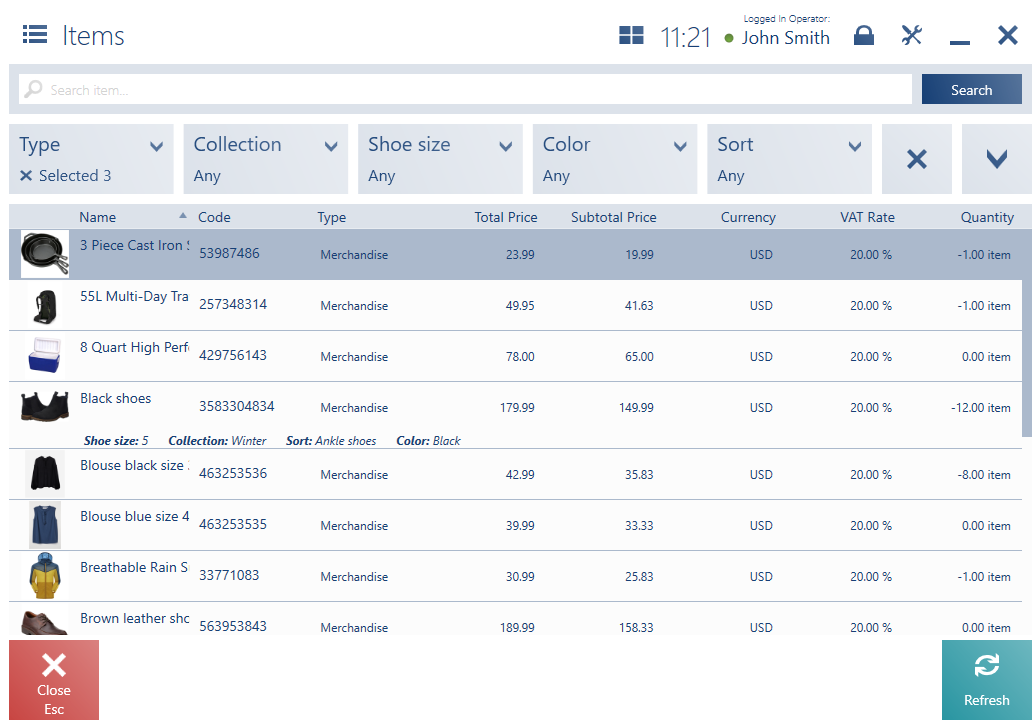
Items with a defined feature (affecting lots) are presented as separate list items for each lot.
The list presents the following columns:
- Item thumbnail photo
- Name
- Code
- Type
- Total Price – on the basis of the most current price list defined for the price type default for the POS workstation
- Subtotal Price – on the basis of the most current price list defined for the price type default for the POS workstation
- Currency
- VAT Rate
- Available Quantity – the sum of quantities of trade warehouse resources available to the POS workstation
- Quantity Reserved (hidden by default)
It is also possible to change the visibility of columns presenting item attributes, as long as such an attribute has a relevant option active in the ERP system.
If an item is assigned attributes and features (affecting lots), they will be displayed below the item’s name.
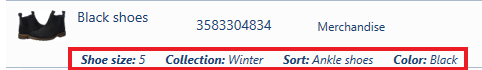
The text filter field makes it possible to search/narrow down items displayed on the list on the basis of:
- Name
- Code
- UPC code
- Item properties (attribute, price)
Below the text filter, there are drop-down filters, which allow the user to search items on the basis of prices or attributes (e.g. a color, size, or sort) and item group classification categories (e.g. assortment).
On the list, it is possible to:
- Verify an item’s resources in other warehouses with the use of the button [Resources]
- Preview images assigned to a given item with the use of the button [Images]
- Print item labels using the [Print Labels] button – a relevant printout must first be created and attached to the POS workstation in the ERP system
Handling of weight- and value-based codes (Comarch ERP Enterprise)
The GS1-128 standard has been designed in order to ensure a global standard of data exchange between different companies. GS1-128 makes it possible not only to encode data, as in the case of standard barcodes, but it also ensures a method for the definition of data meaning. It is a standard that defines the formatting of a given data type – thanks to a flag character, scanners allow the identification of scanned codes as GS1-128.
The scanning of EAN-128 in WM documents is possible in the two cases:
- WM- has been created manually by an operator of the POS workstation
- WM- has been created as a result of an internal order
Apart from weight-based codes, the POS workstation makes it possible to handle value-based codes, i.e. codes transferring embedded values when an item is scanned. On the basis of such a code, a relevant quantity of a given item is added to a document on the POS workstation.
