Contents
Consignment warehouses (Comarch ERP Standard)
It is now possible to mark the company’s own consignment warehouse as a POS warehouse in Comarch ERP Standard system. Such a warehouse is treated as a standard POS warehouse. In the case of the stock reconciliation process, all information on stock levels in such a warehouse must be sent to the POS Agent service. On the POS workstation, a consignment warehouse may be used as:
- a document item warehouse
- a warehouse where it is possible to sell below stock levels
- a pickup point for a sales order (if such a point is defined in the ERP system)
- a warehouse in internal release documents
- the source warehouse of any warehouse movement document
- the source warehouse of internal movement documents
- a warehouse for a delivery receipt – if a relevant WM- document with such a warehouse set as the target warehouse has been created in the ERP system
The action of setting up a consignment warehouse as a POS warehouse for its use on the POS workstation has been described in the Changes to consignment process chapter of the New features in Comarch ERP Standard 2021.5 article.
Development of the inventory functionality (Comarch ERP Enterprise)
Closing annual inventory sheets
In order to increase the ergonomics of the inventory process, a new option has been introduced to enable the closing of annual inventory sheets containing items that have not been included in any of the reports created. Once the operator confirms that such items are indeed not in stock, they will be automatically reported with a zero quantity before an attempt to close the sheet. If a continuous inventory is performed, the operator will be prompted to confirm the automatic removal of items whose quantities have not yet been verified from a given inventory sheet.
Automatic verification of non-zero stock levels not included in an inventory sheet
In order to automate the annual inventory process, it is now possible to automatically verify that all items with non-zero stock levels added in the system are included in inventory sheets. When performing an inventory without first generating sheets containing a complete list of items, it has previously been possible that as a result of completing a sheet with only found items, unknown items with non-zero stock levels in the system have been omitted. Thanks to the new feature, it is now possible to create a new inventory sheet containing automatically added items which are not included in another sheet as part of a given inventory and which have a non-zero stock level.
List of inventory sheet reports
A view of all reports submitted in relation to a selected inventory sheet, sorted by users, has been implemented in the application. Filtered this way, the list allows the preview of reports submitted by a given user along with the number of items counted and the date added.
Users with the Preview of report list permission granted have access to the [Reports] button in the inventory sheet list view for each inventory sheet.
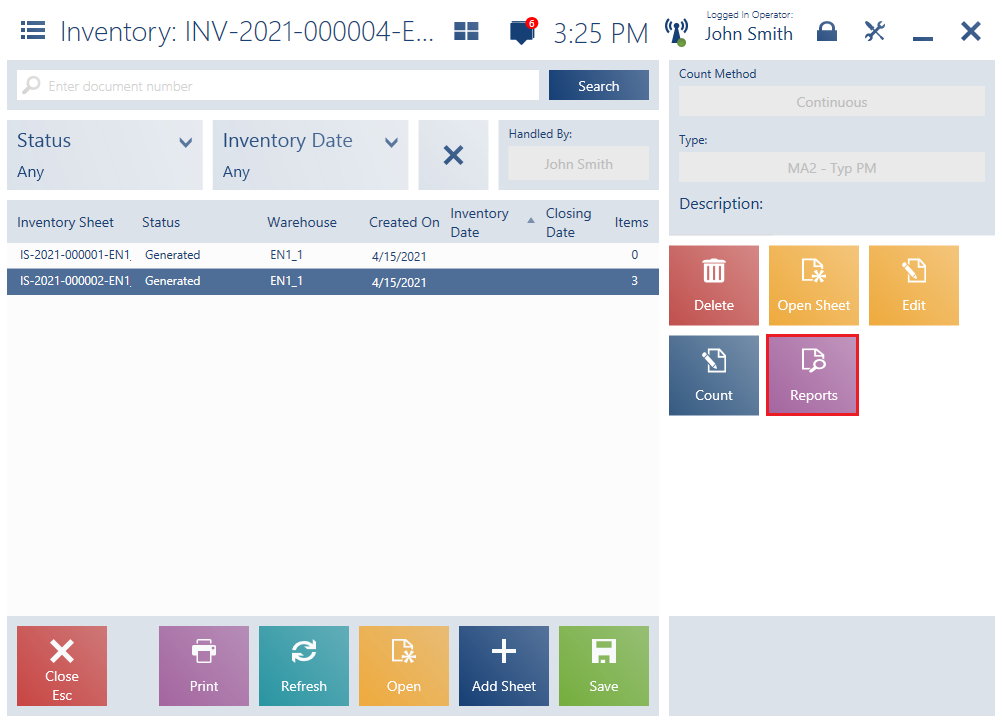
Editing submitted unclosed reports
Authorized users may now modify the content of reports submitted by any user.
Users with the Modify unconfirmed report of other users permission have access to the [Edit Report] button in each unclosed report.
Standardization of displayed item groups (Comarch ERP Enterprise)
Standardization of the display of item groups has been implemented in order to unify the way groups are displayed as part of the processes of:
- grouping items on an inventory sheet
- grouping items when processing a WM- inventory receipt
Depending on the option selected in the Displayed level of item group field, the following settings are applied:
- Display highest level – the application presents the main group to which an item belongs
- Display exact (lowest) level – the application presents the lowest-level group to which an item belongs
Division of product licenses (Comarch ERP Standard, Enterprise, XL)
As a result of the development of Comarch POS and Comarch mPOS applications and the introduction of new modules, a division of licenses into separate types, whose availability depends on the ERP system, has been introduced:
- POS (Enterprise):
- Front office
- Back office
- Front office + Back office
- POS (Standard):
- Front office + Back office
- mPOS (Standard, Enterprise):
- Front office
- Back office
- Front office + Back office
Each time the application is started, the license types are automatically verified. The license types affect the visibility of individual functional modules in Comarch POS and Comarch mPOS applications. In the ERP system, it is necessary to specify whether a given workstation is handled with Comarch POS or Comarch mPOS and which licenses are supported by a selected application. The license is verified each time the application is started; in the case of the online mode, the last correctly used license is used.
Access to the features listed below is verified with regard to the active license:
- Front office:
- New Document (invoice/receipt)
- Trade Documents
- Sales Orders and Quotes
- Complaints
- Reports and Payments
- Open Drawer
- Back office:
- Delivery Receipt
- Item Release
- Order Picking
- Internal Movements
- Resource Corrections
- Inventory
Possibility to skip a receipt printout (Comarch ERP Enterprise)
As some countries introduce “zero waste” laws which aim to protect the environment and allow cashiers to resign from printing receipts below a certain amount (defined in the ERP system according to specific country laws), Comarch POS has introduced the possibility to skip a receipt printout.
Changes to digital printouts (Comarch ERP Enterprise)
If the digital printout feature is enabled in the ERP system, the POS workstation operator may decide whether a document should be printed or sent to a customer via e-mail. Previously, support for digital printouts has been limited to digital printouts of primary documents; it has not been possible to create a printout of an associated document. The following changes have been introduced in the Digital Printout view:
- [Skip Printout] button – it closes the view and finishes the process without creating a physical or digital printout, provided the skipping operation is allowed by the printout skipping parameters
- document listed in the Include section – the section presents all documents that can be printed as part of a given process, e.g. a receipt or payment confirmation
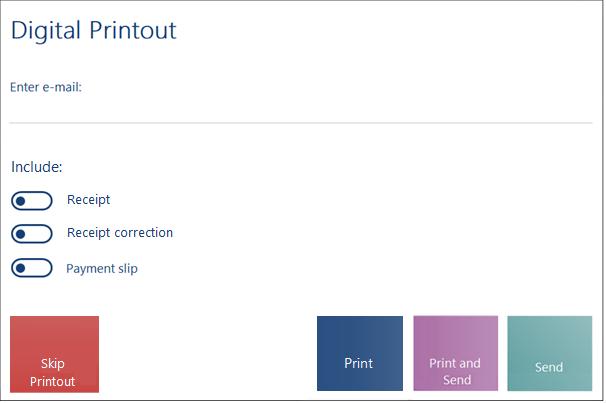
An action performed by clicking a given button in the view, for instance [Print and Send], refers to all documents chosen in the Include section.
Processing sales orders at a pickup point (Comarch ERP Standard)
In the era of dynamic development of multi-channel sales, in many business scenarios handled by Comarch POS users there occurs a situation where a sales order issued either directly in Comarch ERP Standard or in an e-shop via Comarch ERP Standard is processed on the POS workstation.
In Comarch ERP and Comarch POS systems, strict verification of stock levels using the Comarch POS Agent service and Comarch POS Agent Broker has been introduced for warehouses handled on POS workstations. Currently, the information on a warehouse from which a resource will be allocated for a given transaction is generated directly in POS, and a given POS workstation can log events related to item resources only with regard to POS warehouses dedicated to a given center.
As a result, orders processed on the POS workstation can only operate on the stock of POS warehouses attached to a center where the workstation has been created. In order to improve cooperation with Comarch ERP Standard with regard to sales orders in which the selected pickup point is a POS center or its warehouse, the following changes have been introduced:
- a Processing at Pickup Point column has been added on the list of sales orders and quotes (hidden by default)
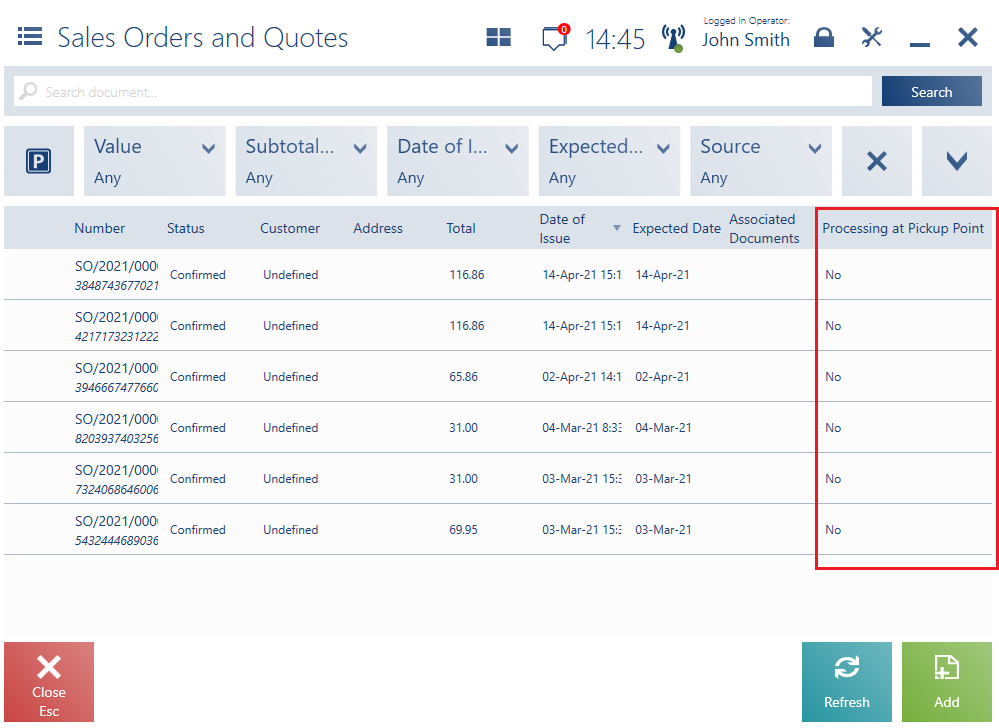
- a Processing at Pickup Point field has been added in the document window, with the available options:
- Yes
- No
If the Processing at Pickup Point parameter in a sales order has been selected, it is possible to:
- generate a receipt to the SO
- generate an invoice to the SO
- open or close the SO
- cancel the SO
- use a voucher
- pick the order
Additional customer details (Comarch ERP Standard, Enterprise)
The following additional fields have been added in customer details:
- Additional Phone
- Academic Title
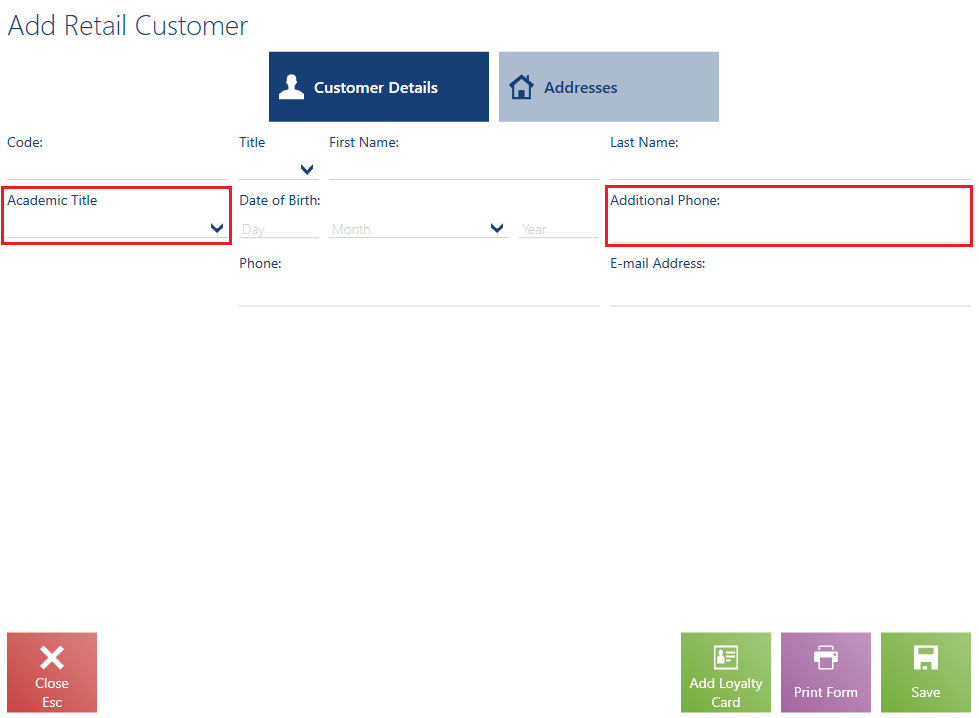
In the customer preview/addition/editing views, there is a new tab Description which allows the presentation of additional information of a given customer.
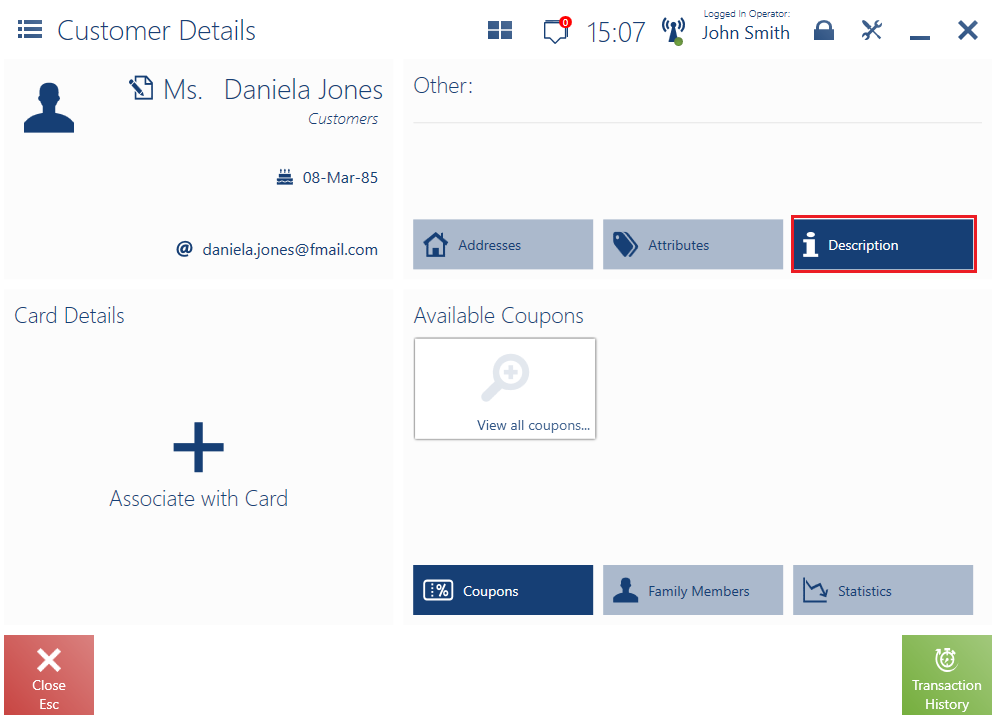
Logging in with a magnetic card (Comarch ERP Standard, Enterprise)
It is now possible to log in using a magnetic card, which minimizes logon time as the user does not need to enter a login and password each time. This is an optimization for companies using magnetic card readers or barcode readers.
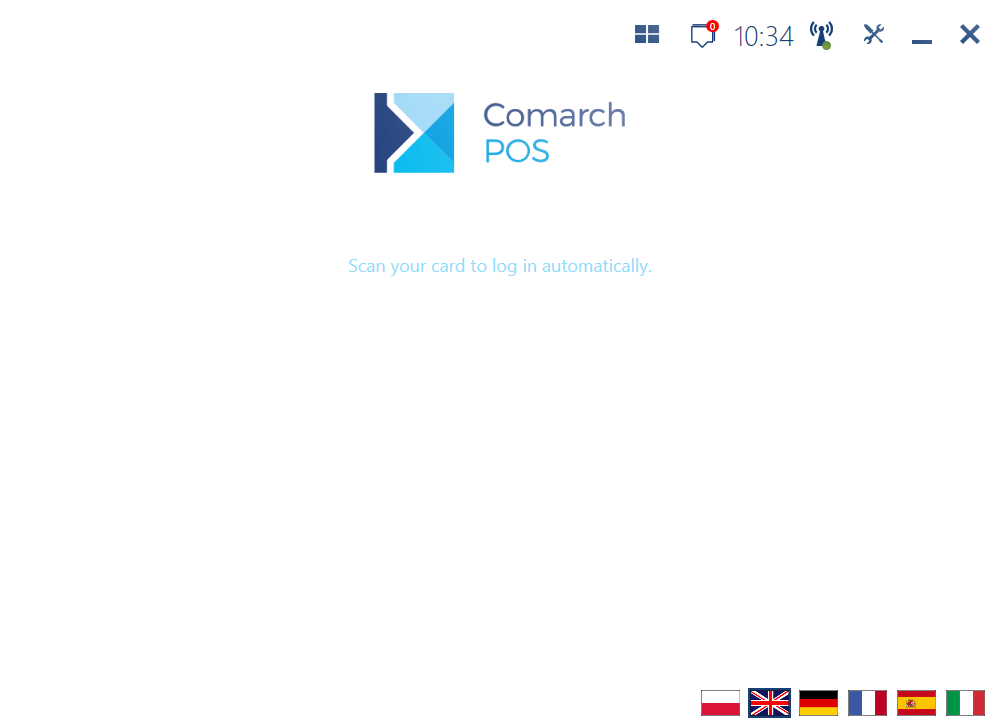
Handling of a minimum sales margin and maximum percentage discount that can be applied (Comarch ERP Enterprise)
The main purpose of this feature is to enable setting a minimum item price limiting the maximum discount that can be given with regard to a given item. This is to prevent the sales of items at a price lower than one including a minimum mark-up determined by a business strategy or by national legislation (e.g. in the case of food products). As a result of calculating the minimum margin on a resold item, a minimum price is calculated below which no more discount value can be applied. The data on minimum prices and maximum percentage discount values is sent from the ERP system.
Example I:
Minimum price per kilogram of apples: 0.90 EUR
Regular price per kilogram of apples: 1.00 EUR
Defined discount: 20%
Result: Due to the control of the minimum margin, the value of the discount will be reduced from
0.20 EUR to 0.10 EUR in order to maintain the minimum price at 0.90 EUR.
Example II:
The maximum permissible percentage discount on fruit has been set as: 5%
Minimum price per kilogram of apples: 0.90 EUR
Regular price per kilogram of apples: 1.00 EUR
Defined discount: 20%
Result: Due to the control of the minimum margin, the value of the discount will be reduced from
0.20 EUR to 0.05 EUR in order to maintain the maximum permissible discount on fruit amounting to 5%.
Returning all receipt items (Comarch ERP Standard, Enterprise, XL)
In order to return all items without manually switching through them, a new button [Return All] has been added on the receipt correction form. Selecting the button opens a window where it is necessary to enter a reason for return. If the option to specify a reason per document item is selected, the selected reason is entered for all line items for which a reason for return has not been previously specified.
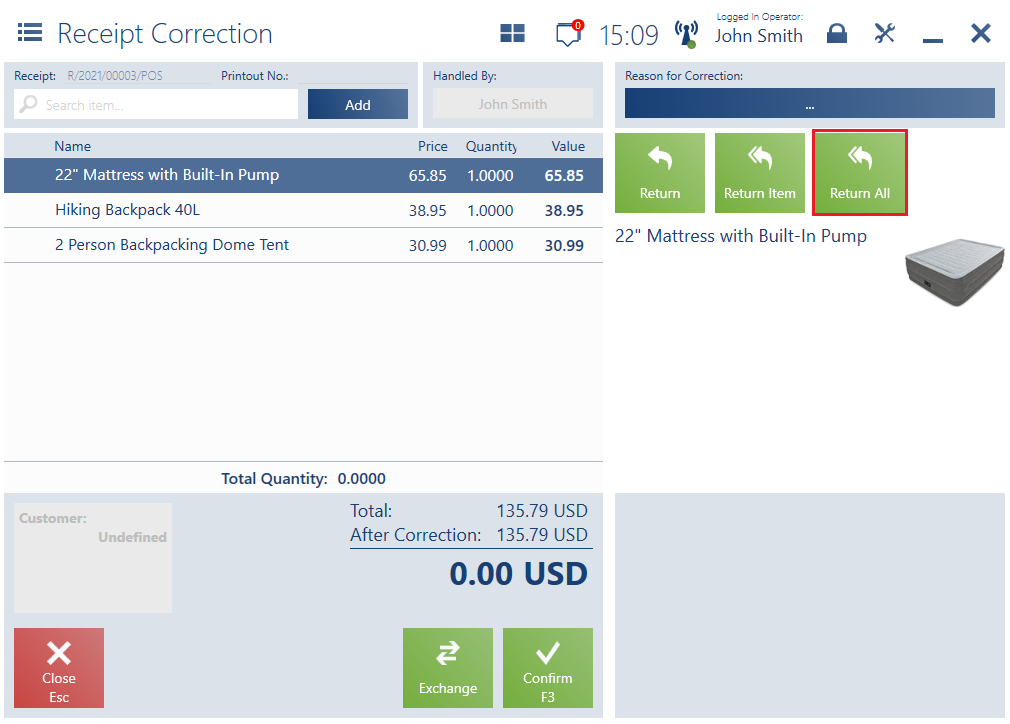
Handling of new payment terminals (Comarch ERP Standard, Enterprise, XL)
The application now supports payment terminals integrated with:
- PEKAO
- Polskie ePłatności
- Nepting
Quantity precision in receiving and delivery reports and on the delivery receipt list (Comarch ERP Standard, Enterprise, XL)
The logic for calculating the total quantity of items has been changed with regard to the precision of weighed item quantities in receiving and delivery reports and on the delivery receipt list. From now on, each weighed item is treated as 1 item. Due to the changes, an expected quantity is calculated as the sum of the quantity of non-weighed items and of the quantity of weighed items.
Items in a delivery receipt document:
Chicken thigh: 0.315 kg
Apples: 1.552 kg
Chocolate: 1 item
Total quantity: 3 items
Online verification in the process of assigning a loyalty card to a customer (Comarch ERP Standard)
Since it may happen that the same loyalty card is assigned to more than one customer, an online verification mechanism has been introduced in the process of assigning a loyalty card to a customer. The system checks the status of a loyalty card before assigning it to a customer and blocks it for the time of assignment, so that it cannot be used on another POS workstation.
Changes to statistics in the sales summary (Comarch ERP Enterprise)
Since the current system version, statistics available in the Sales Summary view include the type of a unit of measure set for a given item in the ERP system. Owing to this, it is possible to process calculations including units of the Other type, e.g. Items, with a quantity entered in a document and units of the Volume and Weight type as a single item/piece (as an equivalent of a single pack in which such an item is wrapped). This solution is consistent with the current calculations available in the Total Quantity summary line in a trade document and with calculations completed in receipt and delivery processes.
Calculating Average Value of Items in a Document
Item A: 10 EUR, 3 items (unit type: Other)
Item B: 2 EUR, 2 items (unit type: Other)
Item C: 5 EUR, 1.5 kg (unit type: Weight)
Average Value of Items in a Document: 6.50 EUR
Total Price and Subtotal Price columns in receipts and sales invoices (Comarch ERP Standard, Enterprise, XL)
Total Price and Subtotal Price columns have been added in sales invoice and receipt documents; owing to this, the user of Comarch POS may verify total prices, even if a document has been issued with subtotal VAT direction. The columns may be displayed in the Layout Management view; the price column available by default may be hidden in order to improve application ergonomics.
Changes to password encryption
The way passwords are encrypted in configuration files has been changed to improve security. Now an individual encryption key is created on each machine to encrypt and decrypt passwords.
