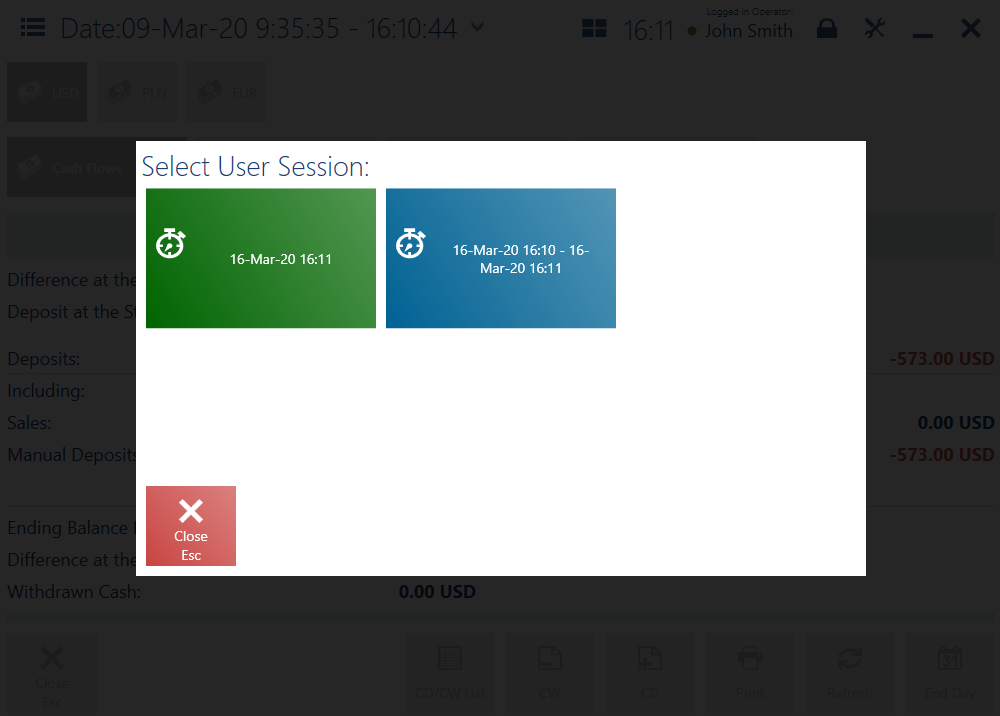The window POS Summary can be opened by selecting [Reports and Payments] → [POS Summary]. It is divided into four main tabs:
In the window, the user may:
- Verify closed daily reports in a given currency
- Check the status of the current session
- End the day – it is only possible in the preview of an open session
- Add a CD/CW document
- Open the list of CD/CW documents
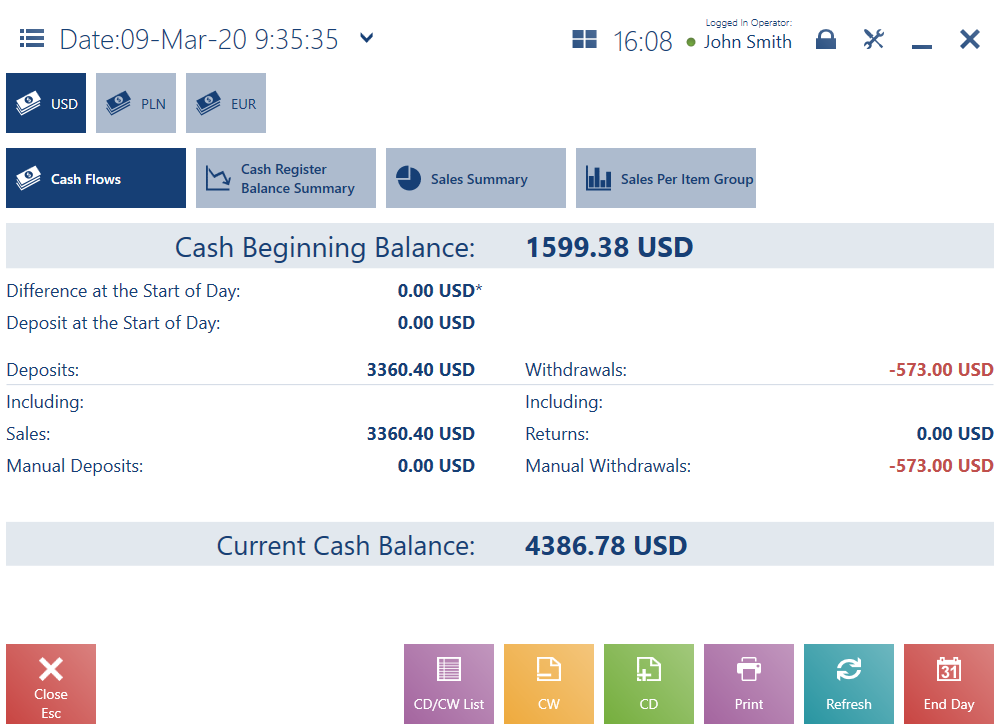
In the top left corner of the window, the application presents the date of a currently open POS summary. By default, it is set as the current date. Selecting the date field displays a calendar which allows the user to preview the summary of another day.
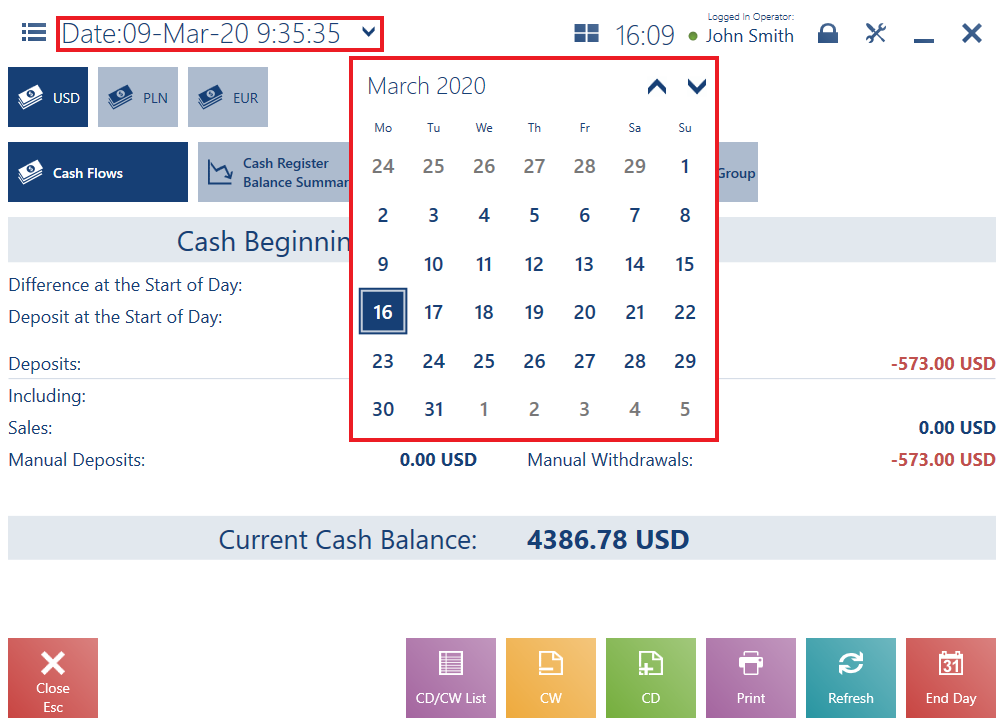
If more than one operator session has been opened on the POS workstation on a given day, i.e. if the day has been ended and reopened, selecting such a day displays the list of available sessions.