A new feature Suggested Withdrawal makes it possible to calculate specific denominations (of banknotes and coins) which should be withdrawn at the end of day or shift. The feature is dedicated to shops which have a certain amount of money at their disposal at the start of day, making it easier to return change.
Upon the end of shift, the operator withdraws a particular amount from the drawer, with the amount suggested according to specified denominations stored in the drawer. The calculated withdrawal suggestion informs the user about the precise amount given in particular denominations that should be left in the drawer. The limit is defined in the ERP system and can be freely adjusted, as the start of day fund does not need to be the same for each shop.
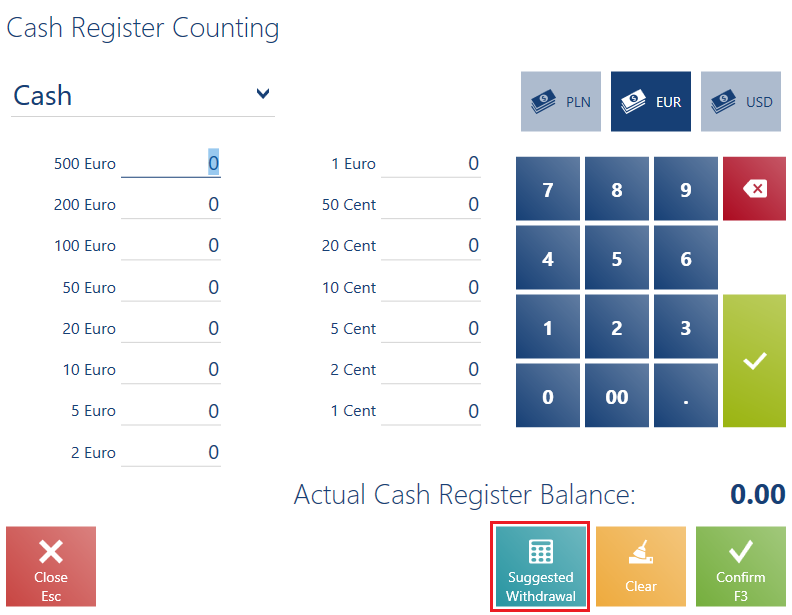
- a cash limit which needs to be left in the drawer (quantities and values)
- cash counted in the drawer in each denomination
- an amount to be withdrawn (quantities and values)
- a difference between a value in the drawer and a withdrawn value
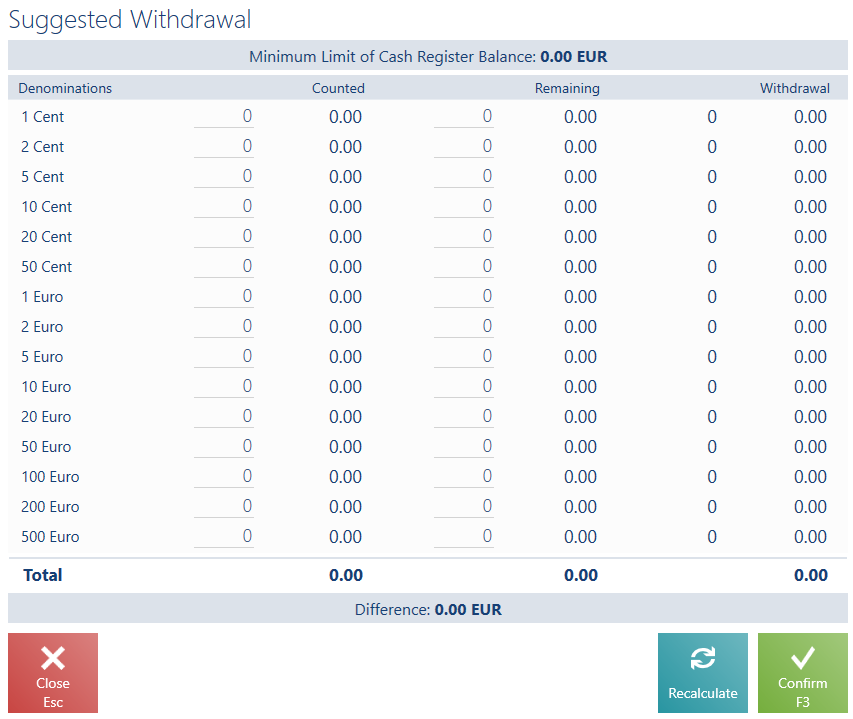
The window presents the following columns:
- Denominations – coins and notes in a given currency, given in an ascending order
- Counted – information on the quantities and values of counted cash, in each denomination, stored in the drawer
- Remaining – information on the quantities and values of cash, in each denomination, left in the drawer
- Withdrawal – information on the quantities and values of cash, in each denomination, that should be withdrawn
- Total – the summary of cash values counted, remaining, and withdrawn
- Difference – a difference between a remaining cash value and a determined limit
In the Suggested Withdrawal window, it is possible to:
- confirm a calculated suggestion with the use of the button [Confirm]
- recalculate the amounts (if the user changes counted quantities and wants to calculate them again) with the use of the button [Recalculate]
- close the list and return to the counting window without making any changes with the use of the button [Close]
