The parking lot feature enables users to work on a single document on several POS workstations within the same center.
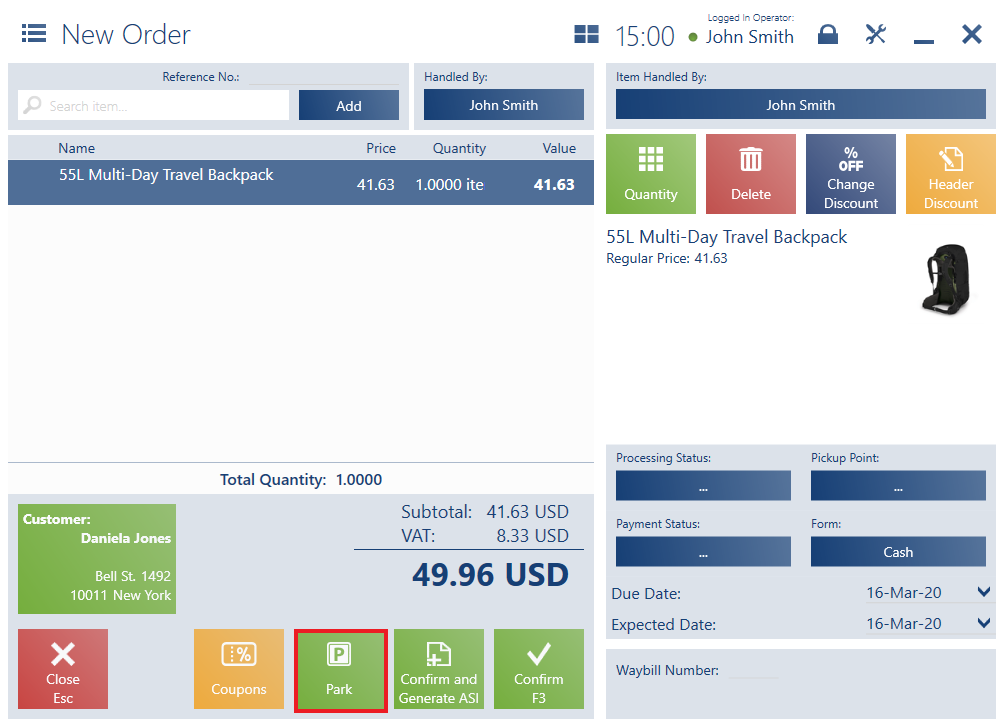
- Saved locally on the POS workstation
- Added and saved on another POS workstation
The handling of unconfirmed document is not possible for:
- SI/R generated from SO
- SI generated from R
- Advance invoices
- Corrections
- SO which have been previously saved locally or opened
- TF generated from R
- SCL documents
The functionality can only be used in the online mode. If the online connection is not established:
- Clicking the button [Park] displays the notification: “Connection with the data service not established. The document has been saved locally and will not be accessible on other workstations until the connection is recovered”
- It is not possible to get data necessary to correctly display a parked document, and the application displays the notification: “Unable to edit the document now. The data required to display properly the document is missing. Please try again later”
At a given moment, a single document can only be edited on a single POS workstation.
If the user has the permission to continue locked documents from the parking lot, pressing the [Continue] button displays the following message: “The document has been locked for editing on [POS workstation code] workstation. Would you like to continue the document nonetheless?”
Otherwise, continuing the document is blocked and an authorization window is displayed, allowing the authorized person to authorize the operation.
Editing, deleting, or confirming a document created by another operator requires the user to have the permission Edition of other cashiers’ documents granted in the ERP system.
Once a parked document is confirmed:
- It is removed from the list of unconfirmed documents
- It is saved in the local database of a given POS workstation
- It is assigned a number with the series of a POS workstation on which it has been confirmed
