Contents
Items to be collected in the order picking process (Comarch ERP Enterprise)
In the order picking view, the list of items from an order has been divided into two lists:
- To Do – Only items whose quantity is greater or smaller than the quantity in the order are shown on the list.
- Done – The list only shows items that have been picked in the exact quantity specified in the order. The Done list is collapsed by default.
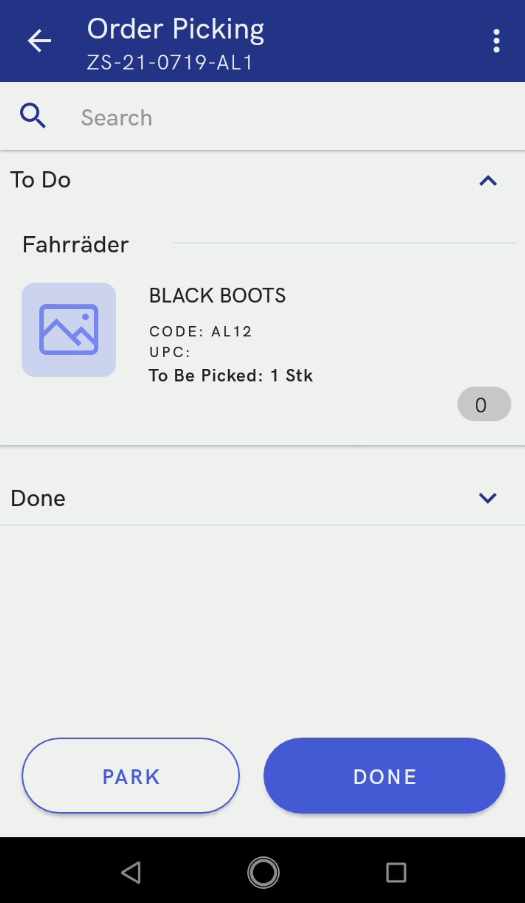
Order picking description (Comarch ERP Enterprise)
It is now possible to enter a description for an order picking process. Such a description can be used, for instance, to indicate where a completed order is stored. A description may be added using the [Add Description] button under the ![]() icon in the order picking window. A description is also displayed in the process summary.
icon in the order picking window. A description is also displayed in the process summary.
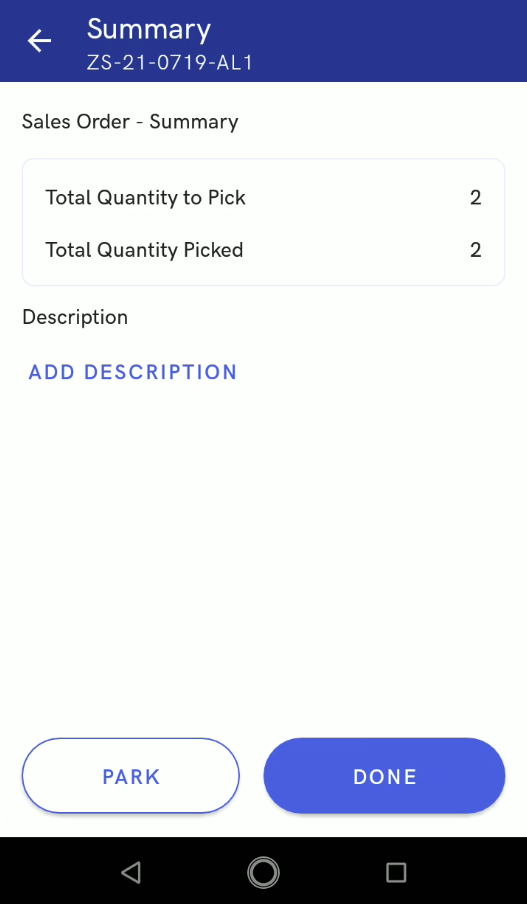
Marking sales orders picked in the offline mode (Comarch ERP Enterprise)
Orders that have been picked and saved offline will be marked with the ![]() symbol on the sales order list until synchronization is completed.
symbol on the sales order list until synchronization is completed.
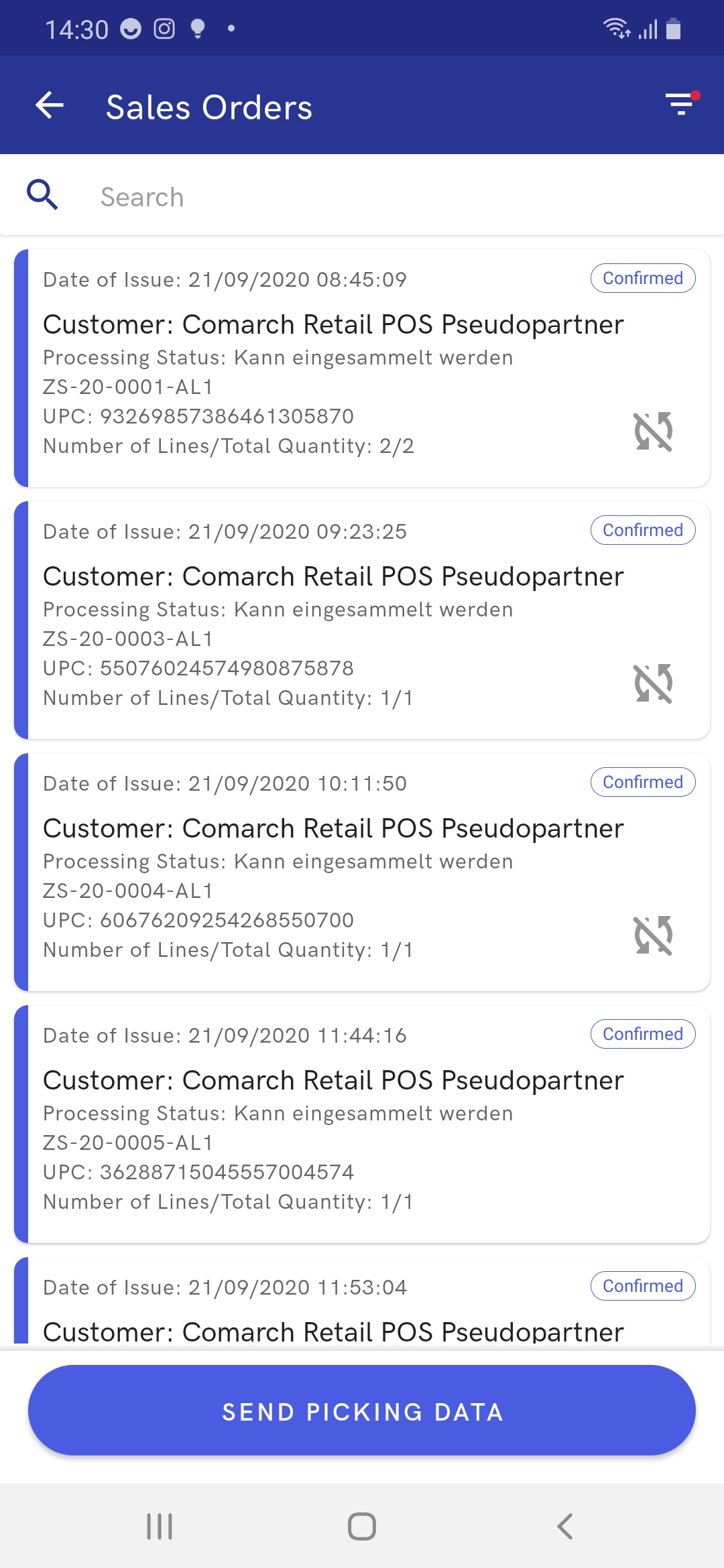
Automatic saving of documents as unconfirmed
A mechanism has been introduced which regularly saves documents being created in a delivery receipt process (by default, once every 60 seconds). The saving interval is configured in the ERP system. If a device is:
- offline, documents are saved in the local device memory
- online, documents are saved in the parking lot of the Data Service
If Comarch mPOS application is closed unexpectedly, it is possible to return to editing the last saved version of a document from the parking lot level.
