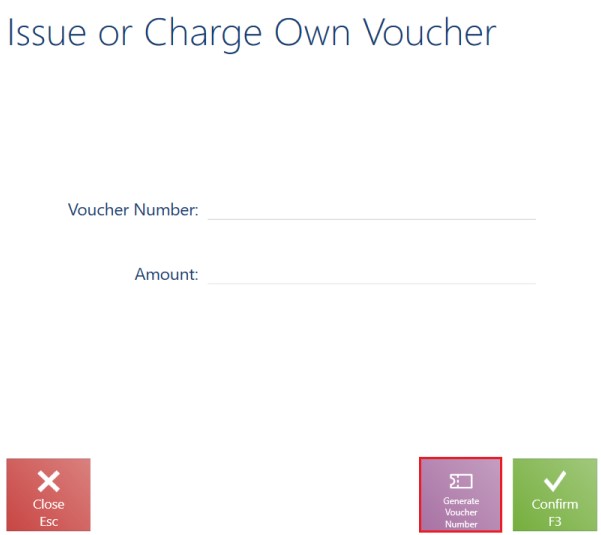Contents
List of ERP systems cooperating with Comarch POS
| ERP system | Version | Notes |
|---|---|---|
| Comarch ERP Standard | 2023.0 | |
| Comarch ERP Enterprise | 6.1, 6.2, 6.3 | |
| Comarch ERP XL | 2023.0 |
Default customer on the POS workstation (Comarch ERP Standard)
So far, all documents created in the application have used the default customer Undefined.
In response to client expectations, Comarch ERP Standard now makes it possible to define a default customer for a given center; as a result:
- Documents on the POS workstation are initiated for a default customer defined on the Availability tab (the tab is available in a center that is the owner of a given customer or has permissions to them). The Availability tab can be found on the customer form in Comarch ERP Standard.
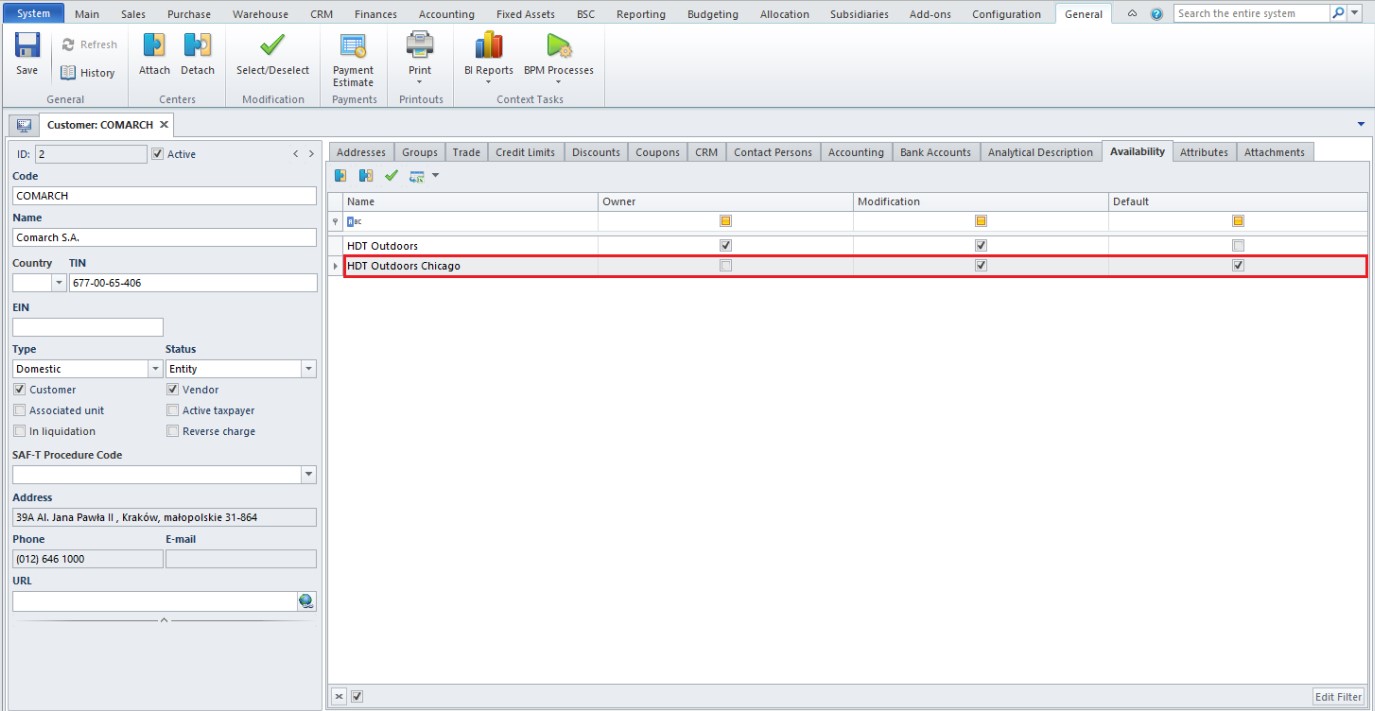
- It is not possible to edit the form of the default customer on the POS workstation
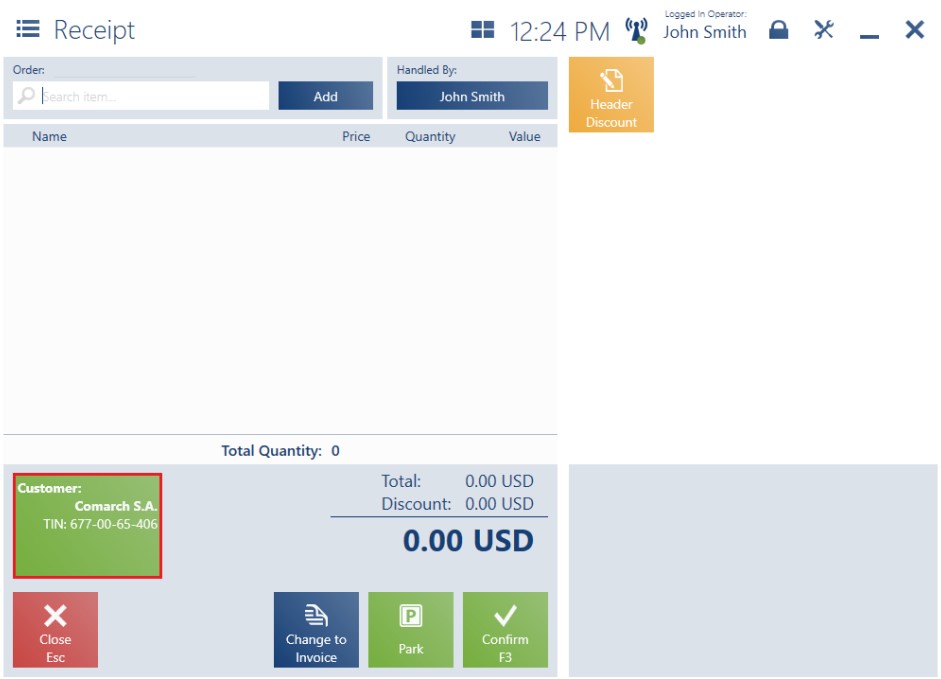
Downloading customer data from GUS and VIES (Comarch ERP Standard)
In response to client expectations, the POS workstation now makes it possible to verify business entities on the basis of a tax identification number and get address data from the GUS (Statistics Poland) database and VIES database (used in the European Union). This feature optimizes the process of registering new customers, automatically downloading data from the GUS/VIES system. Additionally, it eliminates errors that frequently occur when filling in the customer form manually.
The [Search in GUS] and [Search in VIES] buttons have been added:
- On the customer list
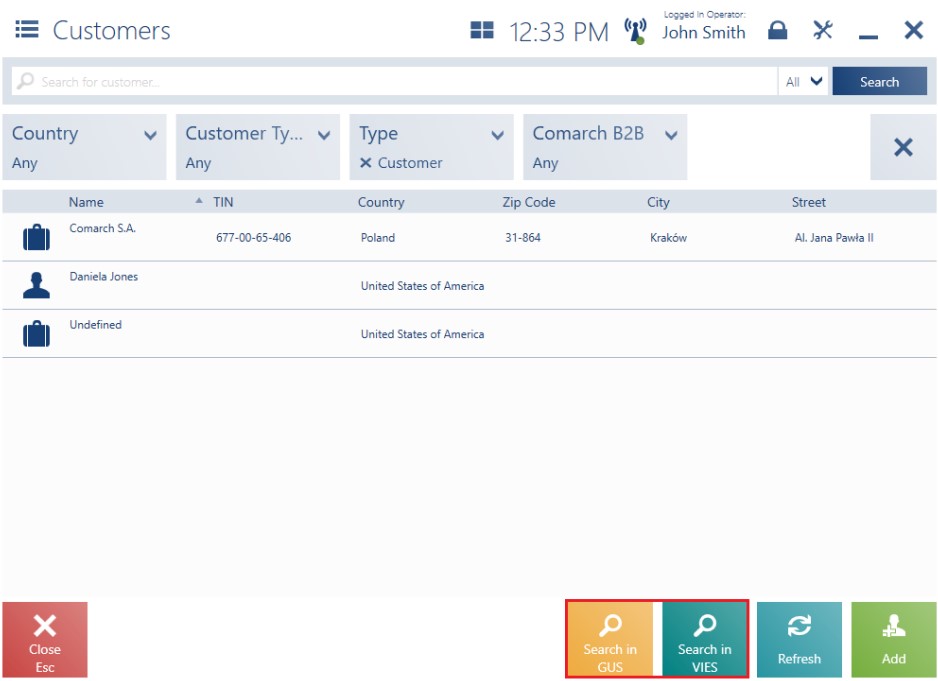
- On the new business entity form
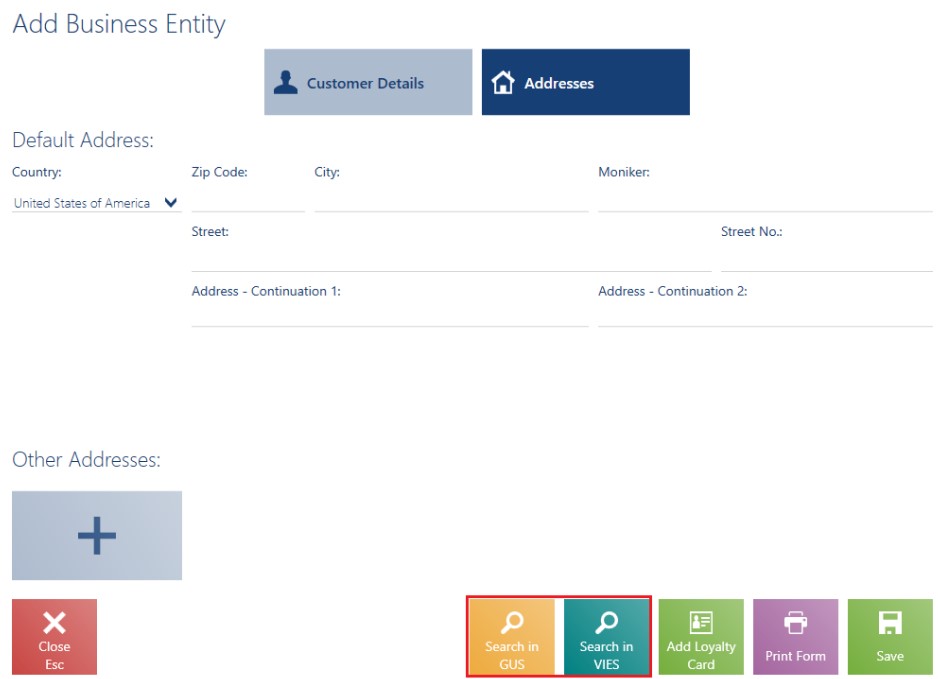
Generating a receipt/sales invoice from a picked order in case of no connection to the ERP system (Comarch ERP Enterprise)
So far, it has not been possible on the POS workstation to create a receipt/sales invoice associated with a sales order in case of no connection to the synchronization service. Such an action has been blocked due to lack of information on potential changes made to the order on another workstation or on the creation of other associated documents. The POS user has been able to generate a receipt/sales invoice in the offline mode, but the document has not been associated with a sales order. Such a document has only saved the number of a source sales order to allow its later identification.
In Comarch ERP Enterprise, reservations are not updated in the process of stock reconciliation; therefore, it has been made possible to generate receipts/sales invoices from a picked order in the case where there is no connection between the POS workstation and the ERP system. Trade documents can only be generated from such an order if the sales order exists in the POS Agent database.
In order to inform the user that there is no connection to the ERP system, an appropriate message will be displayed before starting the process of generating a receipt/sales invoice from the picked sales order.
Visibility of assigned customer groups on the customer form (Comarch ERP Enterprise)
In order to allow granting special discounts and bonuses assigned to customer groups in the ERP system, the following changes have been introduced in Comarch POS application:
- Assigned customer groups are displayed on the new Groups tab available in the customer preview window
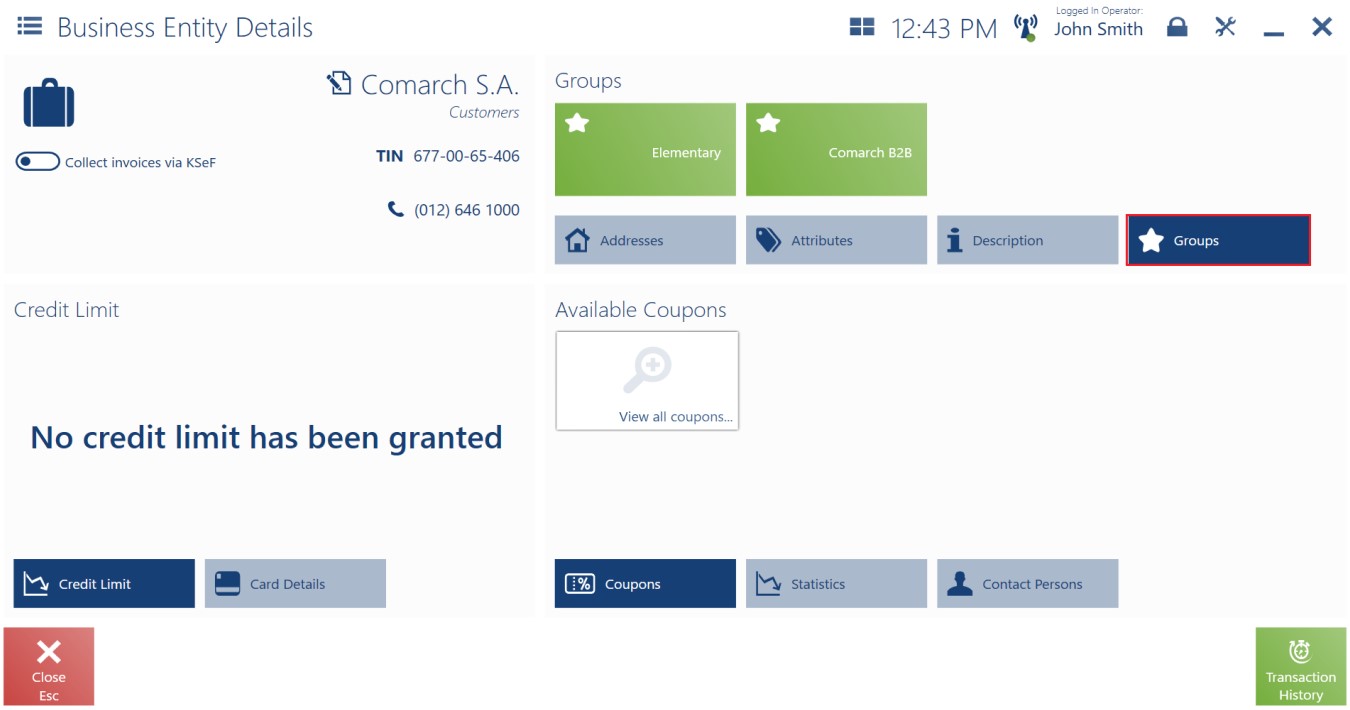
- A customer can be assigned to a specific customer group in the customer editing/addition window
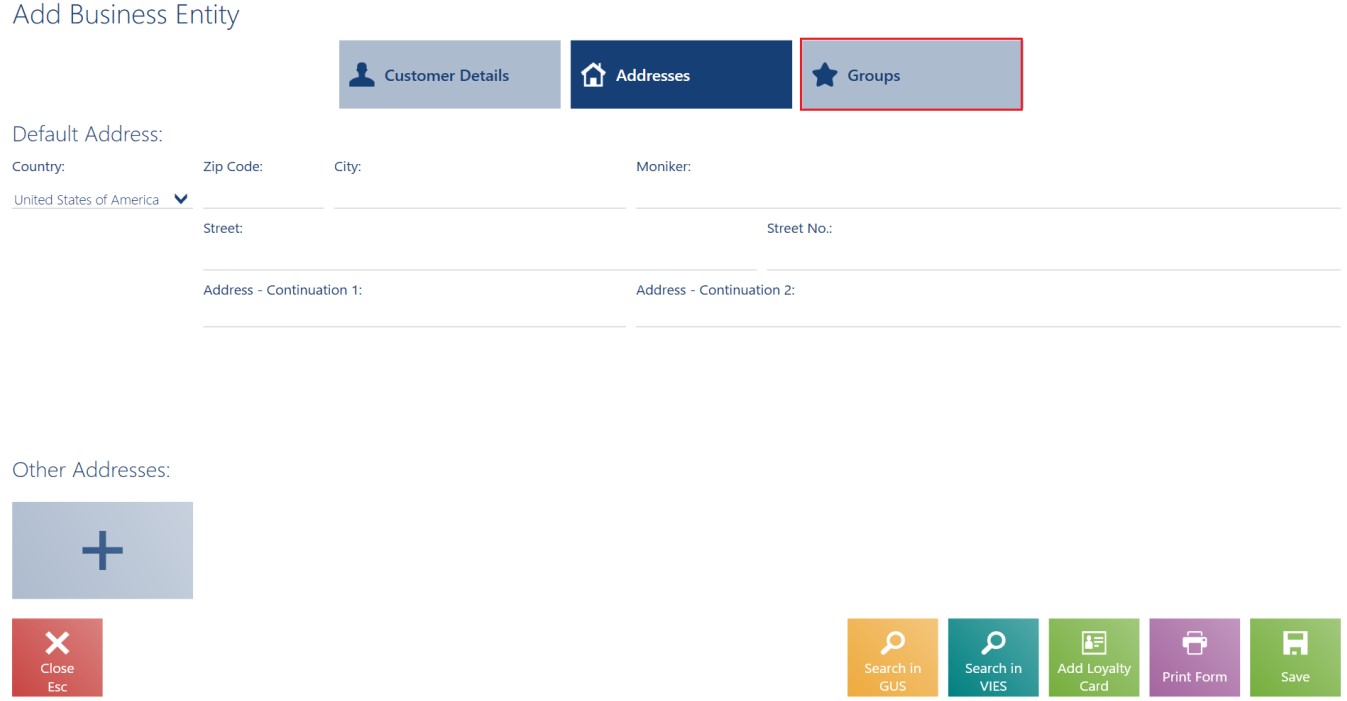
In the ERP system, it is necessary to define which classifications and customer groups are to be selectable on the POS workstation. To enable adding customers to customer groups on the POS workstation, it is also necessary to select the parameter Assign customer groups to customers in the ERP system. The parameter is available in the Comarch Retail POS operator rights application (in the Data access and modification section of the POS Permissions tab).
The company prepared special promotions for customers belonging to a Gold group -20% on the new collection. What is more, customers belonging to a VIP group are granted a -50% discount on the entire assortment. On the ERP system’s side, the company decides that the VIP group is to be managed by the headquarters only and that shop employees will only be able to assign customers to the Gold group. The VIP group can be read only.
| No. | Customer group name | Bonus |
|---|---|---|
| 1 | Standard | None |
| 2 | Gold | -20% on new collection |
| 3 | VIP | -50% on entire assortment |
Generating a voucher number when creating a correction (Comarch ERP Enterprise)
Many retail chains choose to issue an internal voucher instead of a cash refund when a customer returns a purchased item. This makes marketing sense, as the company is assured that the customer will return to use the voucher.
The main purpose of the changes is a solution that allows the automatic generation of a voucher number on the POS workstation, even if the connection to the ERP system is not available. The new solution avoids the situation where physical cards in the store have run out and the company is unable to issue a correction because the number of vouchers/cards in the store has been limited to a certain number.
Now, when correcting a trade document by X amount, the user can still select the refund form Own Voucher in the payment window. Afterwards, it is still possible to scan/enter the number of an existing voucher (e.g. when issuing a physical gift card) but the user can also select the new button [Generate Voucher Number]. Once the button is selected, the POS workstation generates a unique voucher number (also in the offline mode). The refund amount is assigned to a given voucher, while the voucher is created and activated in the ERP system following synchronization.