While starting and ending the day on the POS workstation, it is possible to enter a counted cash amount broken into separate denominations kept in the cash register within available currencies.
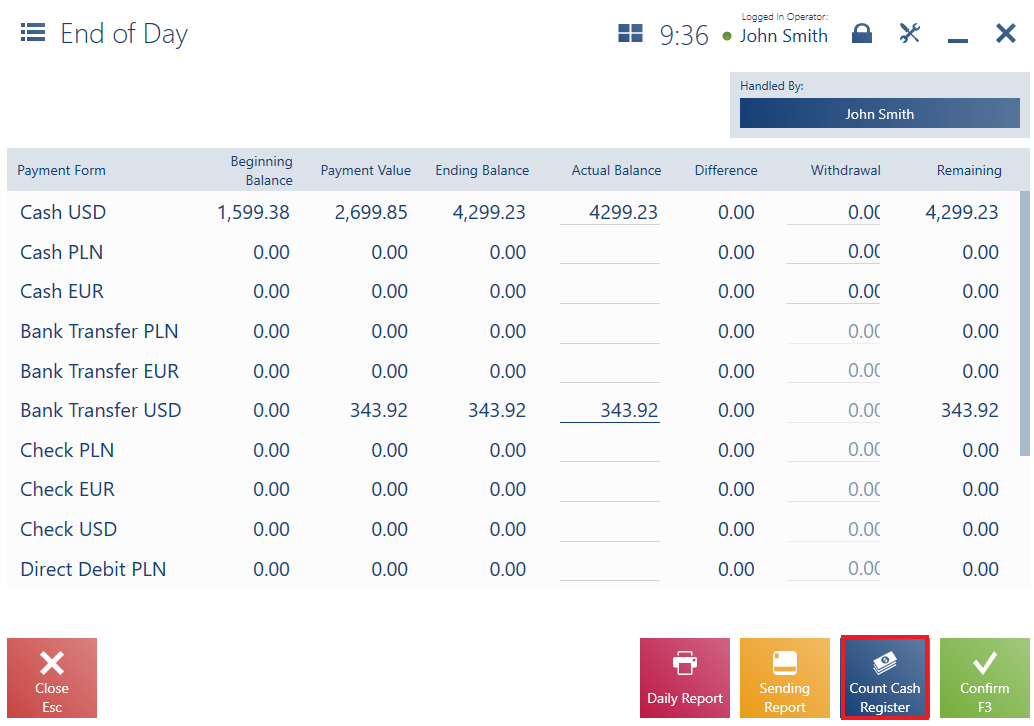
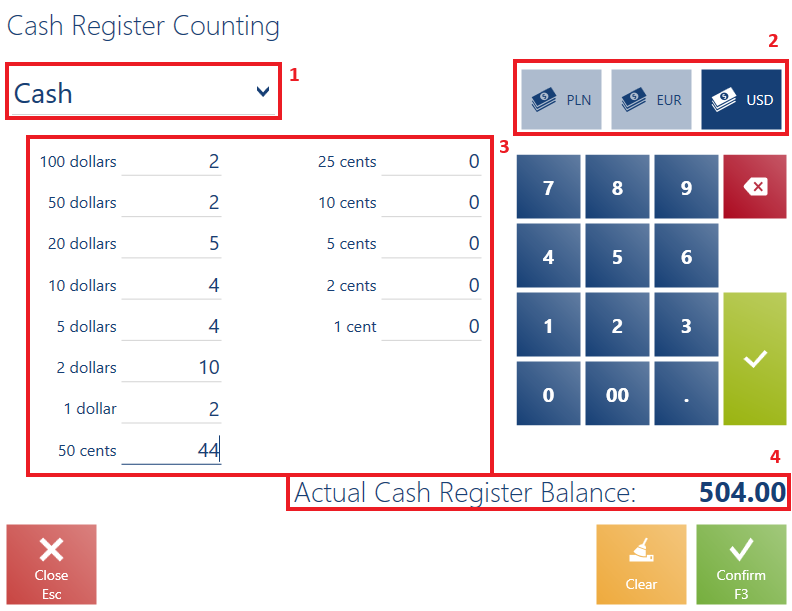
The window contains the following fields (particular points correspond to areas marked in the figure above):
1. Payment Forms – available payment forms. At the start of day, only Cash is available.
2. Currencies – currencies available on the POS workstation
3. Denominations – denominations defined in the ERP system. The user may fill in the number of specific denominations.
4. Actual Cash Register Balance – cash register balance stemming from the sum of entered denomination quantities
The window contains the following buttons:
- [Close] – it closes the window without saving entered values and returns to the previous window
- [Clear] – it clears all entered data
- [Confirm] – it returns to the window End of Day/Start of Day and automatically fills in the column Actual Balance with a counted amount
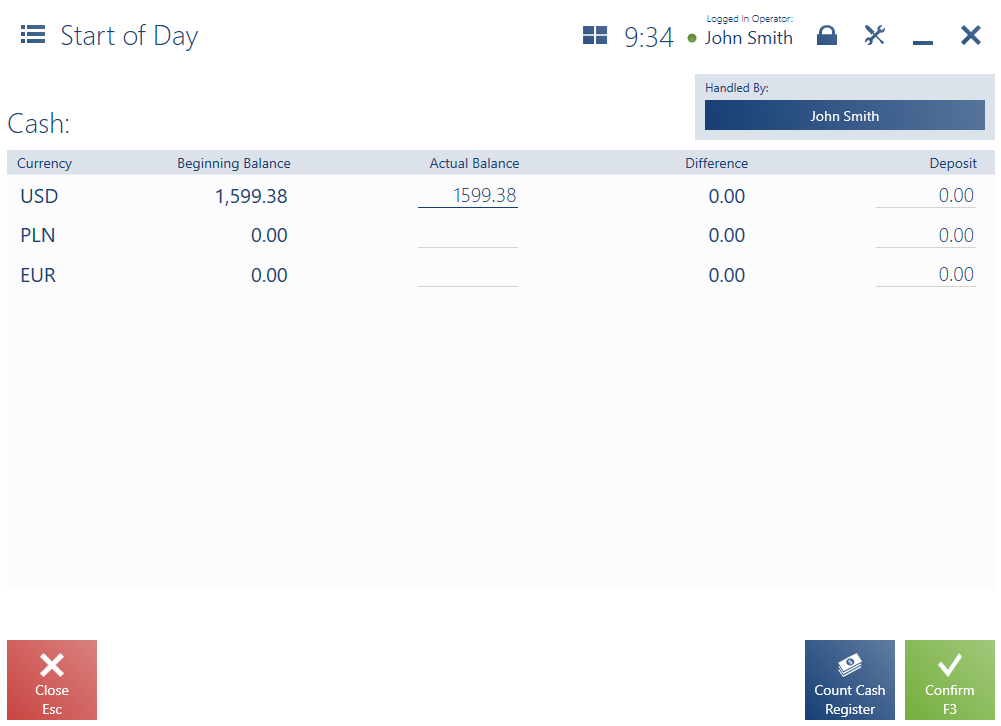
The article Counting balance for other payment forms describes the functionality with regard to other payment forms.
