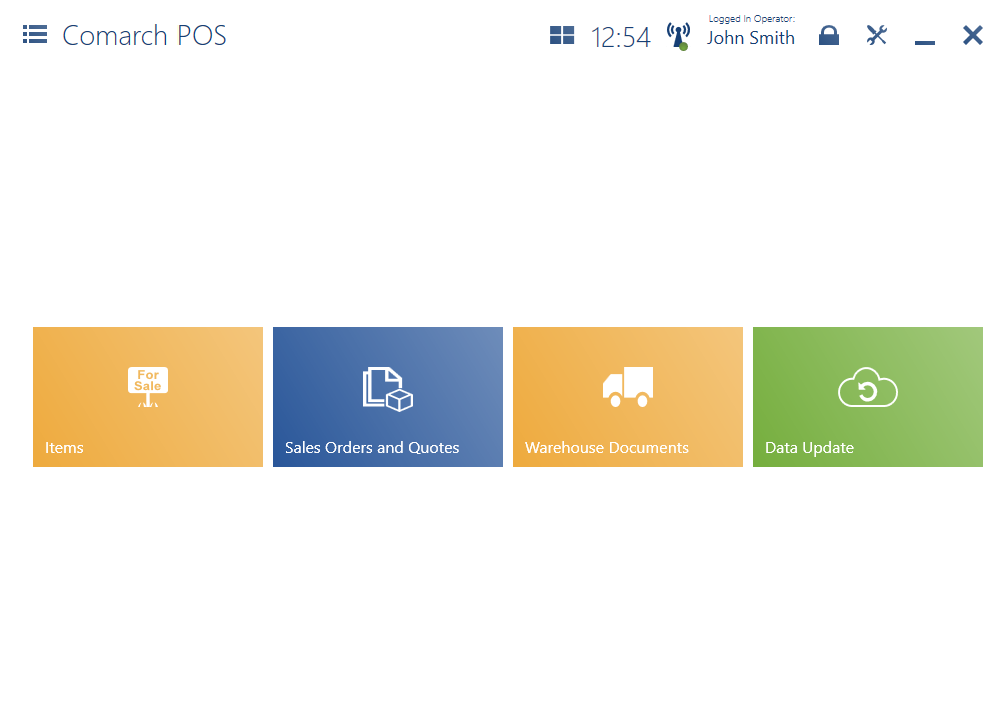All changes made in the interface configuration and layout management windows are saved within local themes, available for a given POS workstation only.
A local theme may be shared with other POS workstations once a new profile is created in the ERP system. In order to do so, it is necessary to go to [Configuration] → [Interface Configuration] in the application. In the Interface Configuration window, the user needs to select a theme to be shared with other workstations and select the button [Export Theme].
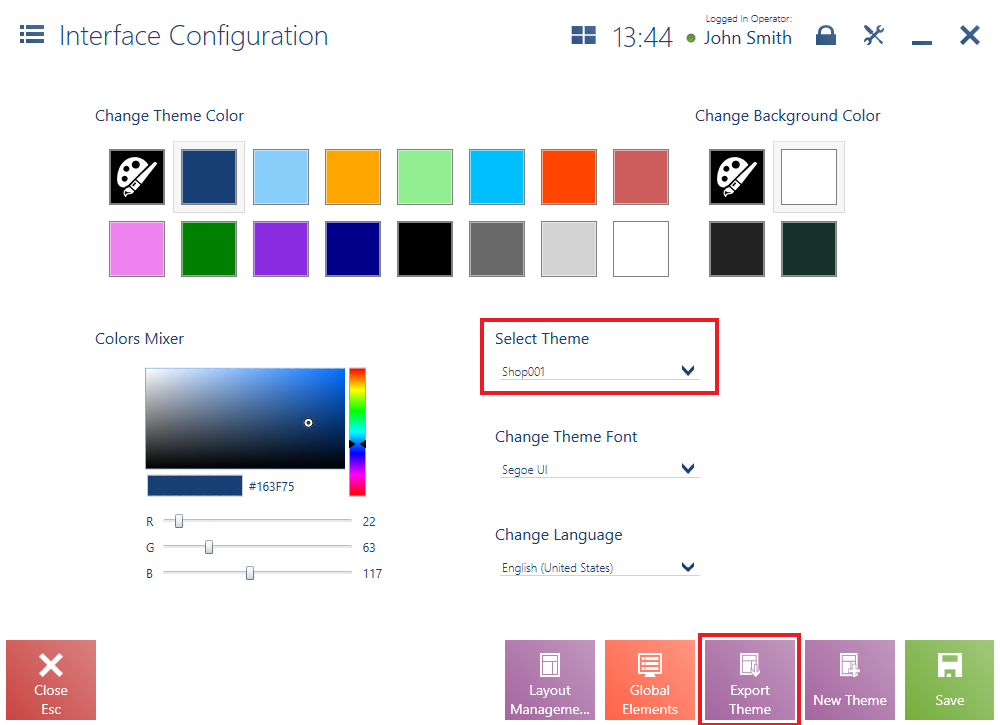
Next, it is necessary to select a folder in which a file with the .layout extension is to be saved.
In the ERP system, a theme exported from the application may be imported and shared in the form of a profile with other POS workstations associated with particular operator groups. Upon data synchronization, profiles are sent to relevant POS workstations.
After logging in to a POS workstation, users belonging to an operator group with an assigned profile will by default see that profile’s theme. If a given operator group has several assigned profiles, a window enabling the selection of one of the profiles will be displayed while logging in to the application. In the Interface Configuration window on the POS workstation, the operator may select either local themes or themes synchronized from the ERP system.
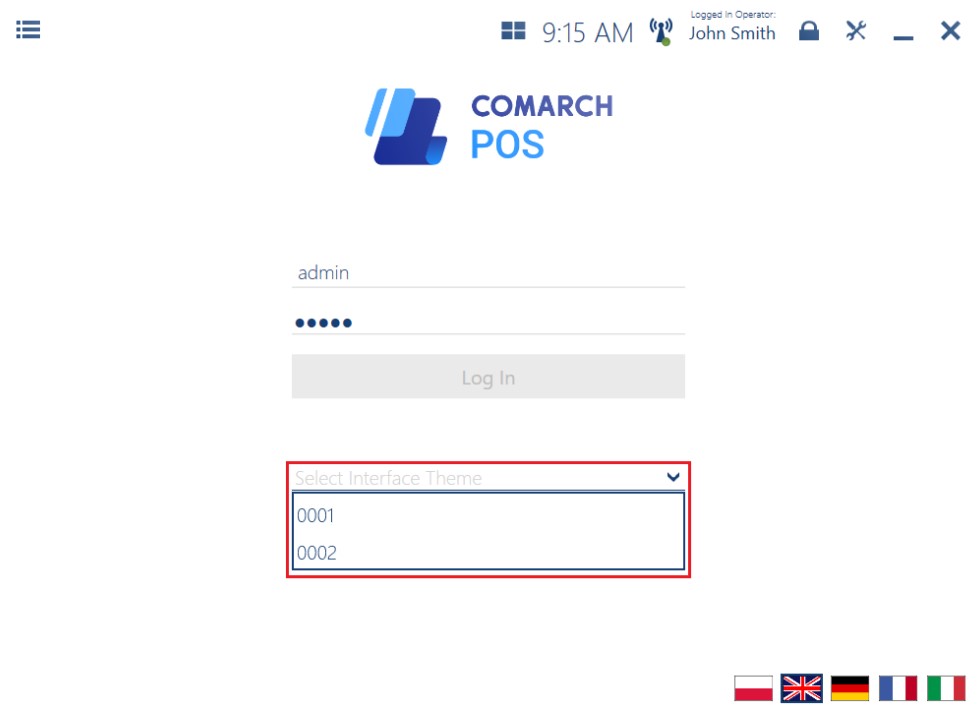
- Manager – can see all tiles and buttons on the workstation; attached to the operator group Operators_POS-Manager
- Cashier – cannot see the tiles [Configuration], [Complaints], [Open Drawer], [Warehouse Documents]; attached to the operator groups Operators_POS and Operators_POS-Manager
- Warehouseman – cannot see the tiles [New Document], [Configuration], [Reports and Payments], [Open Drawer], [Trade Documents], [Complaints], and [Customers]; attached to the operator groups Operators_POS-Manager and Operators_POS-Warehouse
An operator belonging to the operator group Operators_POS-Manager, while logging in to the application, may select each of the three profiles. In turn, operators from the groups Operators_POS-Warehouse and Operators_POS will only have one profile available.
As a result, a person responsible for warehouse movements is not able to preview customers or trade documents, with no need to modify operator group permissions.