Note
The shop summary functionality is not available in cooperation with Comarch ERP Standard.
The Shop Summary window can be opened by selecting [Reports and Payments] → [Shop Summary]. It makes it possible to preview a sales summary for data originating on POS workstations assigned to a given center.
Note
The tile [Shop Summary] is hidden by default. The tile’s visibility may be configured in the ERP system.
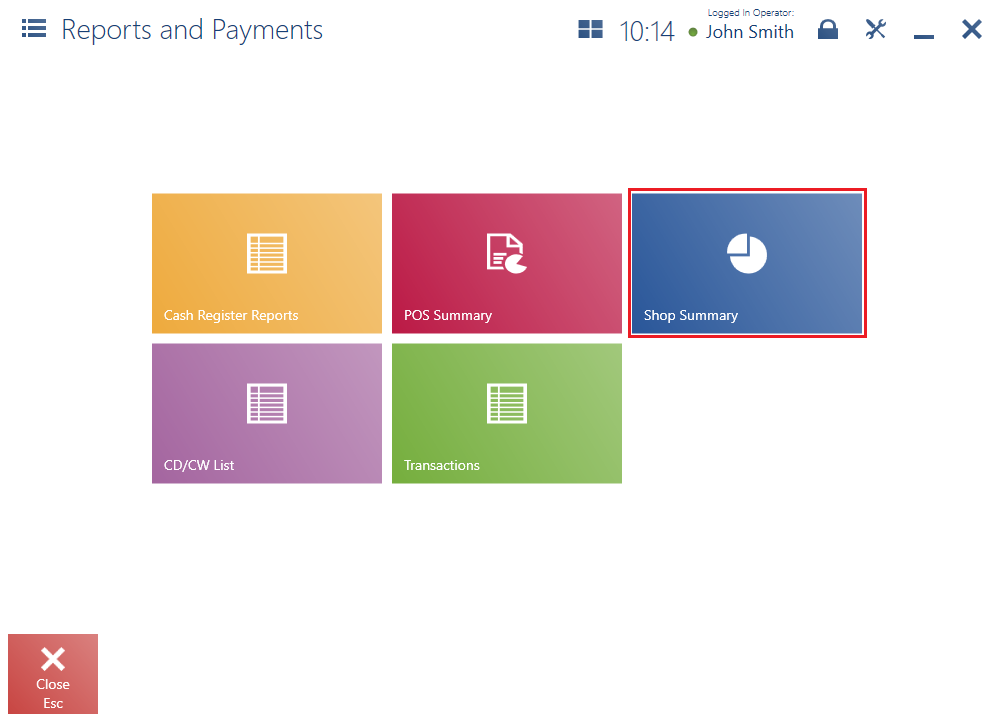 NoteThe functionality requires the application to run in the online mode.
NoteThe functionality requires the application to run in the online mode.
The window Shop Summary contains two tabs:
- [Daily] – it presents a summary for the current day
- [Periodical] – it enables the user to select a summary range with the use of calendars Date From and Date To

The window presents data related to documents with the status Confirmed or Printed on Receipt Printer:
- Total Sales – it displays a total value calculated in the system currency on the basis of R, SI, and DM documents (except for invoices generated to receipts)
- Total Sales excluding Discounts – it displays a total value calculated in the system currency not including granted discounts
- Value of Granted Discounts – it displays the difference of the amounts of the fields Total Sales and Total Sales at Regular Price
- Value of Vouchers Sold – it displays a total value calculated in the system currency on the basis of R, SI, and DM documents (except for invoices generated to receipts and vouchers issued as change or refund)
- Corrections – it displays a total value calculated in the system currency on the basis of RQC, SIQC, and manual correction documents (except for invoice corrections generated to receipt corrections)
- Average Sales Value – it displays a total value calculated in the system currency as the quotient of total sales and the number of issued sales documents
- Average Value of Sold Items – it displays a total value calculated in the system currency as the quotient of total sales and the number of sold items (it pertains to document items, not to item quantity in a given unit of measure in a document)
- Number of Trade Documents Issued – it includes R, SI, and DM documents (except for invoices generated to receipts)
- Number of Items Sold – it is calculated as the number of document items (as it is possible to use different units of measure)
- Percentage of Granted Discounts – it displays a percentage value of the quotient of discounts granted and total sales
- Number of Vouchers Sold – it includes R, SI, and DM documents (except for invoices generated to receipts and vouchers issued as change or refund)
- Number of Issued Corrections – it is calculated on the basis of RQC, SIQC, and manual corrections (except for invoice corrections generated to receipt corrections)
- Returned Items – it is calculated on the basis of RQC, SIQC, and manual corrections (except for invoice corrections generated to receipt corrections). The brackets contain the percentage quotient value of the number of returned and sold items.
- Average Number of Items in a Document – it displays the quotient of the number of sold items and the number of issued trade documents, presented with the precision of two decimal places
Additionally, if loyalty cards are defined on the POS workstation, the window displays the section Loyalty Program:
- Issued Loyalty Cards – it displays the number of activated cards
- Documents with Loyalty Card – it displays the number of issued trade documents with a loyalty card number added. The brackets contain the percentage quotient value of the number of issued trade documents with a loyalty card number added and the number of issued trade documents.
- Documents without Loyalty Card – it displays the number of issued trade documents with no loyalty card number added. The brackets contain the percentage quotient value of the number of issued trade documents with no loyalty card number added and the number of issued trade documents.
The section Visit Counter presents the following values:
- Conversion Coefficient – it displays the percentage quotient value of the number of issued trade documents and the number of visits on a given day
- Number of Visits Throughout the Day
- Number of Visits in the Last Hour
