In order to make changes introduced to objects in the ERP system visible on the POS workstation, it is necessary to perform synchronization. Data synchronization can be performed:
- By restarting Comarch POS application
- By selecting the button [Refresh] available on each list in the application
- Manually in the view Data Update
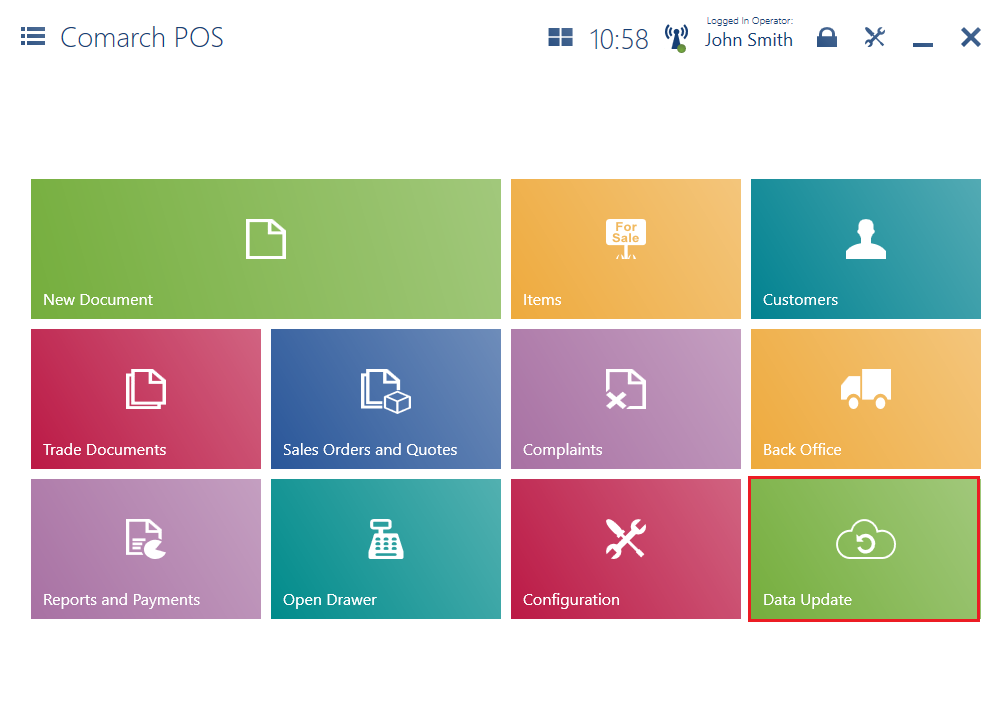
- Prices and discounts
- Items
- Currencies
- Customers
- Permissions
- Settings
- All
Additionally, the window contains the [Stock Reconciliation] button. Selecting it sets the stock levels of items available in the store according to information retrieved from the central system.
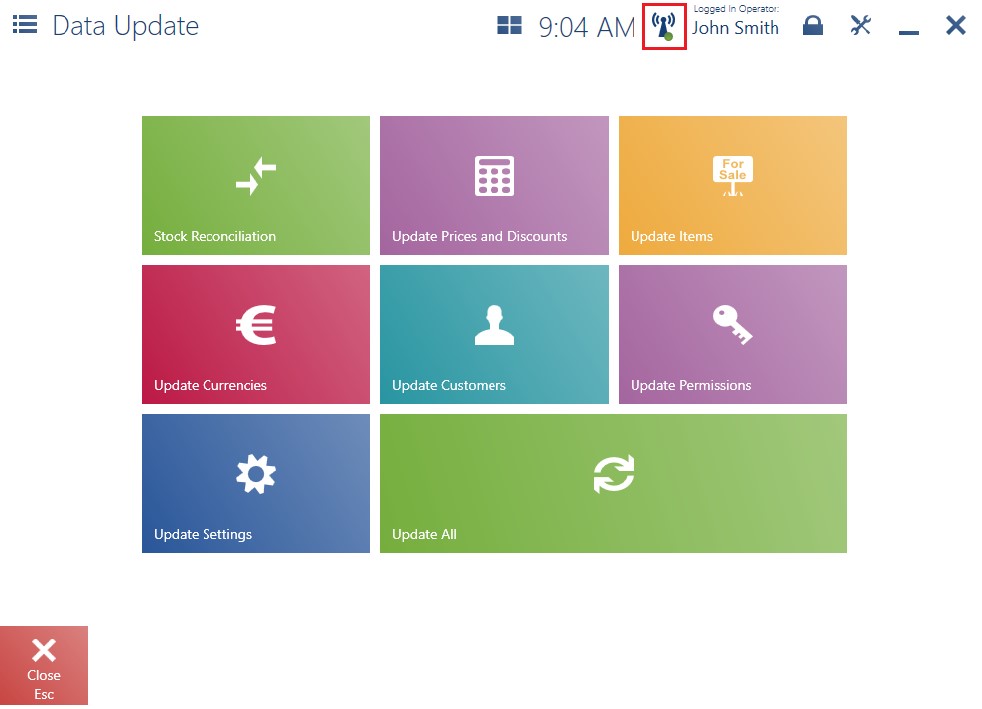
Data modified on the POS workstation is automatically sent to the ERP system without additional user activities. The time needed to send data to the ERP system depends on the data’s quantity (from all POS workstations) and the capacity of the connection with the data synchronization service.
