A discount coupon entitles a customer to be granted a discount associated with the coupon.
Discounts associated with a discount coupon are not granted automatically. Such a coupon promotion can only be calculated after the user scans a discount code or selects the promotion in a trade document with the use of the button [Coupons]. The button:
- Is available in SO, R, and SI documents, as well as in RQC/SIQC documents created as part of an exchange process
- Is only visible if active discount coupons are available within a given POS workstation
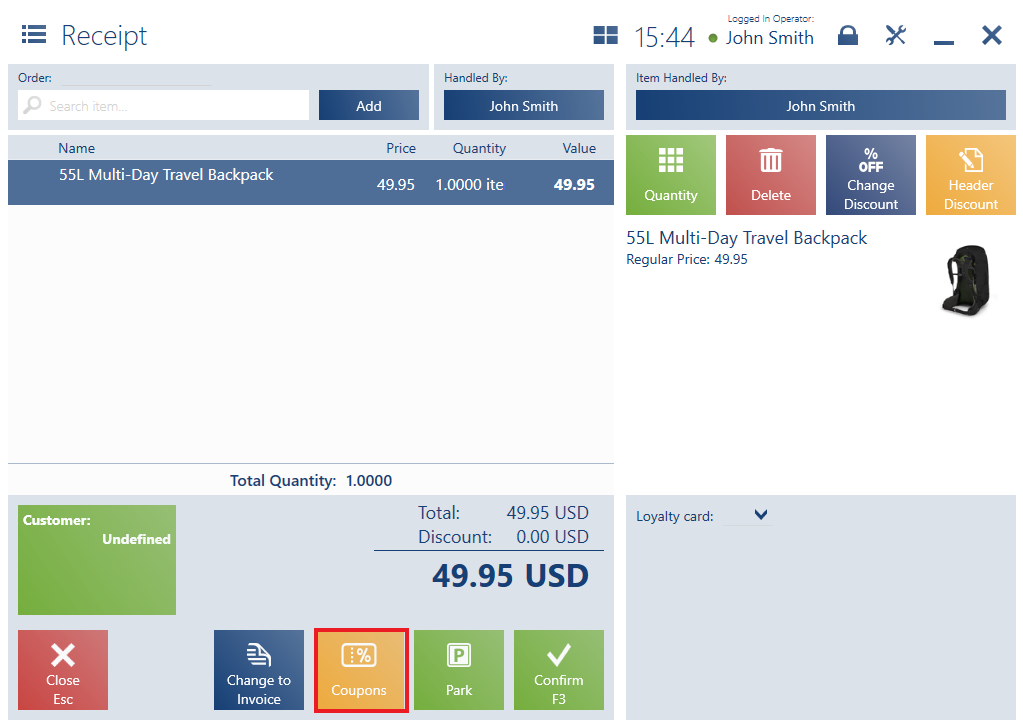
- The value of the field Label, value of an associated discount or name of an associated discount (fields definable in the ERP system)
- Coupon code (in the Layout Management window, the user may instead select the option of coupon name to be displayed in this place)
- Validity date
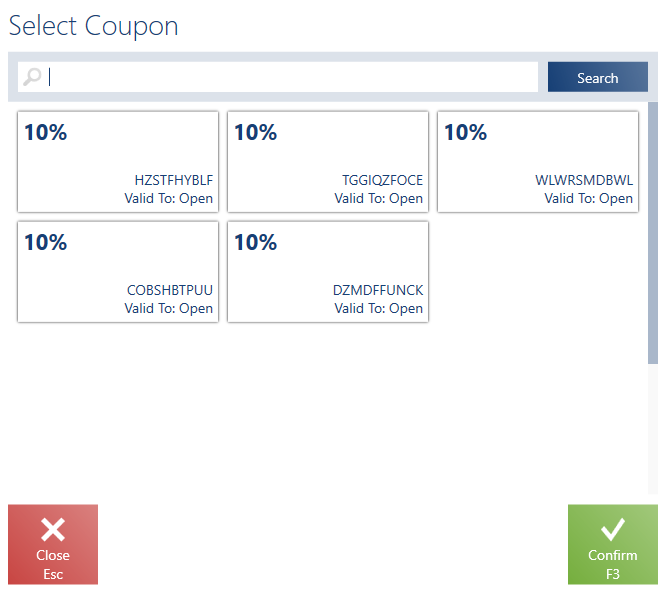
Displayed coupons are sorted in an ascending order by their validity date. The user can search a coupon by entering its code or name in the text filter.
After a coupon is selected and the window is confirmed, a discount associated with the selected coupon is granted, as long as document items meet the discount’s conditions. If they do not, the selected coupon’s code is not used (although the coupon has been selected).
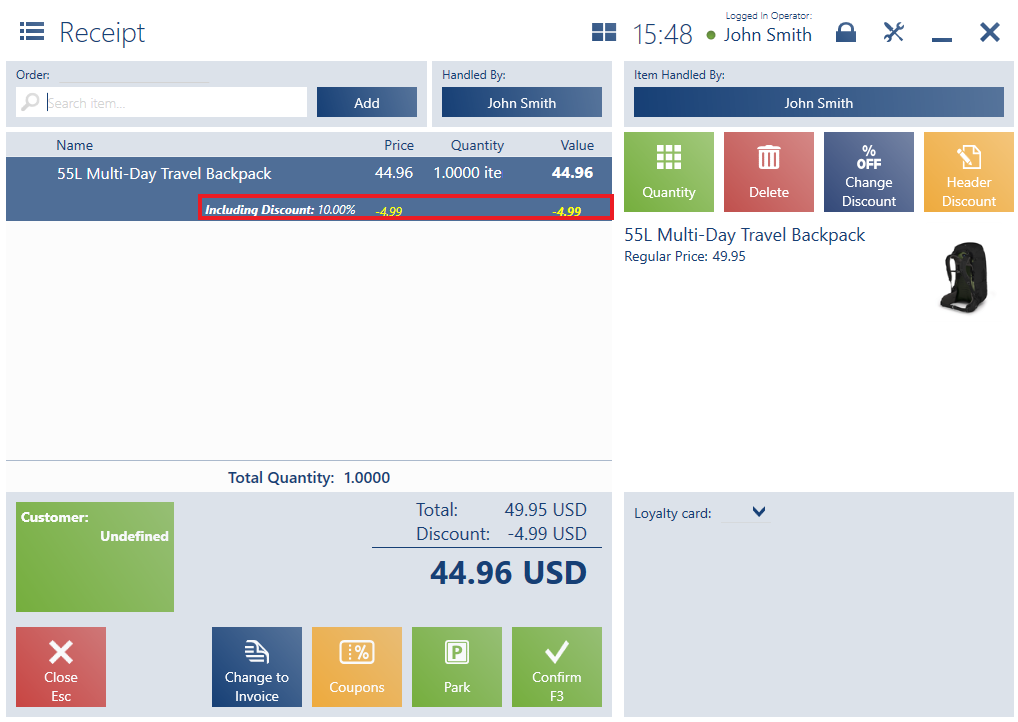
As the Select Coupon window is reopened, the application first presents selected coupons (sorted according to their validity dates).
The application abides by the following rules with regard to the use of discount coupons in documents:
- It is not possible to select several discount coupons associated with the same discount
- Changing the regular price of a document item recalculates a granted coupon promotion, except for coupons associated with bundle promotions which block the possibility to edit a price/user discount
- Adding a subsequent document item meeting the conditions of a discount associated with a coupon grants the discount on that item as well
- Changing a customer and recalculating document conditions results in the recalculation of a coupon-related discount on document items
The possibility to use a discount coupon in the offline mode depends on the coupon’s settings configured in the ERP system. If the option Allow addition in the offline mode is:
- Active – the coupon may be used, although it is not possible to verify its usage limit
- Inactive – the coupon cannot be used if there is no connection established with the data synchronization service
In the online mode, coupon codes are verified at the following stages:
- While adding discount coupons in a trade document
- While opening the payment window
In turn, a discount coupon code is permanently used at the moment of the final confirmation of a trade document.
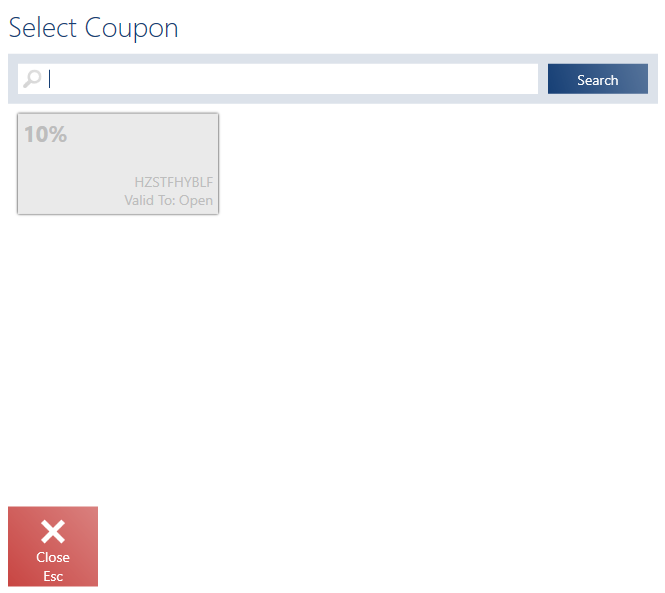
Upon document generation (SO → R/SI/ASI or R → SI):
- Coupon promotions are transferred from the source document
- Current coupon promotions are only granted on new items of the document to be generated
- At least one item belongs to the item group Jewelry
- A customer presents a one-off discount coupon
Regular customers of the XYZ shop have received unique coupon codes via e-mail. On the POS workstation, the operator scans the following items in the online mode:
- Lipstick – belonging to the item group Makeup
- Green thong bracelet – belonging to the item group Jewelry
Next, the operator selects a customer in a document and clicks the button [Coupons]. In the Select Coupon window, the operator scans a coupon code presented by a customer. Upon its confirmation, the 5% discount on the document item Green thong bracelet is calculated in the document.
