To check the resources of a given item available in other subsidiaries/shops, the user may select the button [Resources] on the level of:
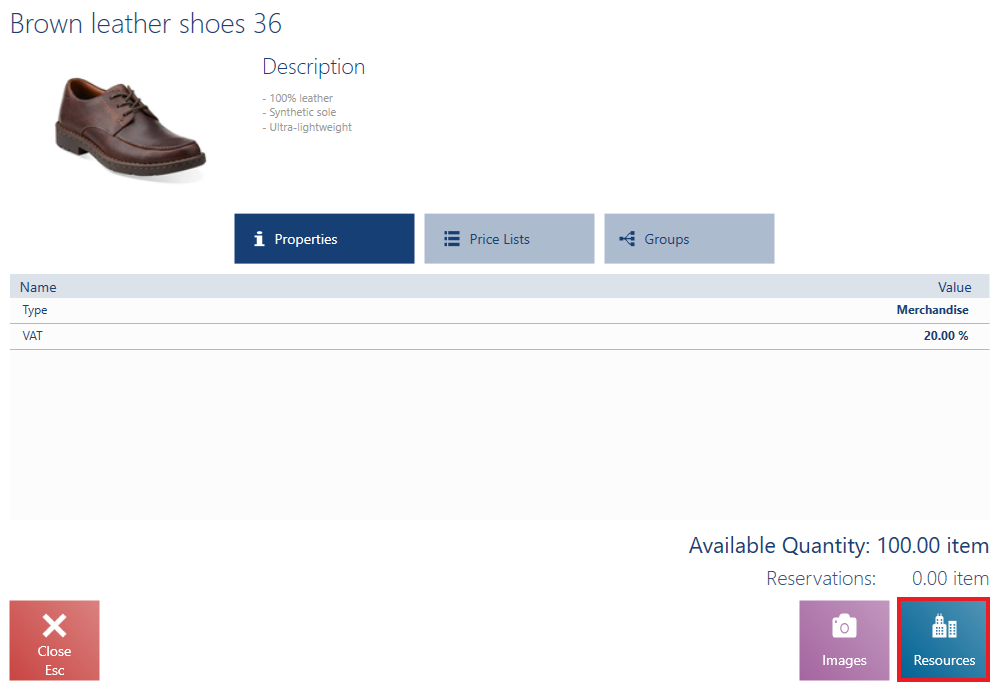
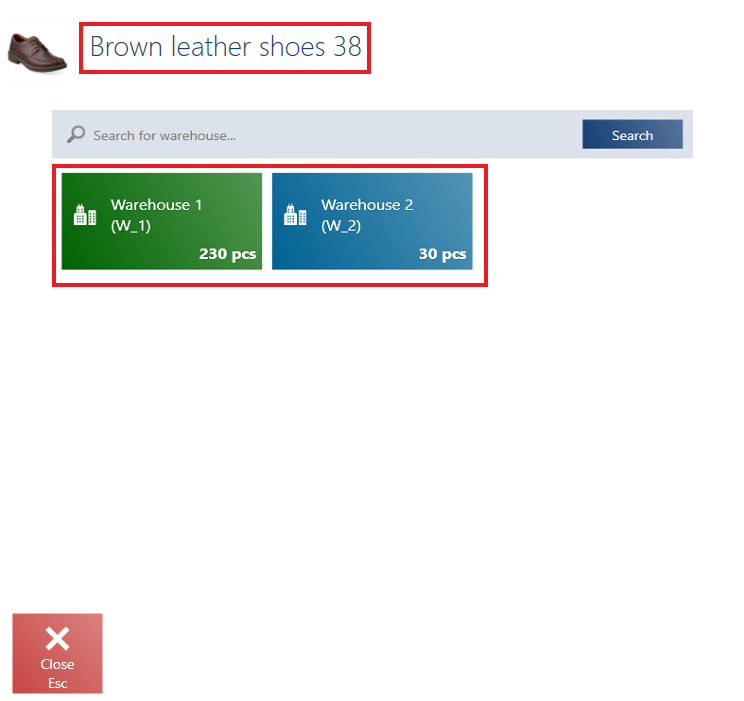
The list is sorted in a descending order by quantity.
The search field allows the user to narrow down the displayed list of warehouses and makes it possible to find a specific subsidiary/shop warehouse.
The function requires:
- Online mode
- Assignment of the POS workstation in the ERP system to a center which is not of the Company type
- Appropriate configuration of the ERP system, enabling the visibility of stock levels of different subsidiaries/centers on the POS workstation
At one of the stores, a customer wants to buy shoes in a specific size and asks about their availability. The operator checks the item list to find the given shoe model. The column Quantity presents the value 0, which means the given size is not available at the store. The operator selects the item on the list and clicks the button [Resources]. According to information presented in the opened window, 3 pairs of shoes in the expected size are stored in the warehouse of the other store.
