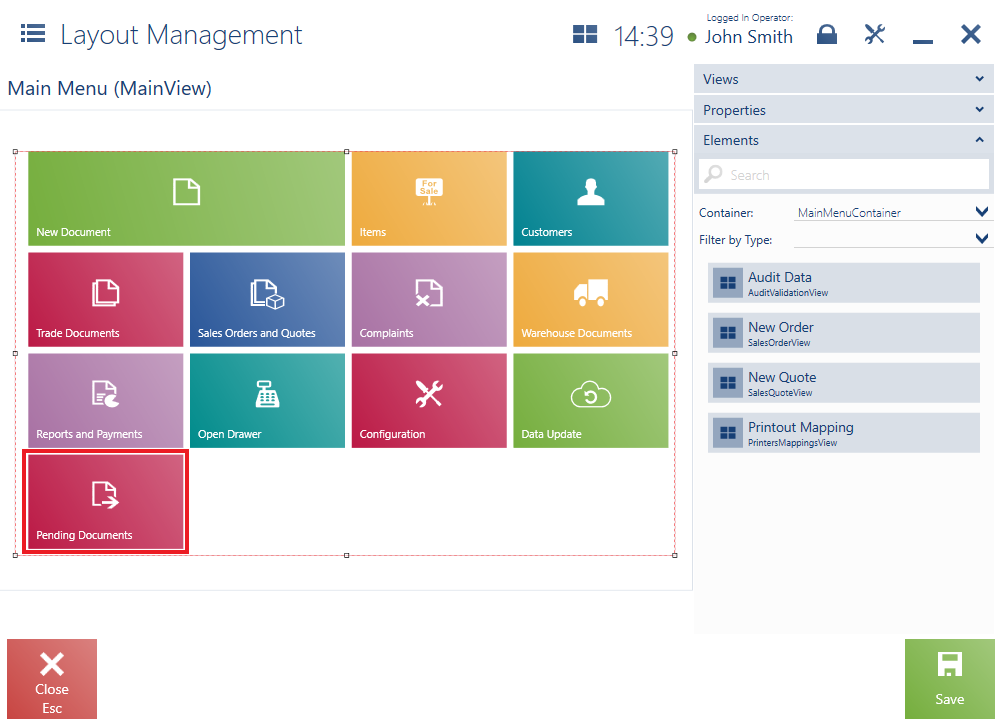Some of the tiles and buttons in the application are hidden by default. An operator with relevant permissions may adjust the visibility of such elements.
For instance, the tile [Pending Documents] available in the main menu is hidden by default, but its visibility may be modified. In order to display this button as part of a selected profile, it is necessary to open [Configuration] → [Interface Configuration] → [Layout Management] and select the view Main Menu.
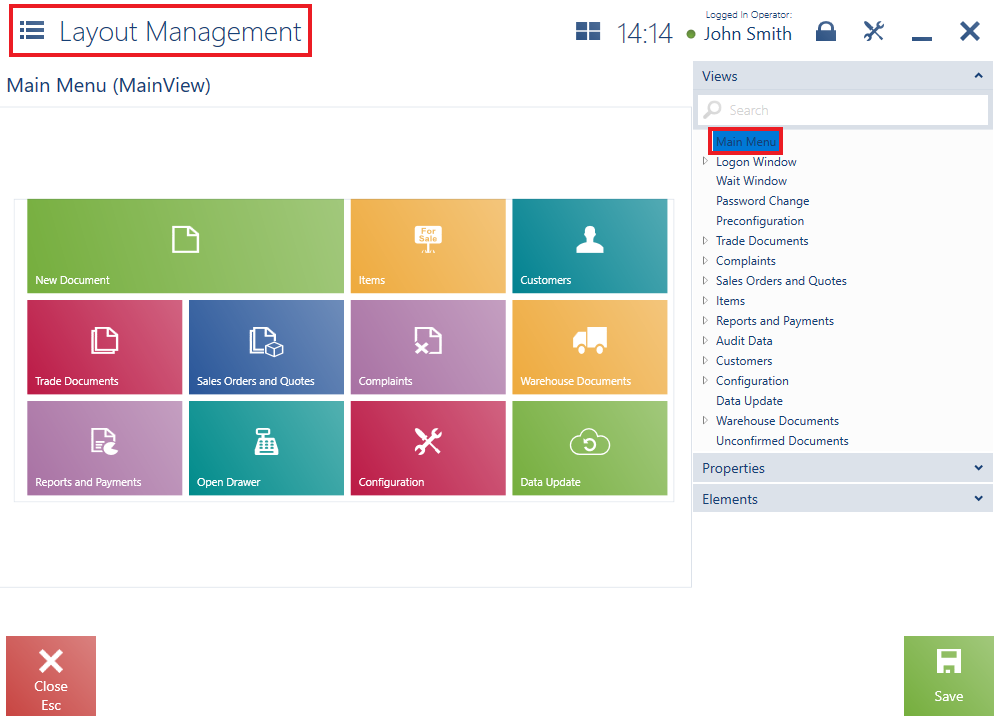
Next, the user needs to drop down Elements.
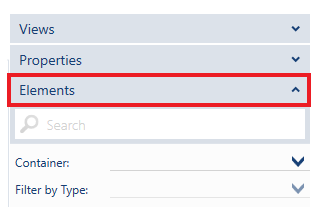
Then, it is necessary to open the list Container and search a relevant container with tiles or select it in the working area.
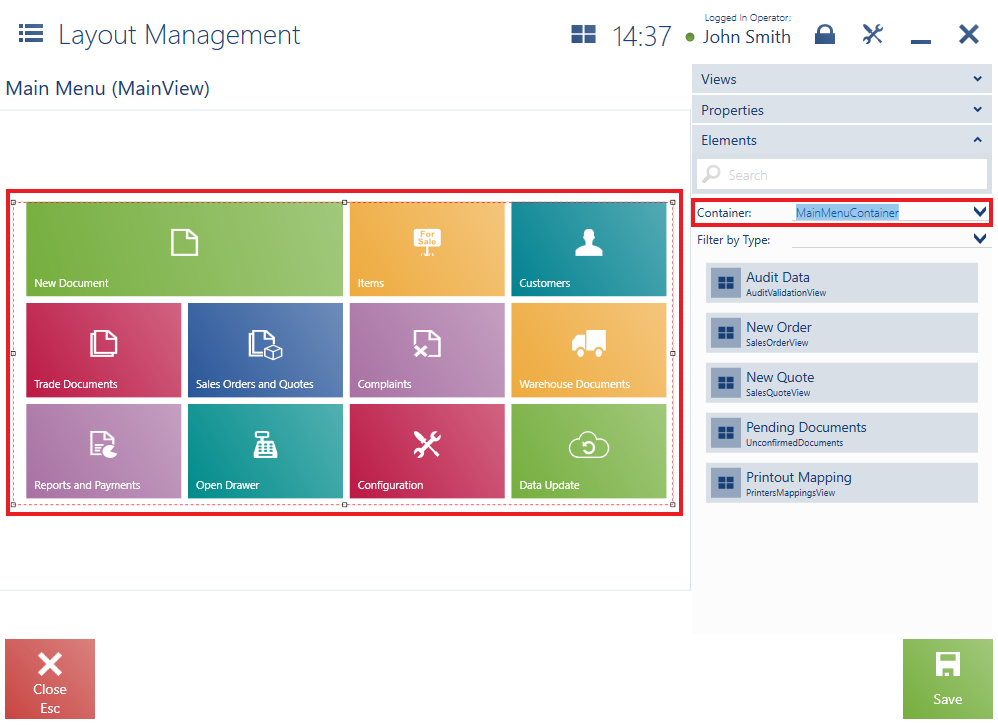
Below the selected container, the application displays hidden tiles.
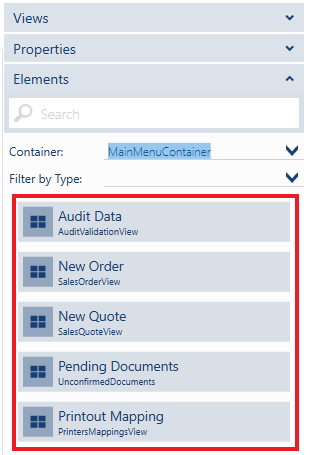
After finding the button [Pending Documents] (UnconfirmedDocuments), it is necessary to drag it to the working area.