Contents
Related items (Comarch ERP Standard, Enterprise)
Related items on item form preview
It has been made possible to preview items related to the currently displayed item on the Related Items tab. This allows the seller to offer the customer:
- substitute items, when the selected item is not available
- items that are complementary to the already selected one
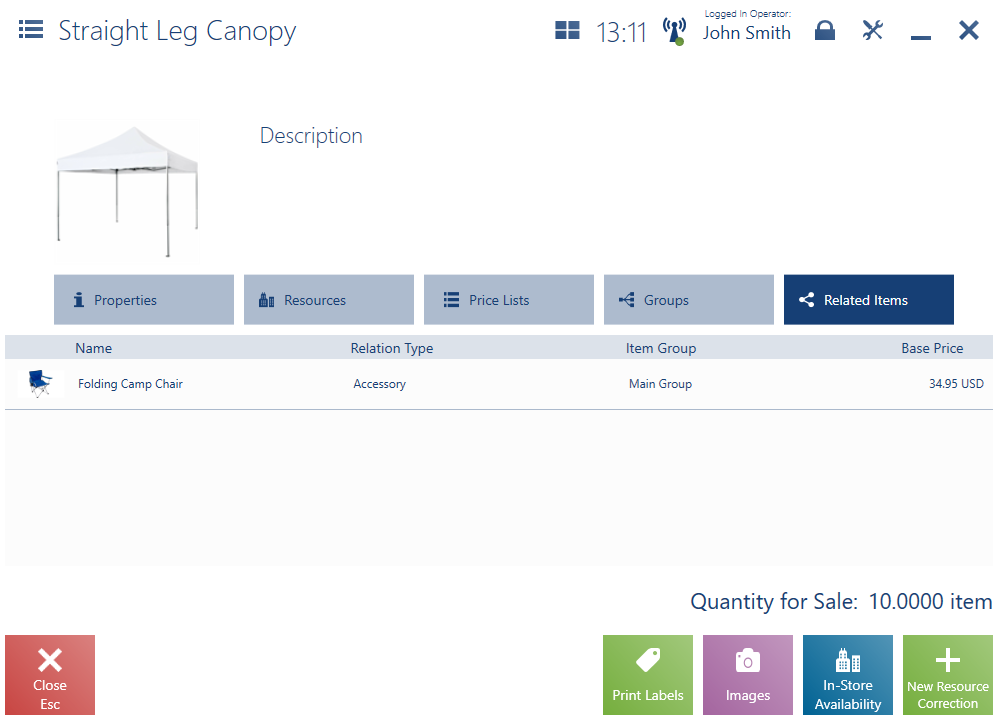
The newly added tab Related Items presents the following columns:
- Name
- Relation Type
- Item Group
- Base Price
When a related item is selected, the [Preview] button is displayed, allowing the user to show information on the related item.
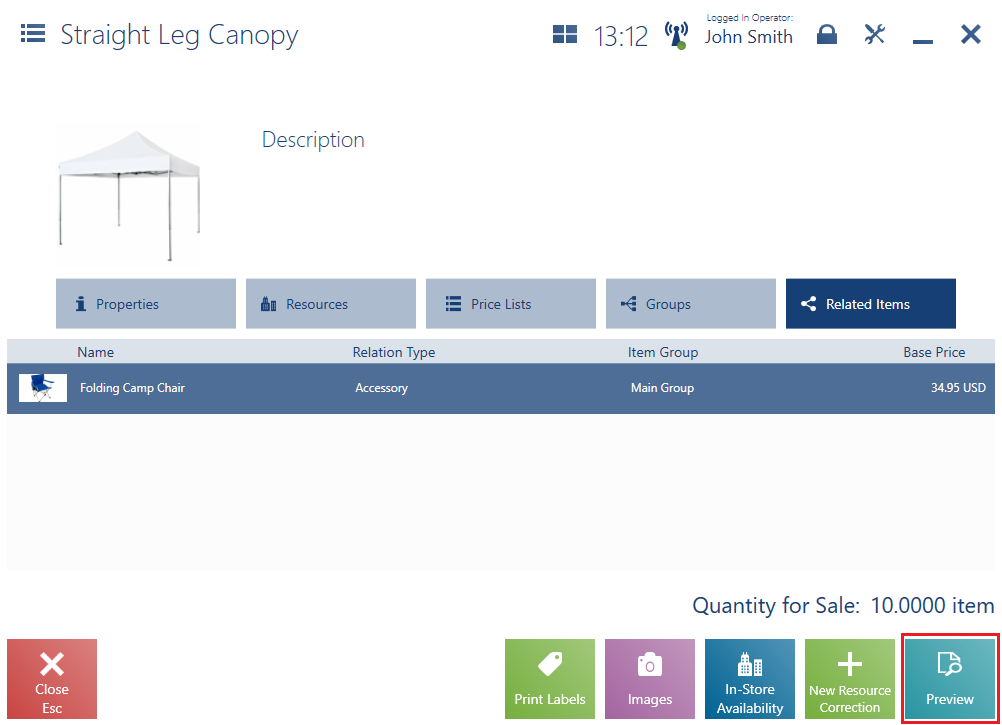
Related items on receipts and sales invoices
For each item that has at least one related item, a panel of related items is presented in the receipt and sales invoice window.
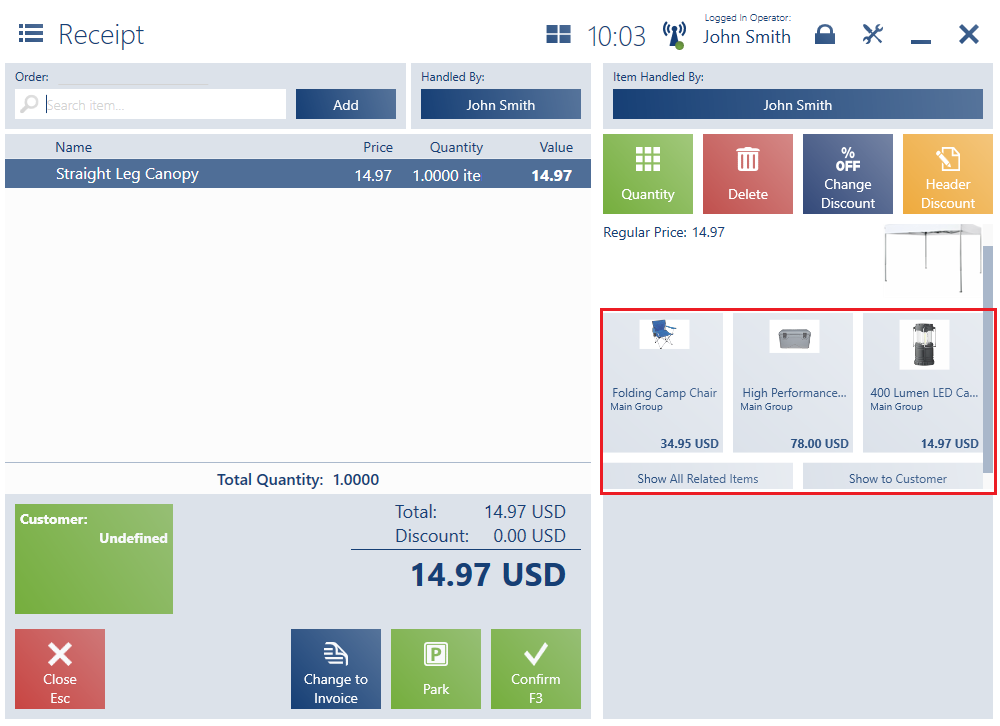
In the panel, in addition to the details of the related item, there are the following buttons:
- Show All Related Items – it opens a window with all related items that can be offered to the customer. In the opened window, items are grouped into sections corresponding to the types of item relations.
- Show to Customer – it displays related items that may be of interest to the customer on a screen intended for customers. Additionally, in Comarch ERP Enterprise there is a possibility to determine whether, after a related item is selected, it should be added directly to the document, or if its preview should be displayed first.
Changes to the item preview (Comarch ERP Standard, Enterprise)
The following columns have been added on the Resources tab:
- Ordered – it indicates the quantity of goods ordered by the store but not yet delivered
- Expected – it indicates the quantity of goods sent to the store but not yet unpacked
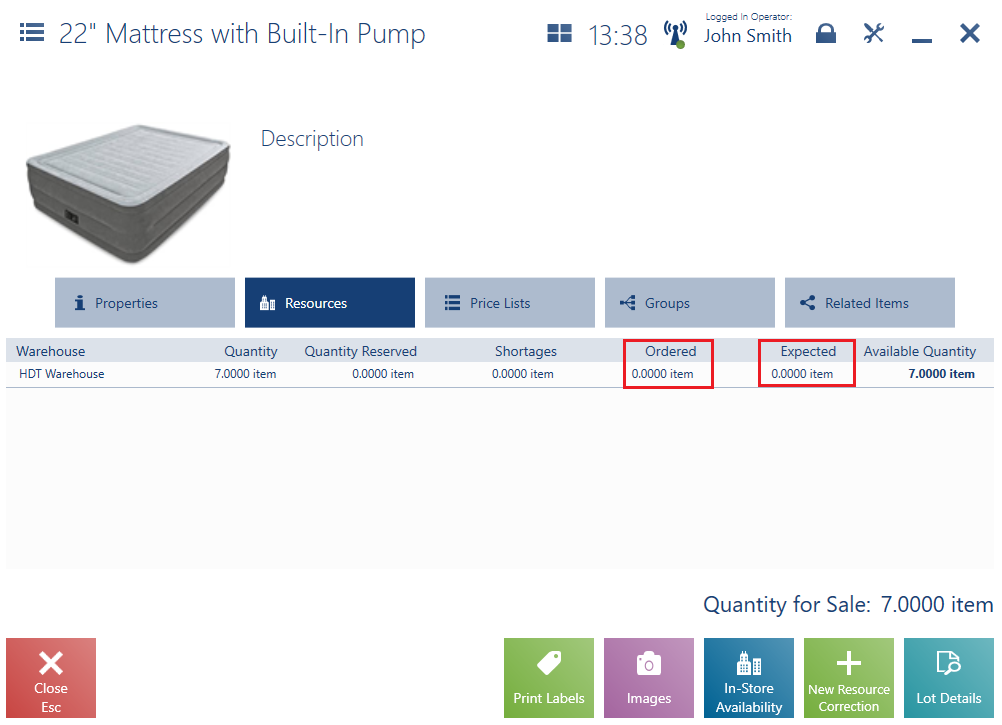
Changes in the customer transaction history window (Comarch ERP Standard, Enterprise, XL)
Previously, on the list of customer transactions, it has been possible to search for an item by its name, UPC code, and document number. The list could be additionally narrowed down with the use of the Status filter. In order to improve the document search feature, it has been made possible to search for items using:
- item code
- features
- attributes
- document barcode
and to search transactions using the filters:
- Discounted Price
- Created ON
- Document Value
- Damaged Item
- Values of available features and attributes
Handling of multi-value attributes (Comarch ERP Enterprise)
The application now supports multi-value customer attributes defined in the ERP system. With the multi-value attributes, it is possible to specify, for example, customer preferences when adding a new customer.
A new window with multiple selection of attribute values is available in the window displayed when adding or editing a customer.
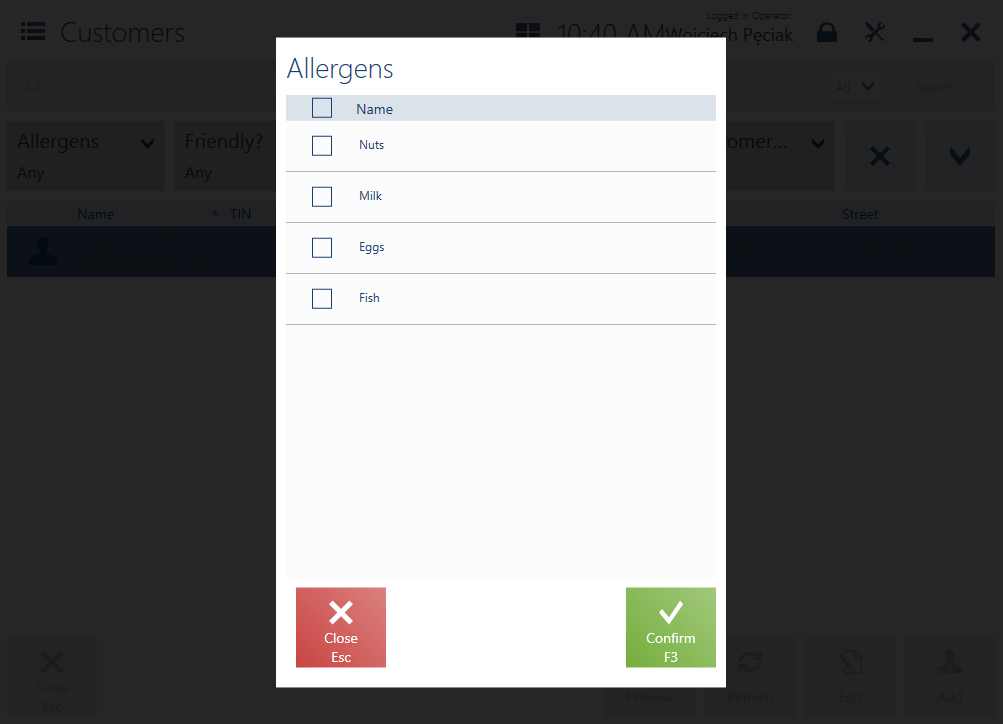
Attribute values selected in the new window are presented on the customer list in the attribute column.
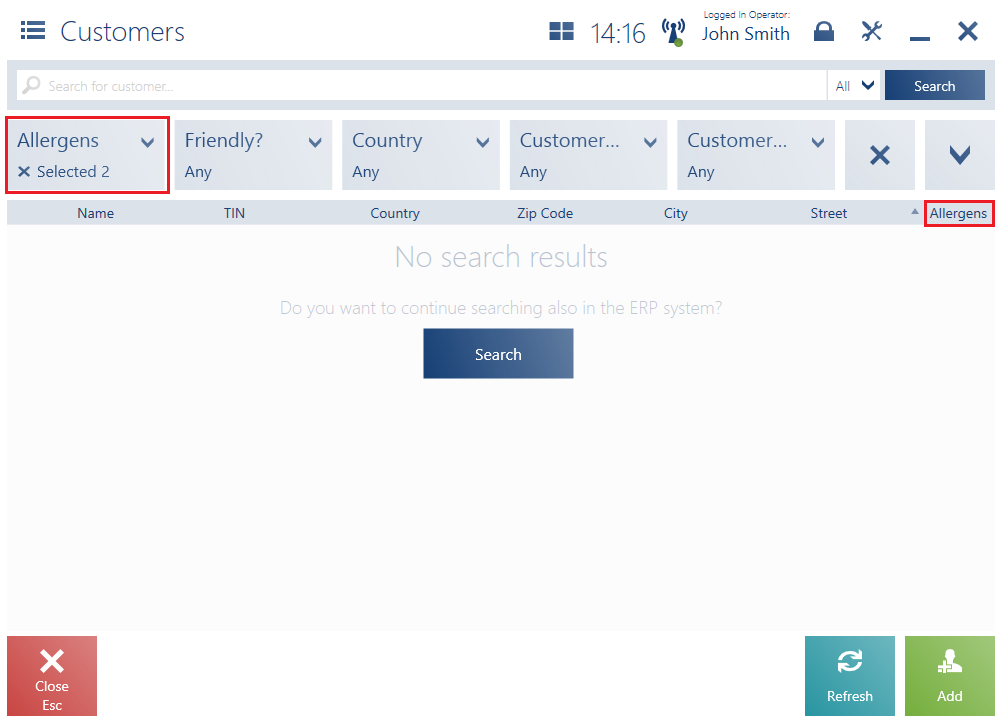
Changes to order picking (Comarch ERP Enterprise)
Additional field in the order picking window
In the order picking window, a Description field has been added, so that the person preparing a given order can add a comment, for example with information on where the order will be stored.
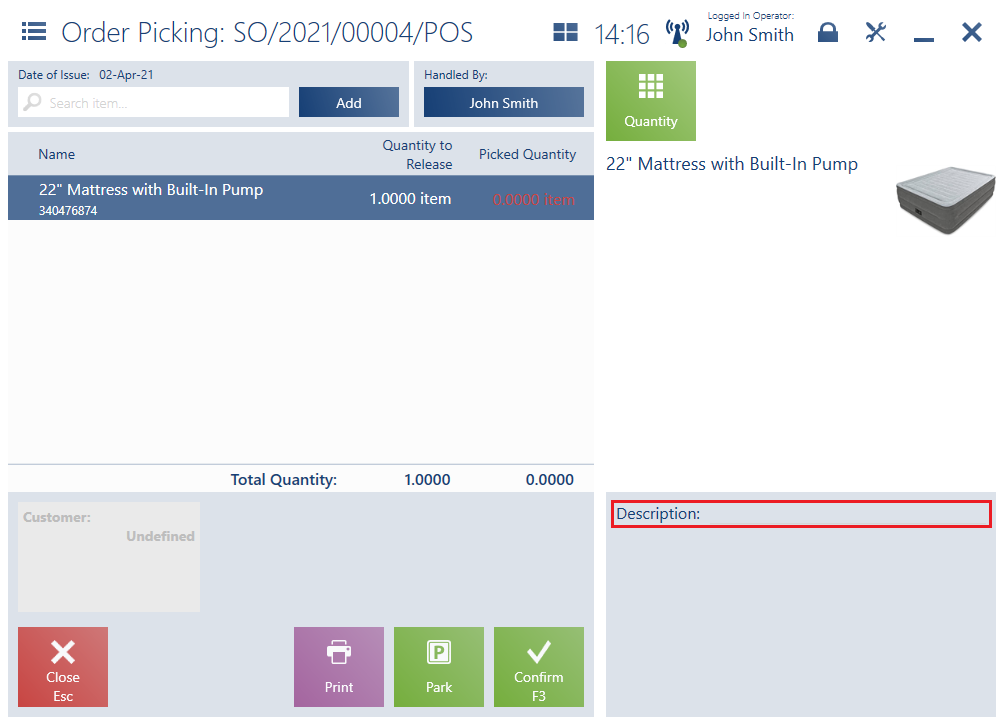
The value of the Description field is transferred as a non-editable field to an invoice/receipt from a completed order.
Verification of discrepancies in the picking process
Changes have been made regarding the validation performed upon the confirmation of picking processes. Until now, it has only been verified whether there is at least one item in the picking process that has not been picked entirely. As of version 2021.2, it is verified if there is any item whose quantity collected is different from the quantity ordered (newly added items are also taken into account). In connection with the changes, the messages displayed in the case of discrepancies in the order picking window have been clarified. If an item’s quantity collected is greater than the quantity ordered, the following message will be displayed on the POS workstation: “The quantity entered is greater than one ordered by the customer. The item will be added as a new document item. Would you like to continue?”. Another message is displayed upon adding to the picking list an item which has not been ordered: „The item is not included in this order. Would you like to pick it?”.
Changes in layout management (Comarch ERP Standard, Enterprise, XL)
In the Layout Management window, it is now possible to define a hint for each element or attribute that is a textbox. With this functionality, the user is informed of the recommended format or type of information to be entered into a given field. A hint is a specific text that can be given an individual font color.
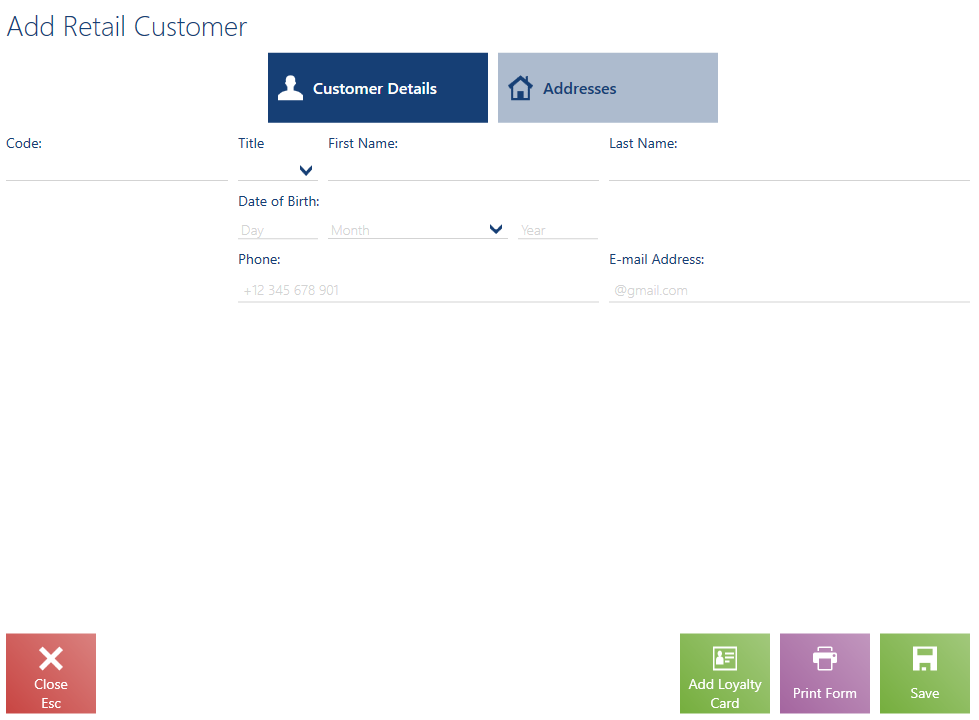
Associated documents (Comarch ERP Standard, Enterprise)
To improve ergonomics, a possibility to display all associated documents on one list and to preview or print individual associated documents has been added. A new button [Associated Documents] has been added on the lists of:
- Trade documents
- Sales orders and quotes
- Delivery receipts
- Internal movements
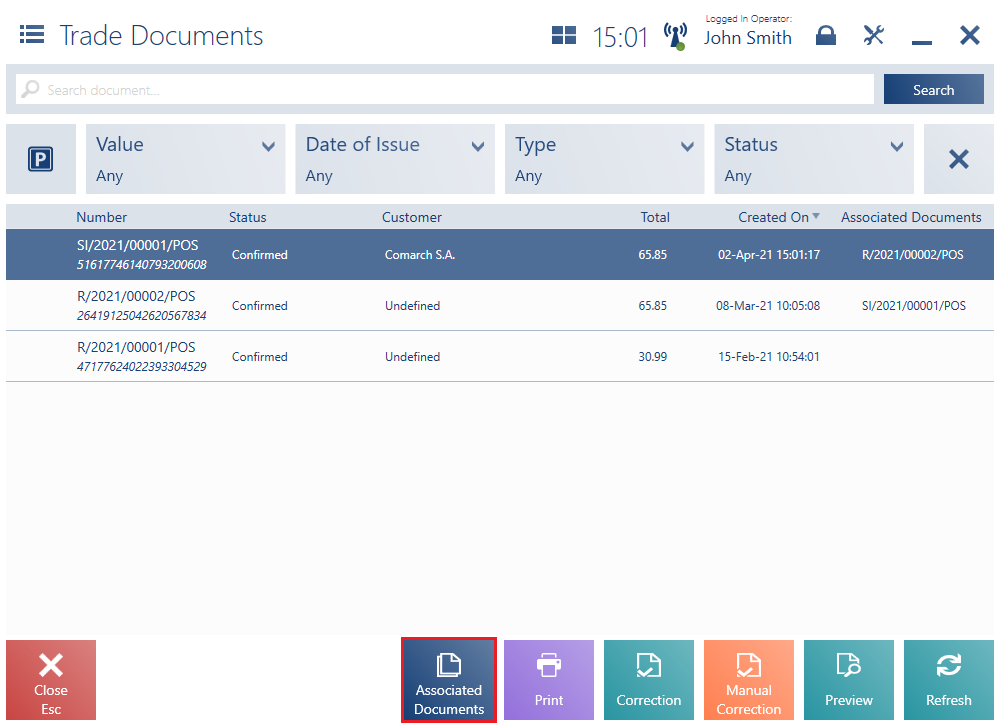
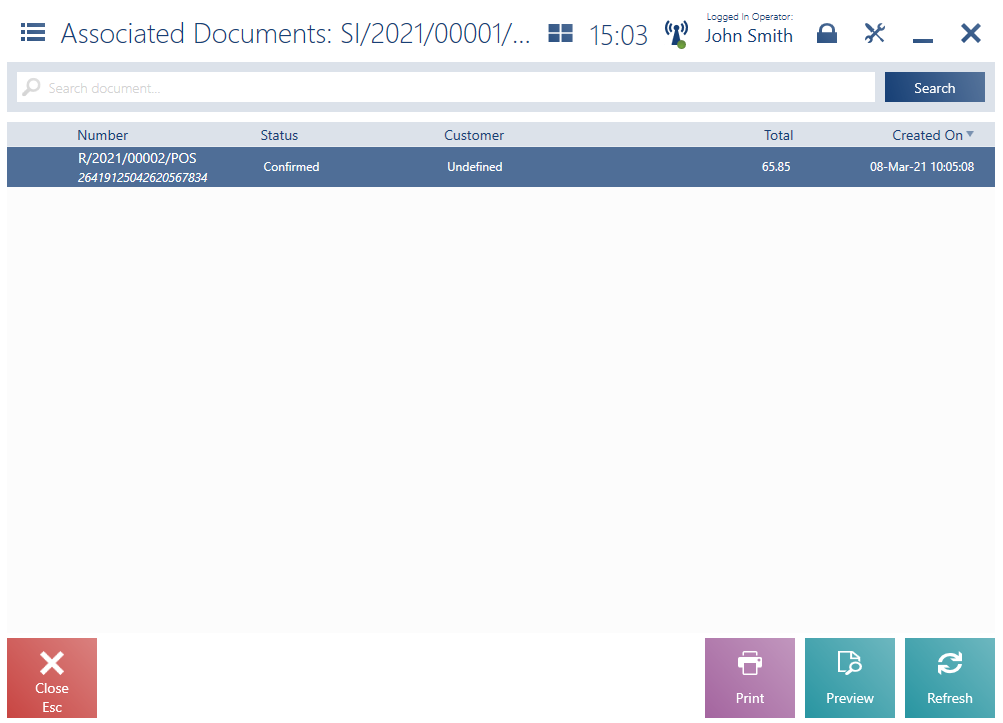
Summary section in the end of shift/day window (Comarch ERP Standard, Enterprise, XL)
A summary section has been added in the end of shift/day window. The section is hidden by default; the user can present it by modifying the view.
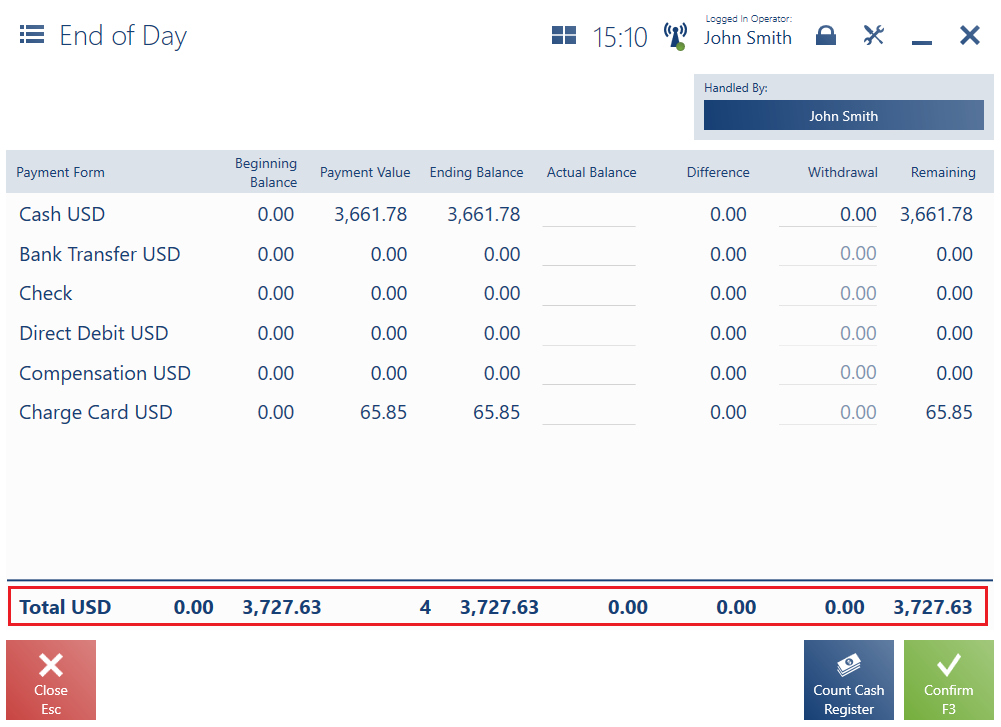
Mandatory counting of the cash register balance in the shift mode (Comarch ERP Enterprise)
In order to control cash stored in the cash register drawer, it has been made possible to require each user to count the content of the drawer when opening and closing their shift. The functionality is available after enabling the parameter in the ERP system: Force to Count Cash Balance. With the control active, the cash register counting window is opened automatically when the user switches to the shift start or end view and it cannot be validated until the user enters a value. The new functionality prevents the user from later entering a value in the Actual Balance column.
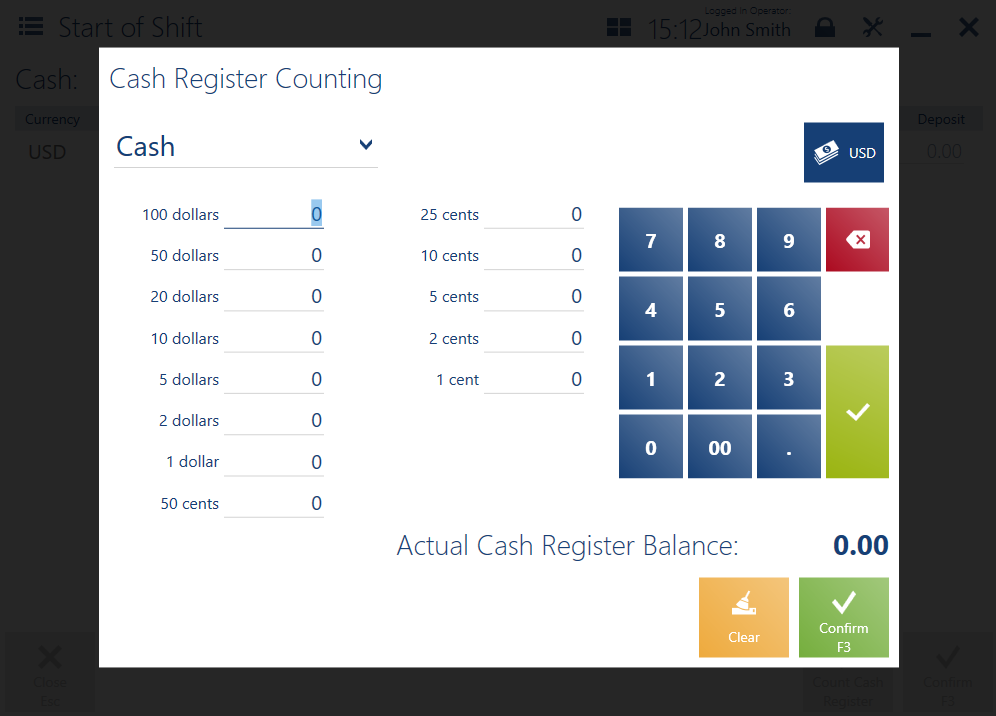
Handling of the safe management functionality for the workstation mode (Comarch ERP Enterprise)
In response to market requirements, the safe functionality has also been adapted to the workstation (daily) mode. An operator session is the period of operation from the start of day until the end of it on a particular device. The operation of the safe for this mode is the same as for the shift mode, with minor differences in the handling of deposit/withdrawal documents within the safe:
- The field Handled By has been added, allowing the user to select an operator who will make a deposit/withdrawal
- The selection list of checks/vouchers for deposit/withdrawal is limited to those issued on a given POS workstation
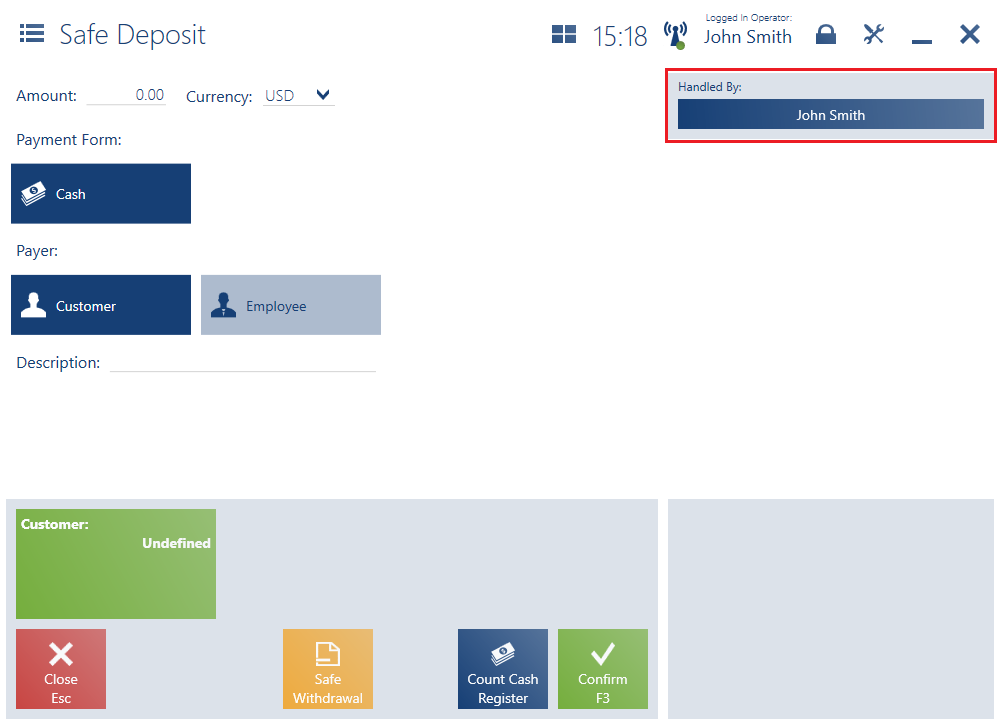
Active parameter enabled by default in the new employee window (Comarch ERP Enterprise)
As of version 2021.2, the Active parameter in the New Employee window is enabled by default, making the created account active in the system.
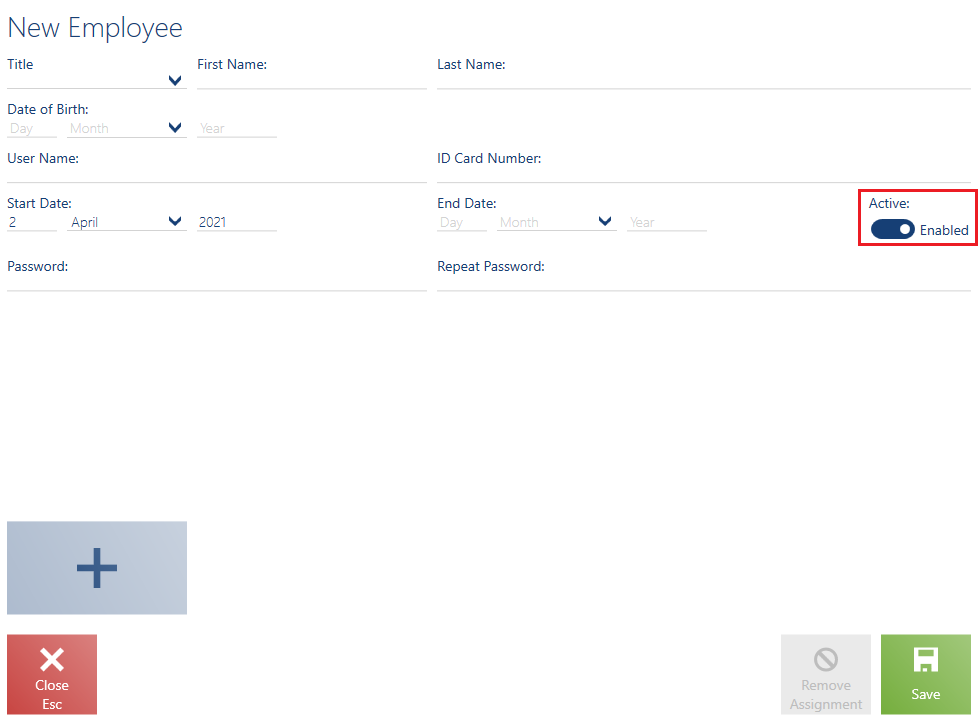
Verification of additional items (freebies) in documents (Comarch ERP Enterprise)
A new functionality has been added to display granted and available freebies defined for bundle promotions and header discounts on transaction value (basket discounts) with a freebie. This allows the operator to inform the customer of the freebies granted and add those missing in a document. Items in a sales document (receipt/invoice) are subject to verification of the currently granted freebies, as well as any still available freebies marked as required in the discount definition.
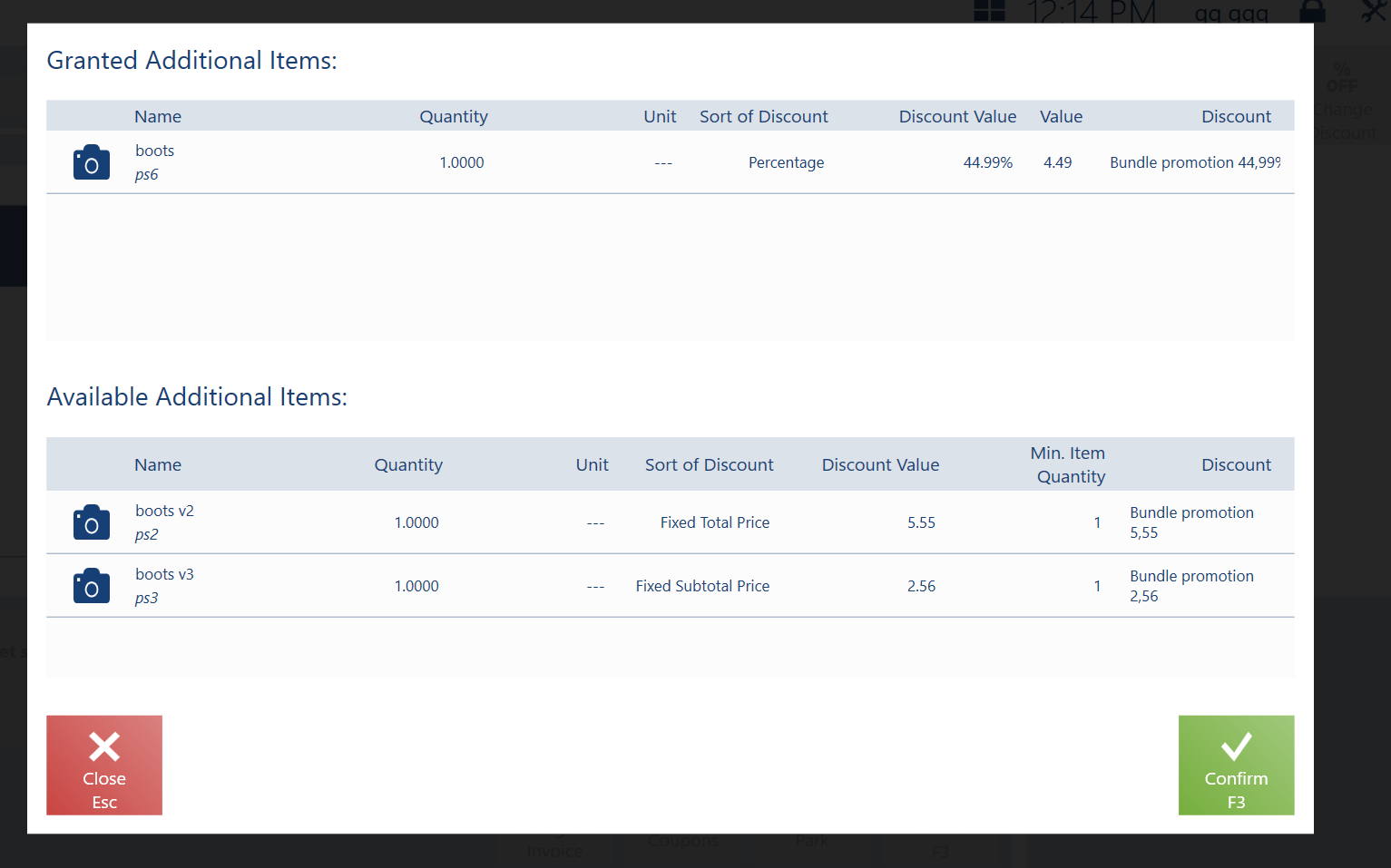
The following bundle promotions are defined in the ERP system:
- Bundle promotion 1: Buy item A and B, and get item C for free
- Bundle promotion 2: Buy item A and D, and get item E for free
A document contains:
- Item A – 1 pcs. (no bundle promotion is applied)
- Item B – 1 pcs. (no bundle promotion is applied)
- Item D – 1 pcs. (no bundle promotion is applied)
Following confirmation, the user sees information on available freebies:
- Item C linked with the promotion “Buy item A and B, and get item C for free”
- Item E linked with the promotion “Buy item A and D, and get item E for free”
In this situation, adding one freebie to the document will result in the application of a corresponding bundle promotion; adding both the freebies will apply the higher priority bundle promotion.
