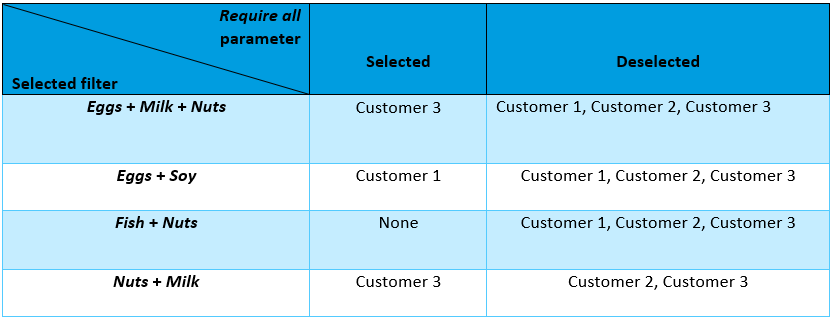Comarch Loyalty Cloud – Integration with external loyalty programs (Comarch ERP Enterprise)
Loyalty systems allow companies to create positive relationships with their customers, as well as increase sales. Their goal is to maintain good relationships with regular customers, create a loyal customer base, and attract new customers.
Comarch POS now makes it possible to build and maintain relationships between retail chains and customers. To do so, the sales process in Comarch POS needs to be integrated with the mechanism of the loyalty system Comarch Loyalty Cloud (CLC). Once it is done, it is possible to:
- verify loyal customers by scanning/entering a card number
- handle transactions from CLC (including returns, involving the deduction of loyalty points)
- print loyalty points balance after a confirmed transaction
- handle coupons generated by CLC and associated with an appropriate discount definition created in the ERP system
- synchronize items
- synchronize loyalty points
- synchronize groups of loyal customers
- synchronize loyalty program consents defined in CLC and sent from the ERP system
- add a loyal customer on the POS workstation
- modify a loyal customer’s data (full name, e-mail address, country)
Customers are identified in the loyalty system by their loyalty card number presented to the cashier before paying for items. Such customers do not need to be added to the database of Comarch POS; a loyalty card number can as well be scanned and saved for an unspecified customer in a document or transaction.
Loyalty card numbers are transferred from the ERP system through standard synchronization. In Comarch POS, the operator may check the number of loyalty points of a given customer, for instance after adding that customer in a document or directly after verifying the customer’s details. Based on business rules defined in Comarch Loyalty Cloud, a loyal customer has the opportunity to receive points or promotional coupons for transactions made in the store.
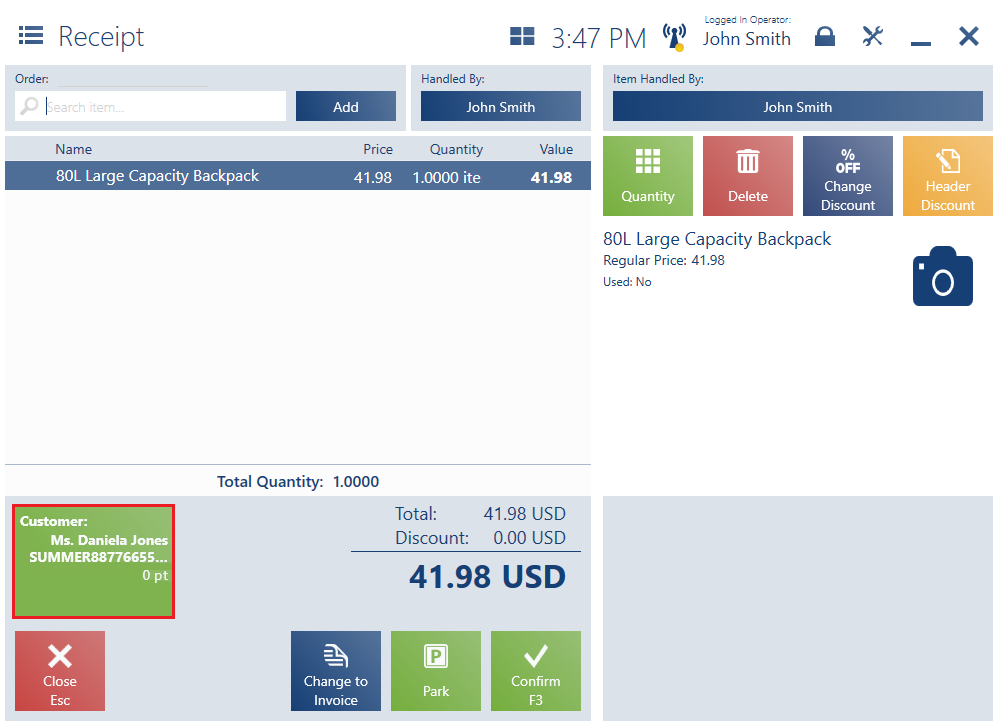
Value codes (Comarch ERP Enterprise)
In addition to weight codes, the application now supports value codes, i.e. codes that convey a value embedded in them when items are being scanned. Based on such a code, the POS workstation adds an appropriate item quantity to a document.
Changes to the inventory count (Comarch ERP Enterprise)
Notifications presented during an inventory blockade (Comarch ERP Enterprise)
Whether a new inventory sheet is created based on discrepancies from another sheet or by any other means – it may happen that some or all of the indicated items cannot be added to it. Up to now, a universal notification has been displayed about the failure of the attempt to add indicated items to the sheet. The notification has been further differentiated according to the situation to which it applies:
- If the POS Agent service is not available on the POS workstation, the following notification is displayed: “Cannot add the item to the list. No connection with the POS Agent service”. If the workstation is not connected to both the services or to the Headquarters, the following notification is displayed: “Some of the items could not have been added to the inventory”.
- If an item is included on another inventory sheet whose closing in POS has not yet been synchronized by the ERP system, or if an inventory sheet has been closed and synchronized by the ERP system but has not been processed by the ERP system yet, the following notification is displayed in POS: “Results of the previous inventory have not been processed yet. Try again in a few minutes”.
- If an item is included on another inventory sheet created by another user in the ERP system or on a POS workstation (item added manually or by discrepancy), the following notification is displayed: “Some items could not be added as they are included on another, unclosed sheet”.
Resetting shortages after an inventory (Comarch ERP Enterprise)
When an inventory sheet item is being closed, its shortages are always reset to zero. If an item being closed contains lots, shortages are reset to zero for all of the lots.
Blockade of the change of settings of another store’s employee (Comarch ERP Enterprise)
The Employee Management feature facilitates the process of creating the account of a new employee and enables an authorized user to register new employees. A new parameter has been added in the ERP system: Modify employees from other sales channel. If the parameter is deactivated, it is not possible to change the following details on the POS workstation for an employee who is not assigned to the same center as the logged-in operator:
- Password
- Active status
- Assigned center
If an attempt is made to edit such an employee on the POS workstation, the following notification is displayed: “Cannot perform the action – the selected employee works in another center”.
Changes to the document and discount summaries (Comarch ERP Standard, Enterprise)
It is now possible to show a price difference in the document and discount summaries. The price difference is a difference between the value of items at the base price and the regular price. The value of a price difference is calculated for each document item and for the entire document.
Also, the document summary section now contains information about the base total, which is the sum of all document items at the base price, including the quantity of each item.
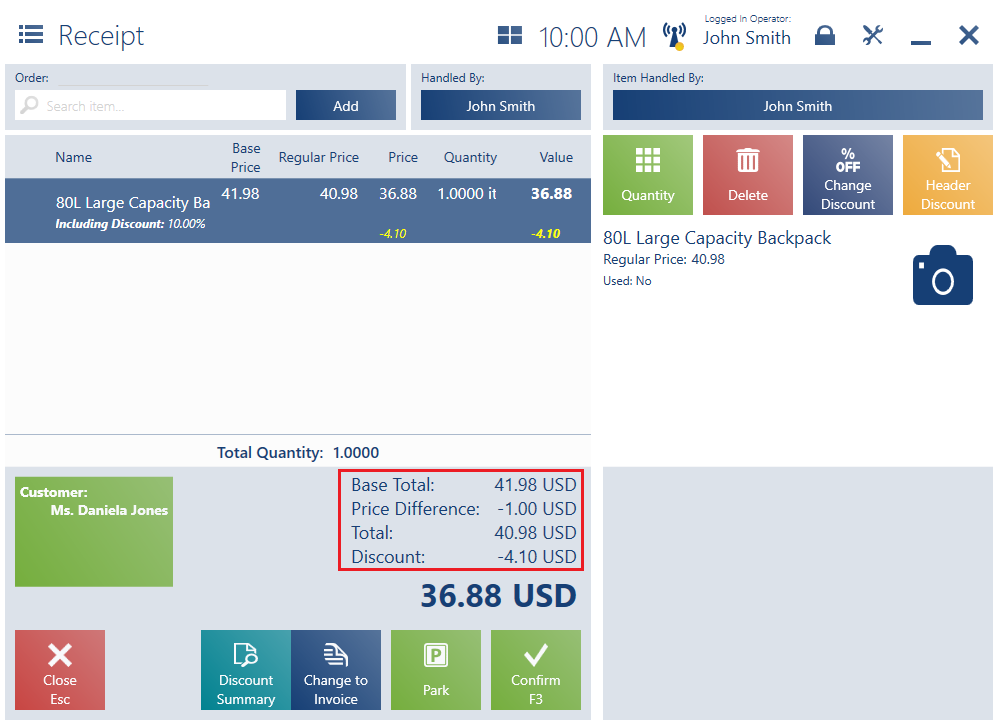
A new section has also been added to the discount summary window; the section is only available if a price difference has been calculated for document items:
- Document Value at Base Price – the section is presented on the header bar; the value is calculated as the sum of all document items at a base price, including information on a price difference
Additionally, the Document Value Excluding Discounts section name has been changed to Document Value at Regular Price; the latter is calculated as the sum of all document items at a regular price.
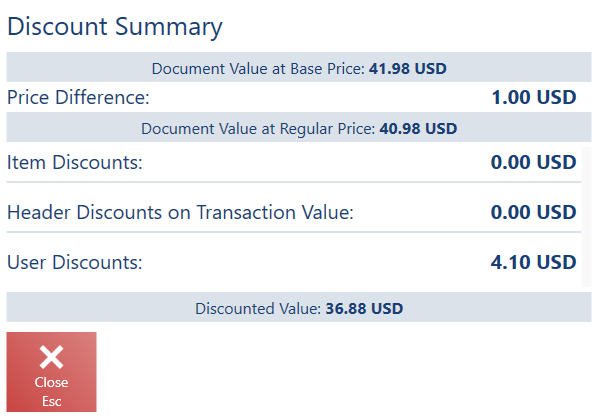
Logging additional special operations (Comarch ERP Enterprise)
It is now possible to log additional special operations to allow potentially invalid POS operations to be tracked in the ERP system. This allows the user to control misuse and mistakes made in Comarch POS application.
Visibility of coupons (Comarch ERP Enterprise)
It is now possible to manage the visibility of coupons displayed in the coupon selection window in trade documents and in the customer preview window. This change is intended to restrict POS users from accessing customer coupons to prevent unauthorized use of coupon codes. Setting the visibility of a given coupon is handled in the coupon definition in the ERP system and sent to Comarch POS via standard synchronization, so that the coupon is not completely visible in the coupon selection window. The coupon becomes visible only after scanning/searching for a specific number (it is important that it is the entire number; typing only a fragment of a number will not start the searching operation).
Changes to the summaries of the cash register balance and end of day/shift (Comarch ERP Standard, Enterprise, XL)
The name of the Number of Payments column in the summaries of the cash register balance and end of day/shift has been changed to Number of Operations. The column refers to the number of operations/flows coming from both payments for trade documents and manually issued CD and CW documents.
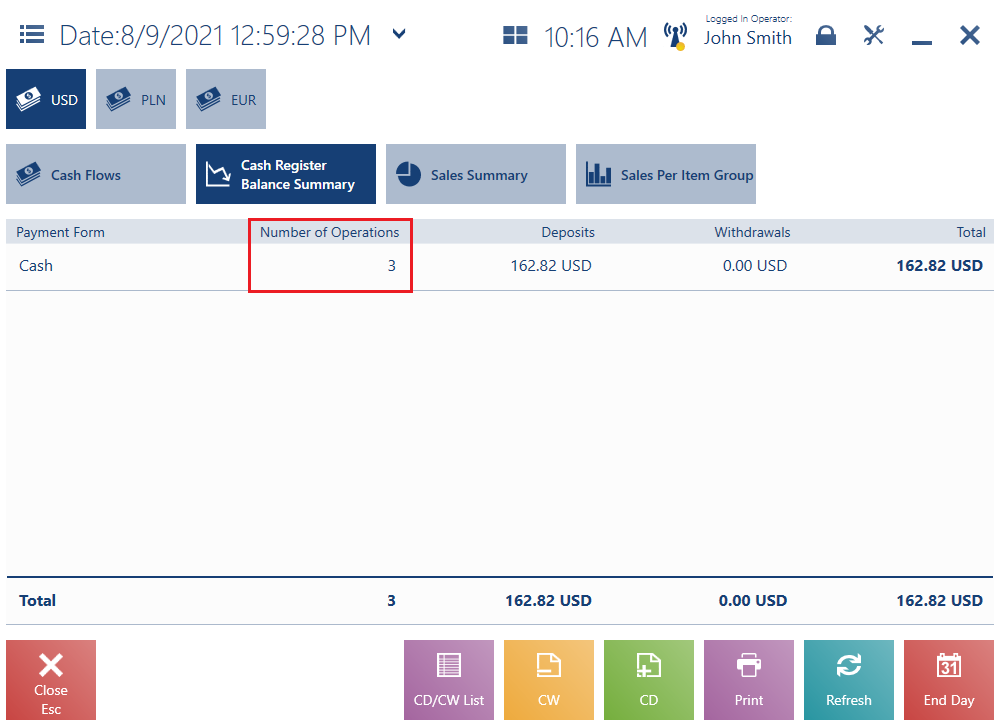
In addition, as part of this change, a column named Number of Payments has been added in the end of day/shift window; the column refers only to trade documents.

Filtering multi-value attributes (Comarch ERP Enterprise)
It is now possible to filter multi-value attributes on the lists of items and customers with the use of the “or” or “and” condition.
A new parameter Require all has been added in the multi-value attribute filtering window. Selecting the parameter filters attributes according to the “and” condition; otherwise, they are displayed according to the “or” condition.
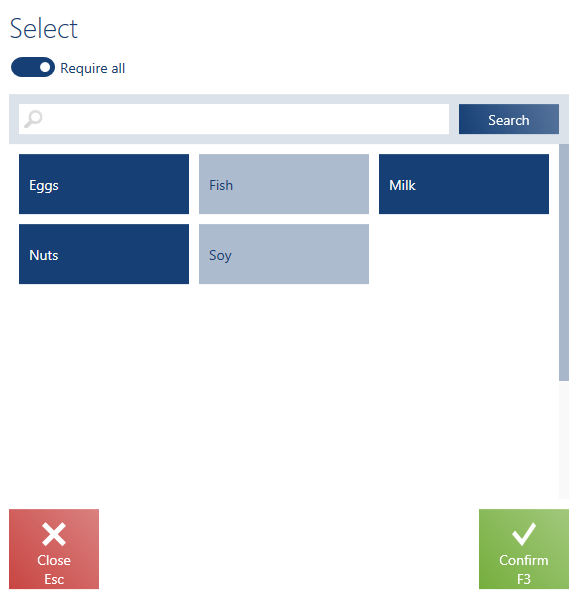
Customer attributes:
- Eggs
- Soy
- Fish
- Milk
- Nuts
Customer 1 – customer values: Eggs, Soy, Fish
Customer 2 – customer values: Soy, Fish, Milk
Customer 3 – customer values: Eggs, Nuts, Milk
Depending on the filtering settings, i.e. the selection of the Require all parameter, the POS workstation’s user will receive different filtering results.
Copying document items (Comarch ERP Standard, Enterprise, XL)
It is now possible to copy the items of the following documents: R, SI, SO, SQ. The user can paste copied items into a new document by placing the mouse cursor in the Search field or on the list of document items. Copying and pasting works with standard keyboard shortcuts and the mouse button, so the feature is dedicated to operators who use a keyboard and mouse.
Blocking the receipt of outdated lots (Comarch ERP Enterprise)
Until now, at the POS workstation, it has been possible for the user to select a past date as the expiration date for lots being received, as well as to scan a barcode with a past expiration date. As of version 2021.6, a parameter has been added making it possible to block the entry and scanning of such a date during a warehouse receipt process. If the parameter is deselected, the following notification is displayed on the POS workstation: “Expired items cannot be received at the shop’s warehouse”.

Changes to the method of counting of external vouchers and checks (Comarch ERP Enterprise)
The user may now count vouchers/checks presented as a list with information about a specific number and amount. It is also possible to select multiple vouchers/checks to count them and verify differences. Unselected checks/vouchers are automatically deleted from the cash register and a relevant CD/CW document is generated.
In the Cash Register Counting window, the user can also add a new voucher/check which has been placed in the cash register although it has not been used for payment.
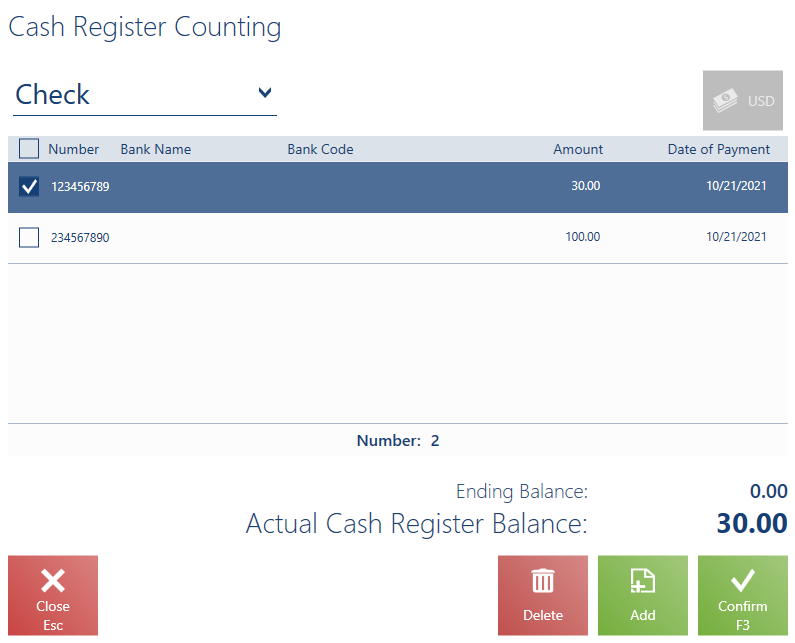
The following vouchers have been redeemed throughout the day:
- 1 x restaurant voucher with the value of 10 EUR
- 2 x restaurant voucher with the value of 5 EUR
- 4 x service voucher with the value of 2 EUR
- 4 x service voucher with the value of 8 EUR
During the shift, the following vouchers have been received:
- Restaurant vouchers with the total value of: 20 EUR
- Service vouchers with the total value of: 40 EUR
The following total voucher values have been found when counting the cash register balance:
- Restaurant vouchers with the total value of: 15 EUR
- Service vouchers with the total value of: 42 EUR
Restaurant vouchers with the total value of 15 EUR – one 5 EUR voucher has not been found, so it has not been selected in the window; once the window is confirmed, the application generates a CW document.
Service vouchers with the total value of 42 EUR – an additional voucher with the value of 2 EUR has been found, so it has been added with the use of the [Add] button; once the window is confirmed, the application generates a CD document.
Creating internal orders (Comarch ERP XL)
In order to improve work ergonomics, the possibility to create internal orders on the POS workstation has been implemented. It is now possible to:
- create a new internal order
- track the status of an internal order
- automatically close internal orders once associated WM- documents are uploaded and received
The Internal Orders feature is available in the Back Office window.
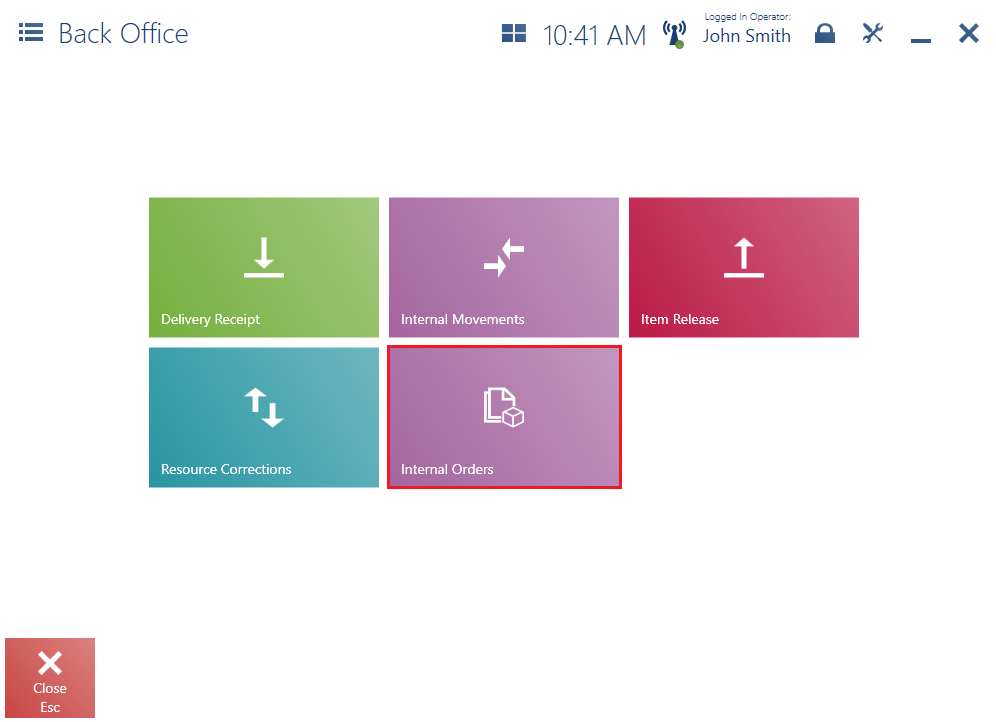
Other changes in Comarch POS
Gift cards – Nepting integration (Comarch ERP Standard, Enterprise)
A gift card is a type of payment card that allows payments to be made using available funds. Such cards can be issued by retailers as part of a promotional strategy. The application now handles gift cards managed by a payment terminal with the Nepting protocol.
The following actions are possible on the POS workstation:
- payments by gift cards or reloadable cards
- a gift card refund process in the sales correction process
- card top-up – customers can now pay for regular document items along with card top-up in a single transaction
- printing of a confirmation for a top-up/recharging transaction
- card deactivation
Consent signature registered in an external system (Comarch ERP Enterprise)
The application now contains a parameter indicating that a customer’s signature confirming the status of consents to the processing of personal data has been registered via an external system. Because of this, Comarch POS application no longer displays a notification about a missing required customer signature.