The Cash Register Counting window displayed for payment forms other than Cash is different than in the case of the Cash payment form.
Payment forms of the Voucher, Bank Transfer, Charge Card type
In the case of payment forms of the Voucher, Bank Transfer, and Charge Card type, the Cash Register Counting window makes it possible to sum up the amounts of a given payment form in order to demonstrate actual cash register balance.
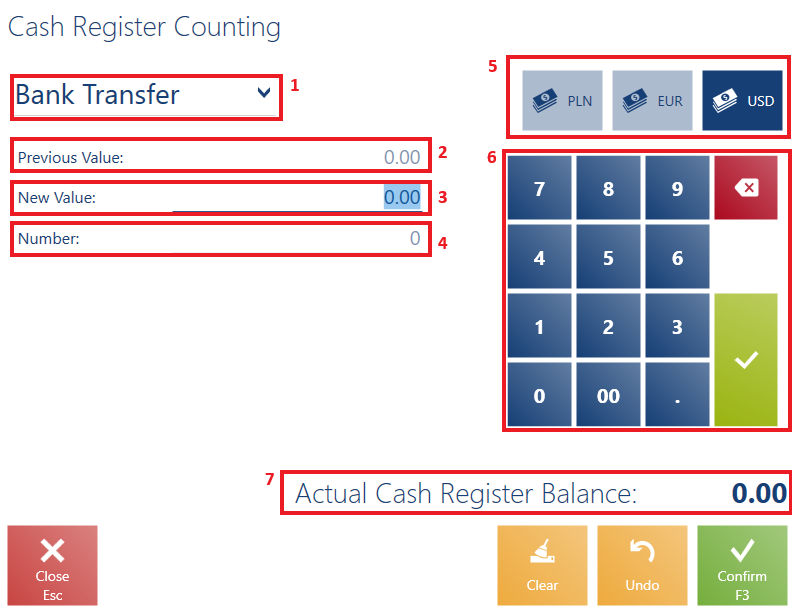
The Cash Register Counting window displayed for payment forms of the Voucher, Bank Transfer, and Charge Card type contains the following fields (particular points correspond to areas marked in the figure above):
1. Payment Forms – payment forms available on the POS workstation. At the start of day, only Cash is available.
2. Previous Value – a previously entered amount
3. New Value – in this field, it is necessary to enter a new value, e.g. of vouchers received from customers, and confirm with the [Enter] button; amounts entered are automatically summed up
4. Number – the number of entered values, e.g. the number of vouchers or charge card transactions; it is counted automatically
5. Currencies – currencies available on the POS workstation
6. Numeric Keypad
7. Actual Cash Register Balance – actual cash register balance stemming from the sum of entered values
The window contains the following buttons:
- [Clear] – it clears all entered data
- [Undo] – it withdraws the last entered value
- [Close] – it closes the window without saving entered values and returns to the previous view
- [Confirm] – it returns to the window End of Day/Start of Day and automatically fills in the column Actual Balance with a counted amount
Payment form of the Check type
The Cash Register Counting window displayed for a payment form of the Check type presents the list of checks used to settle payments during an open session.
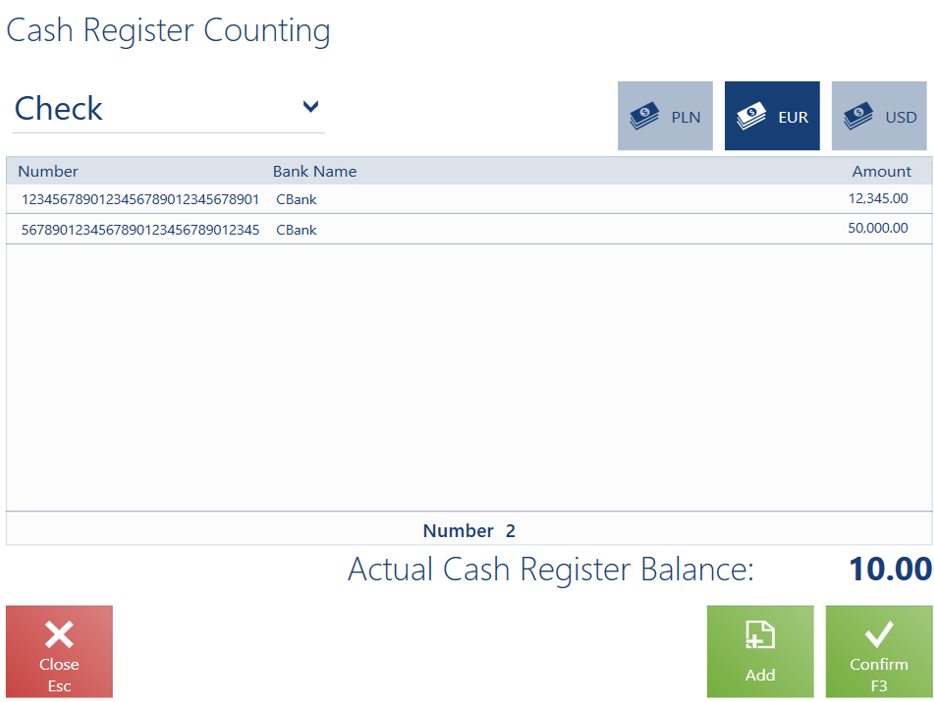
The list presents the following columns:
- Number
- Bank Name
- Amount
- Due Date (hidden by default)
With the use of the buttons [Add] and [Confirm], the user may give an account of the actual number of checks stored in the drawer of a given POS workstation. Such a function makes it possible to handle a scenario where a check has been moved between POS workstations in a given shop.
After confirming the window, the field Actual Balance for the payment type Check will be filled in in a system currency.
Upon the confirmation of the end of day, the application generates:
- CD for checks added to the list (a separate CD document per each check added)
- CW for checks deleted from the list (a separate CW document per each check deleted)
The window contains the following buttons:
- [Delete] – it deletes a selected check from the list
- [Add] – it makes it possible to add another check to the list
- [Close] – it closes the window without saving entered values and returns to the previous view
- [Confirm] – it returns to the window End of Day/Start of Day and automatically fills in the column Actual Balance with a counted amount
