The application makes it possible to enter a check number and verify its correctness.
If the functionality is active, selecting the check option in the payment window displays a window allowing the user to enter the check’s number.
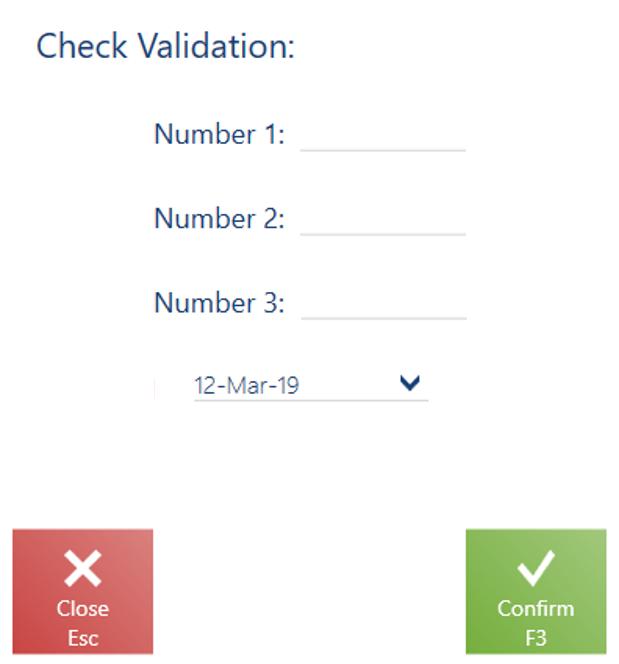
The window is composed of the following fields:
- Number – it is divided into three parts in order to make it easier to enter a given number
- Date
Once a check number is entered, the application calculates a RLMC code and on this basis verifies the check’s correctness. If the number is incorrect, the operator may either undo or accept such a payment. In the latter case, the payment will be marked as Enforced.
If integration with Ingenico and the C3 driver component is active, the preliminary verification of a check number is followed by another verification enabling the user to make sure that a given check has not been already used. Additionally, the window Check Validation displays the additional field RLMC.
