Operations performed on sales orders issued on the POS workstation and synchronized with the ERP system, orders issued in the ERP system and sent to the POS workstation, and synchronized orders issued on another POS workstation, all require active connection with the data synchronization service (online work mode). In the case of such orders, an attempt to change an order status, open, close, or cancel an order, as well as to generate a receipt, sales invoice, or advance invoice, the application connects online with the ERP system in order to verify whether a given operation can be performed, to create a blockade, and to get the current order version.
If a sales order is blocked (by another workstation or the ERP system), an attempt to perform one of the abovementioned operations displays the notification: “This operation cannot be performed. The document is being modified on another workstation”.
In the online mode, the versions of sales orders in the ERP system should always be the most recent. Blocking an order for the time needed to perform a given action guarantees that it will not be meanwhile modified elsewhere (in the ERP system or on another POS workstation). As the operation is finished, the blockade is automatically lifted.
If there is no active connection, it is still possible to:
- Issue a new sales order and generate trade documents from it or modify it
- Issue trade documents from an order which has been synchronized from the ERP system. However, such documents will not be associated with the order, and they will not deduct advance payments. In such a case, it is possible to enter an order number in a receipt or invoice, which facilitates the identification of associated documents later on.
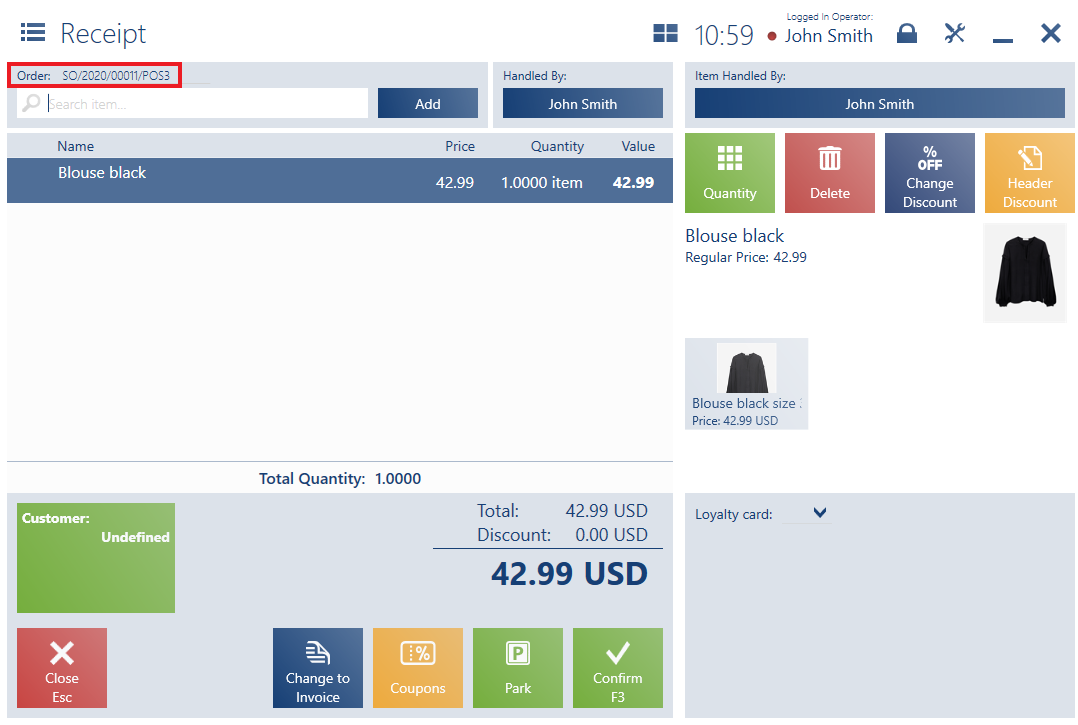
In the case of no connection with the data synchronization service, an attempt to generate trade documents from a synchronized sales order displays the notification: “Connection with data service is not established. The document will not be associated with the order and advance payments will not be deducted. Would you like to continue?”. If the user selects Yes, the generated document presents the number of a SO document to allow operators to easily associate documents later on.
