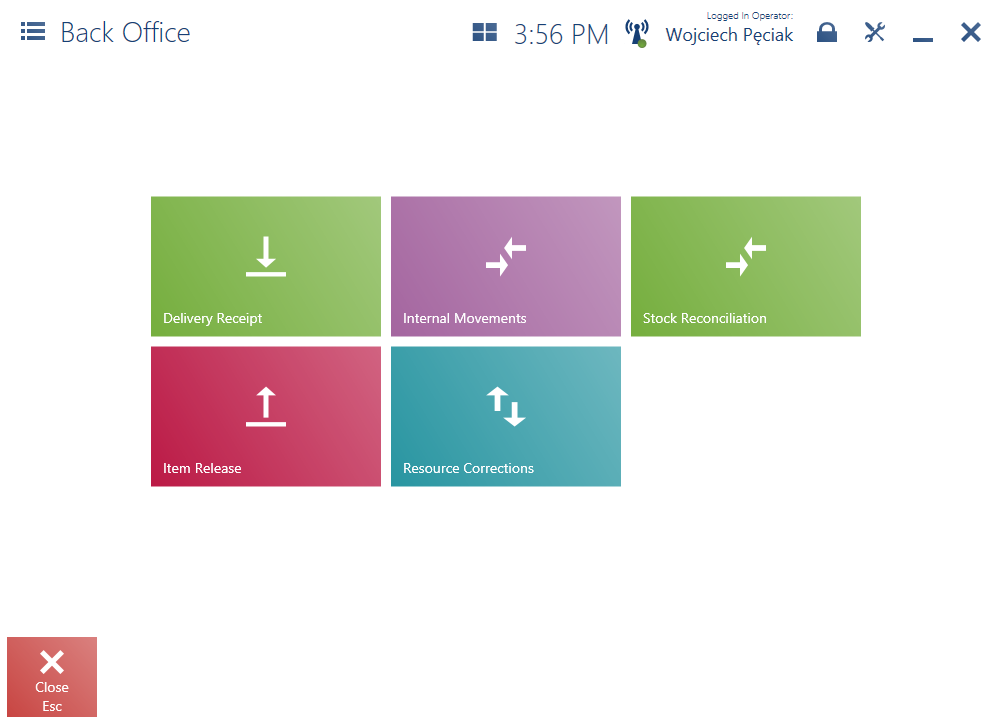Introducing a breakdown of inventory data by warehouse will make it possible to avoid synchronization errors that could cause some documents to fail to be synchronized with the ERP system due to insufficient quantities of items available in a particular warehouse.
In order to ensure continuous workflow, even in the offline mode, the Comarch POS Agent Service has been introduced, providing up-to-date information on stock levels on each POS workstation.
Note
WM- and IR- documents cannot be confirmed if connection with the service is not established.
The Back Office menu allows the user to handle warehouse documents on the POS workstation.
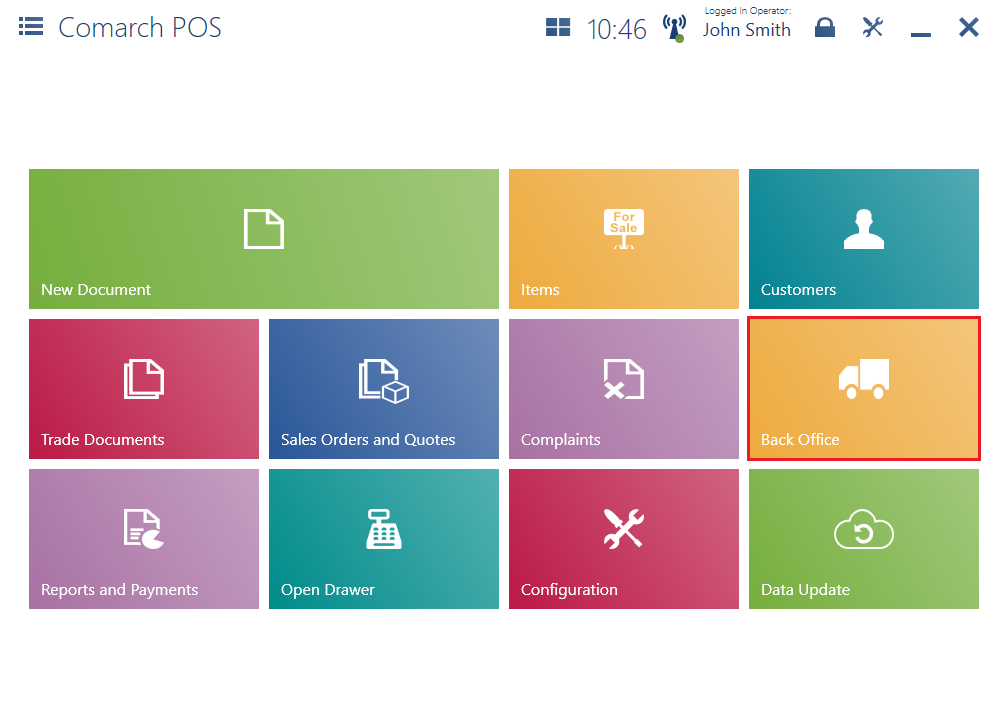
- [Delivery Receipt] – depending on configuration in the ERP system, this tile opens the list of waybills or WM- documents waiting to be received
- [Internal Movements] – it allows the handling of movements between warehouses assigned to a given center/company
- [Stock Reconciliation] – it allows the execution of a stock reconciliation process according to information on stock levels available in the ERP system
- [Item Release] – it allows the user to:
- Prepare a shipment
- Generate waybills
- Pass packages to a courier
- Check the package registry
- [Resource Correction] – it opens the list of IR+ and IR- documents and allows the user to correct stock levels with the use of these documents