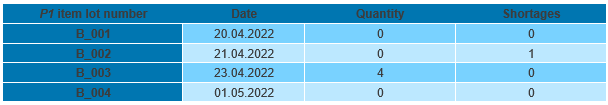Contents
List of ERP systems cooperating with Comarch POS 2022.1
| ERP system | Version |
|---|---|
| Comarch ERP Standard | 2022.1 |
| Comarch ERP Enterprise | 6.1, 6.2, 6.3 |
| Comarch ERP XL | 2022.0.1 |
Numeric keyboard (Comarch ERP Standard, Enterprise, XL)
A mode with a separate numeric keyboard has been introduced, which allows items to be added quickly based on item codes entered using the keyboard on the touch screen. The numeric keyboard feature is enabled with the Use numeric keyboard parameter available in Comarch POS workstation settings.
If most items have simple numeric codes, this mode improves ergonomics by allowing the operator to enter the item code (including EAN codes) instead of searching for it on the list.
Activation of the parameter displays the numeric keyboard in the addition and editing views of the following documents:
- Receipt
- Sales invoice
- Sales order
- Internal order
- Warehouse movement (WM-)
- Warehouse movement (WM+)
Entering an item code and selecting the confirmation button in the keyboard area will result in an attempt to add the appropriate item to the document. Once the item is added, it is possible to enter another code on the numeric keyboard to add another item. If the code entered cannot be found, the list of items whose codes contain the entered string is opened.
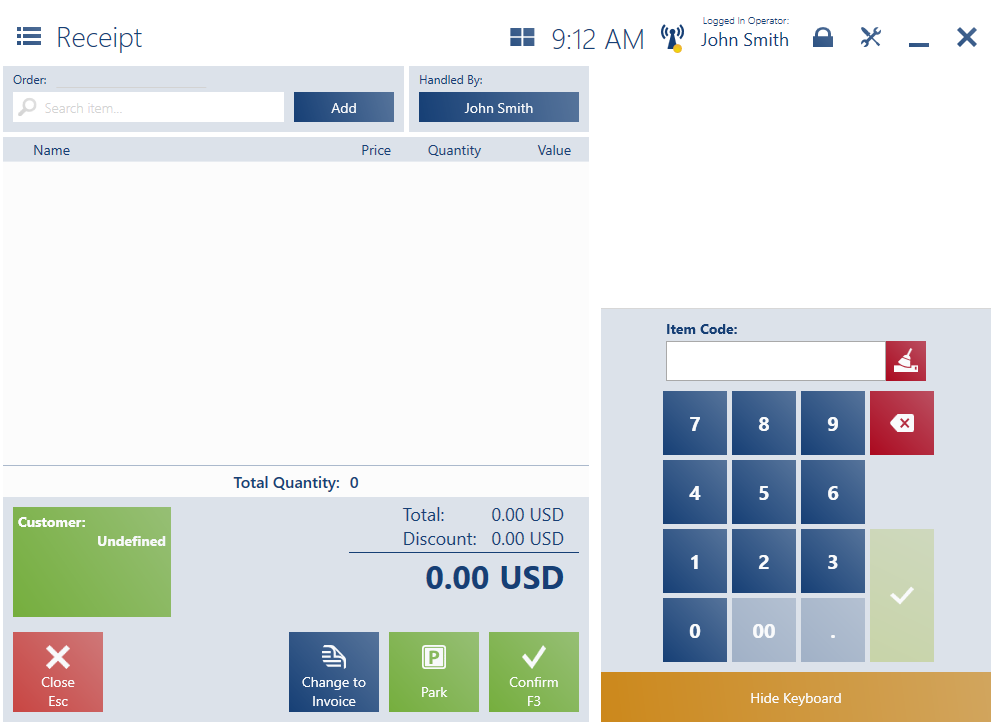
If the user selects the fields Price or Quantity, or the buttons allowing the change of quantity or granting a discount, the numeric keyboard presents data relevant in the context of the selected field/button (e.g. selecting the field Quantity allows the user not only to edit quantity with the [+] and [–] buttons, but also to enter the quantity manually on the numeric keyboard). Pressing the [Confirm] button sets the entered value and once again allows the user to add document items by codes.
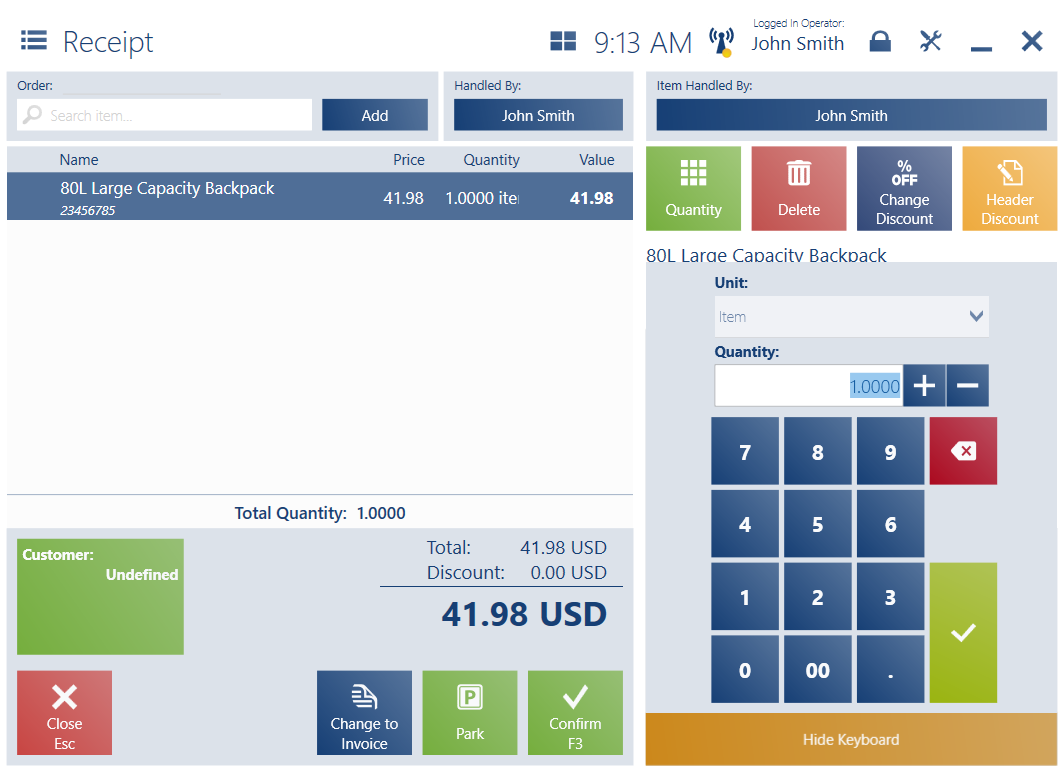
Preview of received deliveries generated in a target warehouse on the list of WM documents (Comarch ERP Standard)
In the Package Registry view, a new column Associated Documents has been added (hidden by default) that shows associated documents, including delivery receipt documents generated in a target warehouse.
The Delivery Status filter in the Package Registry and Manual Movements views has also been modified; currently, it has two values:
- Received by Target Warehouse – in the case of documents for which information is available about a (non-canceled) WM+ document associated with a given WM- document
- Unreceived by Target Warehouse – in the case of all other documents
Expected quantity in a dedicated warehouse upon a delivery receipt (Comarch ERP Enterprise)
The process of receiving items in the shop has been improved. In this case, a new parameter Stock control in sales surface warehouse has been added (by default, the parameter is deactivated). If the parameter is activated, the application displays a new column Replenish Shortages in Shop in the item delivery view. The column’s value informs the user about an item quantity that should be replenished on the shop’s shelves. It is calculated as follows: expected quantity on the shelves – (quantity in stock + quantity already received); furthermore, it is only displayed if it is greater than 0. Thanks to this, a required item quantity can be replenished directly after receiving a delivery, instead storing it in a warehouse.
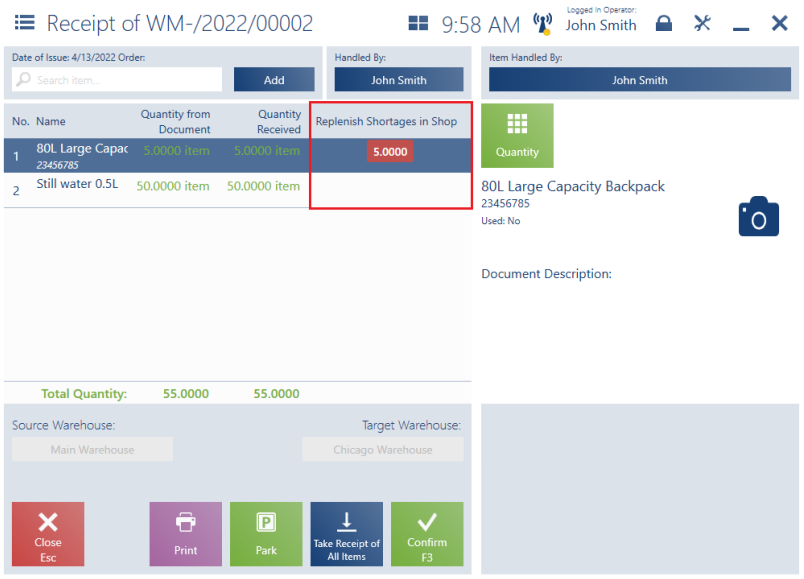
Also, activating the parameter causes a change in the delivery receipt process. For each delivery item, a quantity expected on the shelves is compared with the item’s quantity stored in the warehouse selected in the Stock control in sales surface warehouse parameter. If the expected quantity is greater than the quantity in stock, an appropriate icon is displayed next to the item to inform the user about it.
If the Replenish Shortages in Shop column displays information on shortages on the shelves, a warning sound is played upon the scanning of received items and the following notification is displayed: “Not enough items on the shelves. Please replenish the resources in the store.” Otherwise, the standard sound is played and the notification is not displayed.
Continuing parked locked documents (Comarch ERP Enterprise)
In previous versions of the application, documents originating from other POS workstations and located in the parking lot have been locked with no possibility to continue them on another workstation. The blockade’s aim has been to prevent editing a single document on several workstations simultaneously.
In the latest version, in order to enable document continuation on other workstations in emergency situations (e.g. if a workstation where such a document was created has been damaged), it has been made possible to unlock and continue such a document. The feature depends on the permission Can continue parked locked documents that can be granted in the Comarch Retail POS operator rights application in Comarch ERP Enterprise system.
To prevent a case where more than one user can edit the same document at the same time, the original parked document is not edited – Comarch POS retrieves the data of the parked document and creates its copy.
Validation of the number of a new lot created on the POS workstation (Comarch ERP Enterprise)
In order to avoid problems that may arise from incorrectly created numbers for new lots added in Comarch POS application, it is now possible to validate the entered lot numbers.
To prevent a situation where there are two lots with the same number differing only in casing, a new field Batches: Convert lot number letters case has been added in the Customizing application (Comarch Retail POS function), containing the following options:
- To upper case
- To lower case
- No conversion
It is now also possible to define characters that can be used when creating a new lot number and specify an allowable number length. This eliminates the risk of the user creating a lot number containing characters not supported by the ERP system or a number with a wrong length.
If the user enters a lot number that does not comply with the defined conditions, the field will be marked in red and the notification will be displayed: “The defined lot number contains invalid characters or has an invalid length.”
If a code with a lot number that does not comply with the restrictions defined is scanned, Comarch POS application displays the notification “The scanned lot number contains invalid characters or has an invalid length” and opens a window with the lot number highlighted in red.
Comarch Loyalty Cloud – Closing the account of a loyalty program member (Comarch ERP Enterprise)
The POS workstation user can close the account of a Comarch Loyalty Cloud program member. An account may be closed by:
- Blocking the loyalty card manually (with a possibility to enter a reason for this based on options predefined in Comarch ERP Enterprise system)
- Withdrawing required consents of the loyalty program member
Changes to the inventory count
Inventory process – Discrepancy view (Comarch ERP Enterprise)
Comarch POS application enables the presentation of stock discrepancies detected during an inventory count In the new version, the logic of the discrepancy calculation has been modified. The discrepancy calculation is now based on the correctly calculated system quantity, taking shortages into account. A discrepancy is detected when the system quantity of an item (quantity – shortages) is different from the reported quantity.
Shortages: 2
Reported quantity: 5
Result: Presented system quantity: 8
Presented shortages: 2
Generating a new inventory sheet with negative-quantity items (Comarch ERP Enterprise)
A new button [Negative Stock] has been added to the options available when adding a new inventory sheet. After the button is selected, an attempt is made to add each item (taking lots into account) whose system quantity is lower than its shortages – taking into account the warehouse selected in the inventory document. The attempt to add each item is made according to the standard procedures for the verification of items added in the inventory process.
Integration with KSeF system (Comarch ERP Standard)
The National System of e-Invoices (KSeF) came into force in Poland in January 2022. Its purpose is to collect e-invoices issued by entrepreneurs. The KSeF system makes it possible to issue structured invoices as one of the accepted forms of documenting transactions, in addition to paper invoices and electronic invoices currently used in business transactions.
In Comarch ERP Standard system, it is possible to record whether a given customer agrees to receive invoices via the KSeF system. The handling of the integration between Comarch ERP Standard system and the KSeF system has been discussed in a separate help article. A new parameter Collect invoices via KSeF on the customer form in Comarch POS application enables the editing of such a consent.
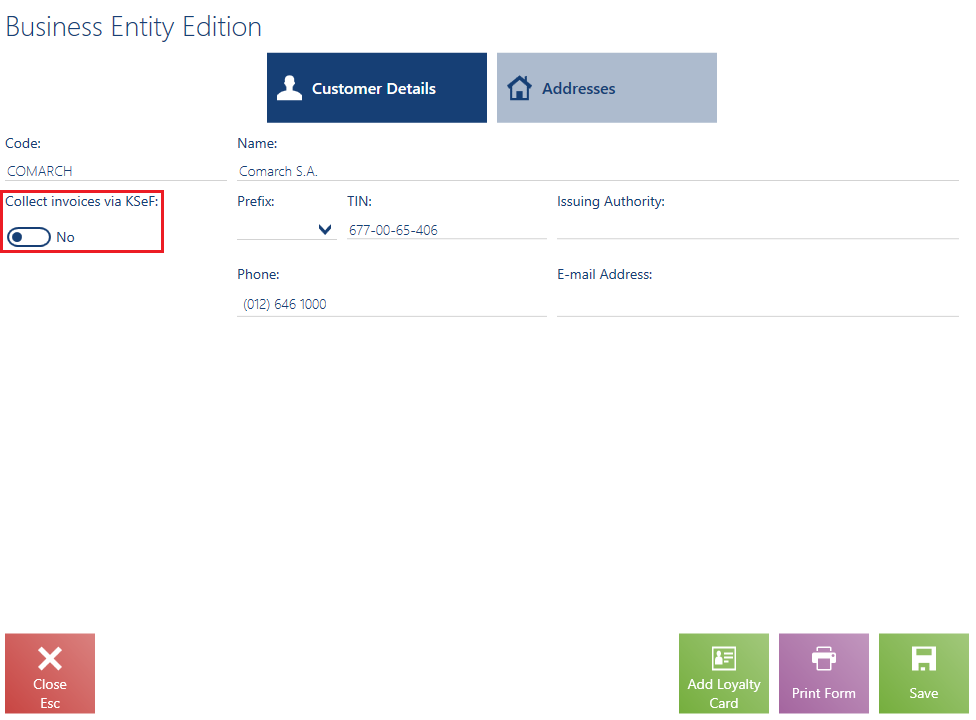
Comarch ERP Standard system registers in the KSeF system new invoices, advance sales invoices, sales invoice value corrections, and sales invoice quantity corrections originating from Comarch POS if:
- The integration with the KSeF system is activated for a given company
- A business entity has agreed to receive invoices via KSeF
Once it is registered in the KSeF system, an invoice is assigned a number which is then saved in Comarch ERP Standard system and synchronized to Comarch POS.
On the POS workstation, invoice printout is blocked if:
- A customer has agreed to receive invoices via KSeF
- The document date is the same or later than a date entered in the Use KSeF from field in Comarch ERP Standard system
- The document has not yet been assigned a number from the KSeF system
Additionally, if the abovementioned conditions are met, the automatic printout is skipped and the notification is displayed: “The document will be submitted to KSeF system.”
If a given invoice already has an assigned number from the KSeF system, it can be printed out with no further limitations.
Changes to Comarch POS Agent (Comarch ERP Standard, XL)
In case of connection loss, during an attempt to create reservations by the Comarch POS Agent service, reservations are not created on the ERP system’s side. In previous versions this caused the queuing of requests to remove a specific number of reservations after connection was regained. Thus, a situation could occur in which the number of removed reservations was greater than the number actually created by Comarch POS Agent. In the new version, the Comarch POS Agent service independently verifies the number of reservations created in a given operation and correctly removes them.
Until now, when the connection was lost (as a result, for example, of a temporary lack of internet access), the ERP system queued a request to remove a specific number of reservations (in this case 10 pieces) from Comarch POS Agent. When the connection was restored, Comarch POS Agent removed a reservation for 10 pieces, changing the stock level to 18 pieces, 8 of which were reserved. This involved removing the reservation from another document.
As of the new version, when there is no connection, the ERP system removes the reservations associated with a specific document, without suggesting the reservation quantity to be removed. Then Comarch POS Agent processes such a request and, based on the history of operations, removes the appropriate reservation quantity, knowing that it has created a reservation for 8 pieces (so 8 pieces should be removed from the reservation). The stock level returns to 18 pieces, of which 10 pieces are reserved.
Automatic compensation of shortages in the processes of internal movements and resource corrections (Comarch ERP Enterprise)
If an internal movement document or a resource correction is created, Comarch POS application verifies if there are no shortages in the system for the same item identified by a different lot. If shortages are detected, the system compensates them, automatically creating appropriate IR- and IR+ documents.
1. Two warehouses – W1 and W2 – are available
2. In the W2 warehouse, there is a shortage of resources concerning specified P1 item lots
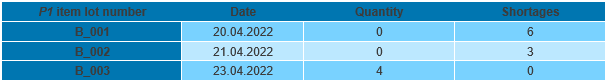
3. The user creates an IR+ document for the P1 item from the target warehouse W1 to the source warehouse W2
4. The movement concerns the P1 item with the B_004 lot that has no shortages in the warehouse, with the date 1.05.2022 and the quantity of 8 pieces
5. For the internal movement, Comarch POS creates a WM- document which reduces the stock level of the P1 item with the B_004 lot in the W1 warehouse
6. At the same time, Comarch POS creates WM+ and RDR documents in order to increase the stock level of the P1 item with the B_004 lot in the W2 warehouse
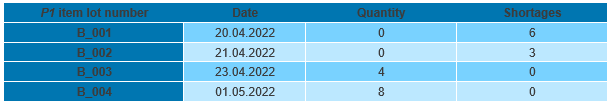
7. If compensation is enabled, Comarch POS automatically generates the following documents to compensate shortages:
- IR- for 8 pieces of the P1 item with the B_004 lot
- IR+ for 6 pieces of the P1 item with the B_001 lot and 2 pieces of the P1 item with the B_002 lot