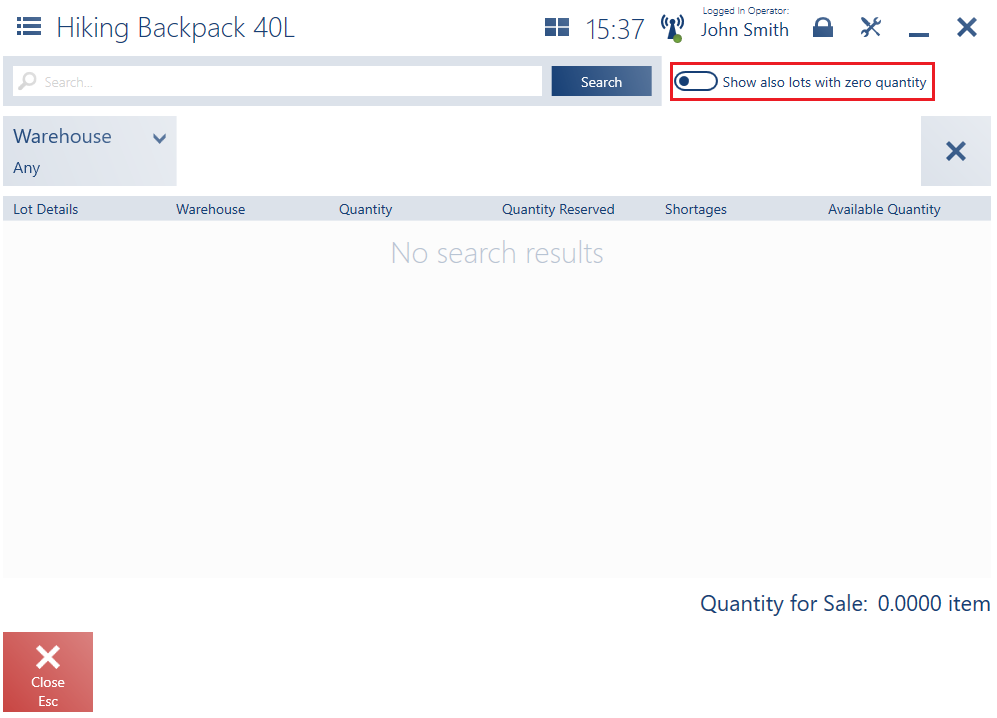Contents
General information
The feature has been introduced in order to enable the handling of EAN-128 codes. In the case of deliveries where some items are assigned EAN-128 codes, while other items are received as separate items with EAN-13 codes, the operation of scanning the EAN-128 codes reads additional information on lot numbers and expiration dates. The system identifies an existing lot or creates a new one, if it is not yet available in the shop. In the case of items assigned an EAN-13 barcode only, the user may manually set those values or enter such items according to the FEFO method. It is also possible to receive items which have information on weight embedded in their code:
- EAN-128
- EAN-13 with embedded weight information
Additionally, all delivery discrepancies must be reported, as in the following cases:
- Item quantity is different than expected
- Some items are defective – they need to be rejected
The handling of the FEFO method has been introduced in order to handle detailed information on the quantities of particular item lots stored in the warehouse. Such a feature is especially important in the case of grocery stores which sell items with assigned expiration dates. The FEFO method makes it possible to update items with the shortest expiration dates.
The following changes have been made to the receipt process handled on the POS workstation:
- The user may define the reason for rejecting an item as a discrepancy between an expected and a delivered item (definable in the ERP system)
- A relevant item quantity is added to a receiving and delivery report upon scanning an EAN-13 and EAN-128 code
- The user may receive an item with a specified expiration date if it is entered in a WM- document
- It is now possible to add information on the number of rolls/pallets/cartons in a WM- document
- It is also possible to save information on the temperature of frozen products in a WM+ document
Upon receiving items according to the FEFO method, two cases are possible:
- The scanned item’s lot does not exist in the database
- The scanned item’s lot exists in the database
Scanned item’s lot missing in the database
Upon scanning an item with a lot which is missing in the database, the user may:
- Manually enter a lot, i.e., define an expiration date and lot number
- Not enter any specific lot; in such a case, at the moment of receipt confirmation, the system automatically assigns a quantity given to a lot with the longest expiration date
Scanned item’s lot existing in the database
If the user scans an item whose lot already exists in the database, the quantity of this item is updated.
Changes to the item list
Two new parameters have been added in the ERP system. The first one decides if items should be displayed together with detailed information on their lots. The second one is related to the item preview window, and its activation adds a button [Lot Details] on the Resources tab.
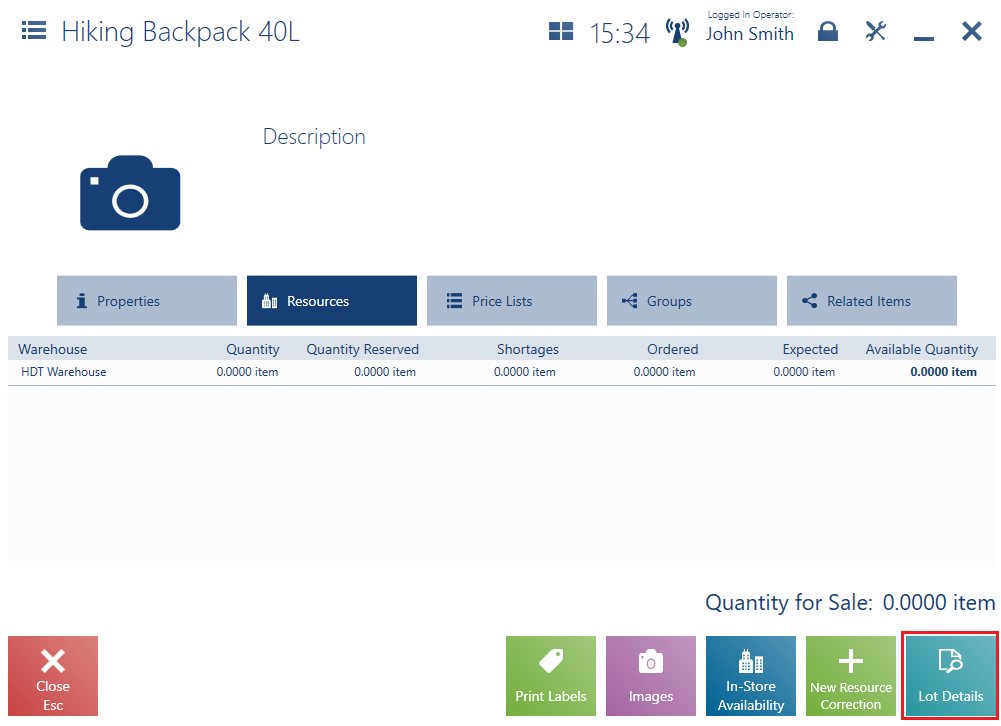
- Lot Details
- Warehouse
- Quantity
- Quantity Reserved
- Shortages
- Available Quantity
Also, the window contains a parameter making it possible to display lots with zero quantities.