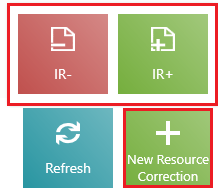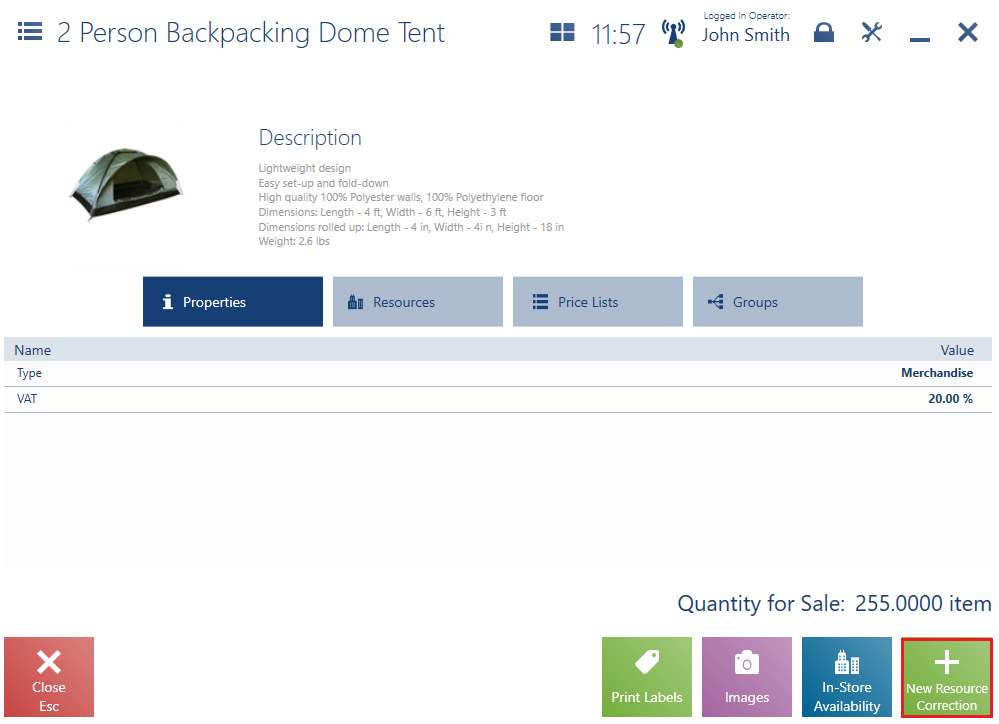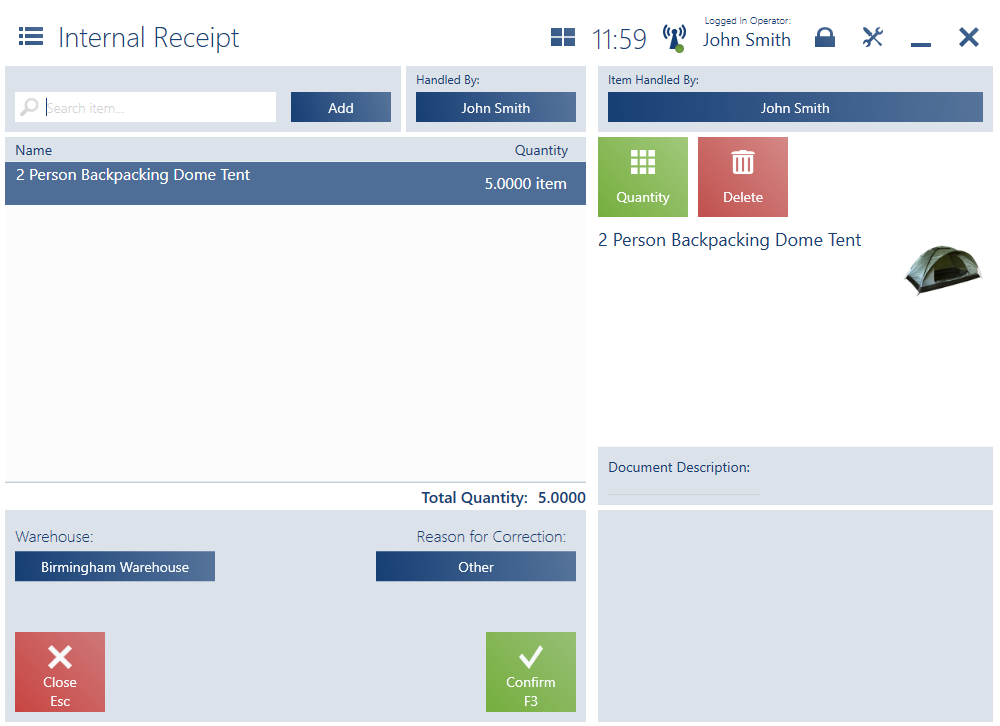The feature of resource correction enables the user to manually update stock levels using an internal release (IR-) and internal receipt (IR+). For instance, a resource correction handled with the use of IR- and IR+ documents may be applied in the cases where:
- An item is broken
- Empty packaging boxes are found
- An item is stolen
- Stock levels need to be corrected
- Item/package deliveries need to be corrected
In order to issue an appropriate IR- or IR+ document, it is necessary to select the tile [Back Office] in the main menu and then select [Resource Corrections].
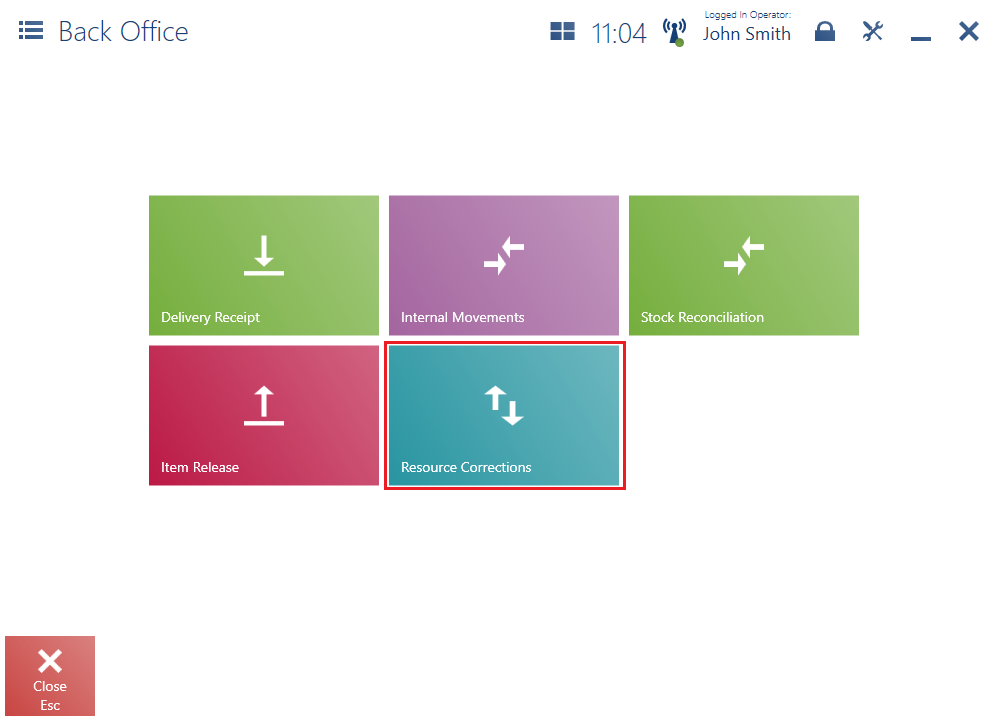
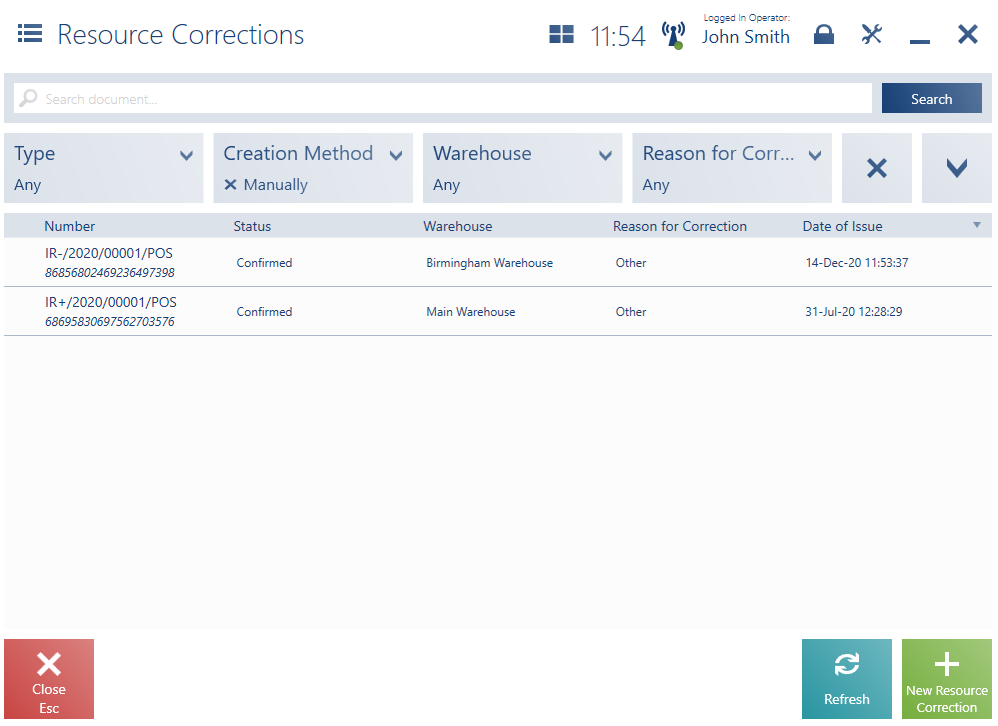
The application displays IR- and IR+ documents which:
- Have been issued for a warehouse available on a given workstation
- Have been issued on that workstation or have already been synchronized on it
In the ERP system, it is possible to specify a date range within which IR- and IR+ documents should be synchronized.
In order to issue a new correction, it is necessary to select the button [New Resource Correction] and choose relevant document type.