The tab Statistics in the window Customer/Business Entity Details presents basic statistics related to a given customer:
- History – it displays the date of the last transaction processed with an SI, R, or DM document on the POS workstation or in the ERP system
- Frequency – it displays the number of transactions processed with an SI, R, or DM document on the POS workstation or in the ERP system in the last year
- Purchase Transactions – it is a value calculated on the basis of SI, R, DM, and correction documents issued on the POS workstation or in the ERP system in the last year
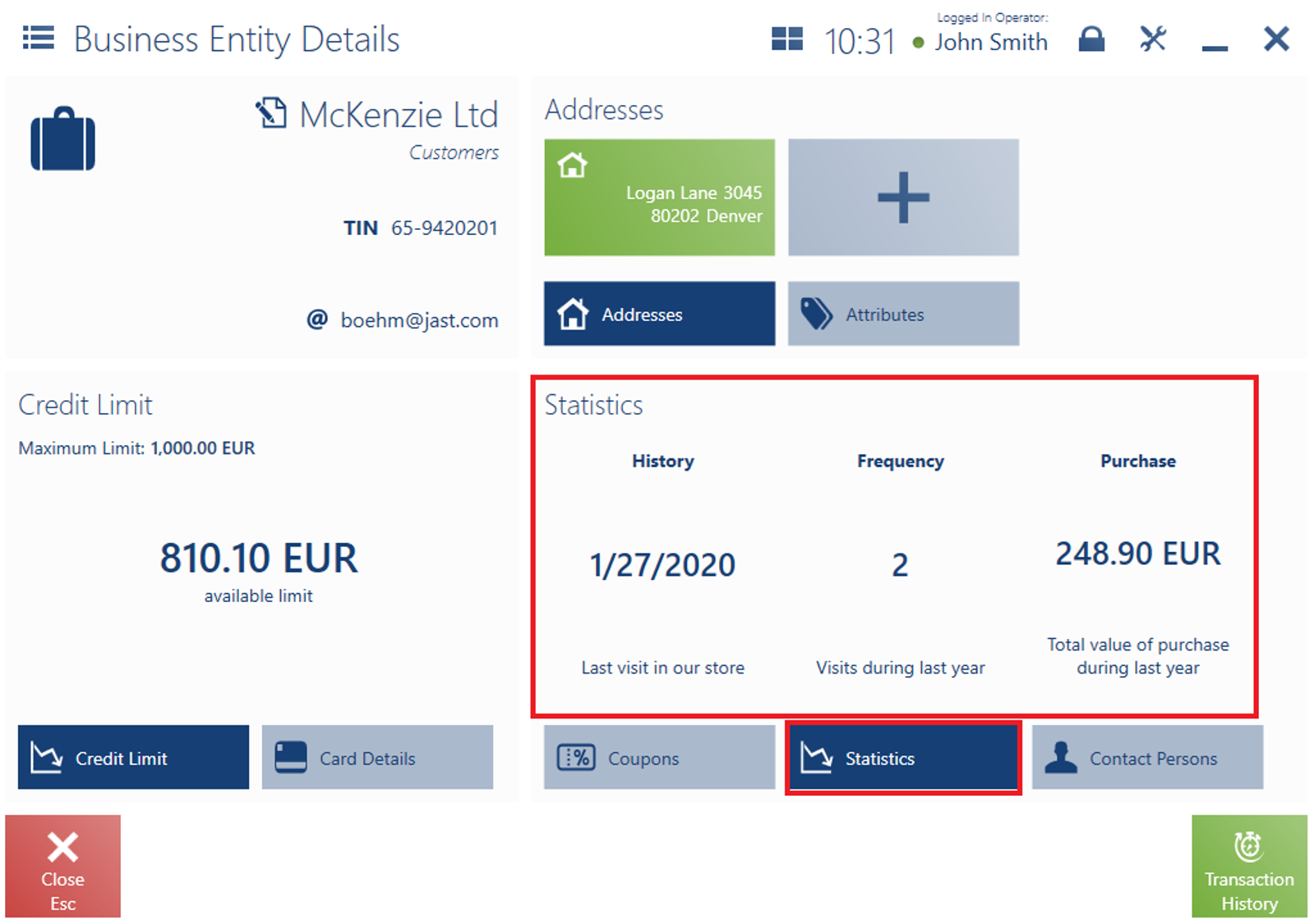
Example
An XYZ shop has implemented a strategy according to which loyalty cards should be issued to customers in two stages:
- Blue card – it entitles a customer to a 5% discount on items purchased in brick-and-mortar shops. To get the card, the customer needs to reach the minimum purchase amount of 500 EUR within the last year (both in brick-and-mortar shops and online)
- Green card – it entitles a customer to a 10% discount on items purchased in brick-and-mortar shops. To get the card, the customer needs to own a Blue card and reach the minimum purchase amount of 1000 EUR within the last year (both in brick-and-mortar shops and online)
While shopping at XYZ, a customer asks an attendant whether she meets the conditions for a Blue card. On the customer list, the operator looks for the customer and selects the button [Preview]. Next, he opens the tab Statistics. The last column on the tab presents the value 560,99 EUR, so the attendant can issue the Blue card to the customer.
