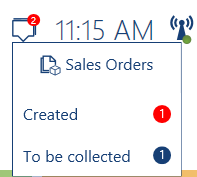The application’s task list makes it possible to send to POS workstation users reminders about sales orders retrieved from the ERP system and waiting to be processed. Information on the number of tasks is displayed on the basis of sales orders determined in the ERP system and updated upon synchronization.
If the POS workstation receives a new sales order with a particular order completion status retrieved from a dedicated directory in the ERP system, the application displays an icon next to the clock in the upper menu, informing the user about the number of new orders to be processed.
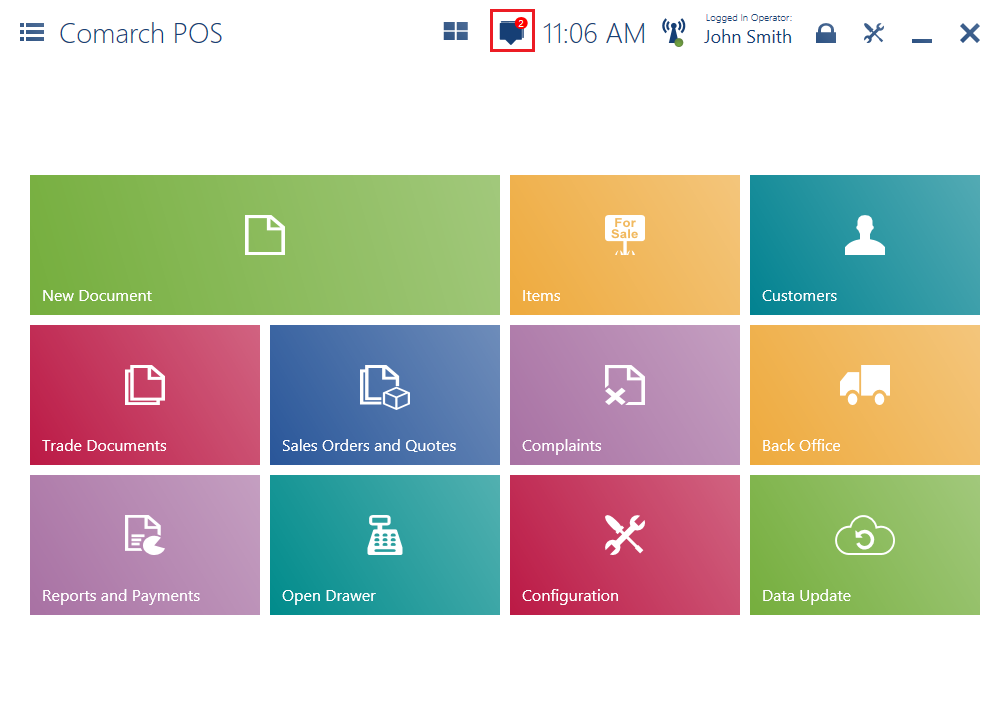
After the task list is opened, the icon changes its color to white, still displaying the number of orders.  The icon’s color indicates whether a new task has been received on the workstation.
The icon’s color indicates whether a new task has been received on the workstation.
Selecting the icon displays the task list informing the user about:
- an object related to a given task (in this case, it is a specified order status)
- the number of objects/actions with their statuses (in this case, it is the number of orders with a specified status)