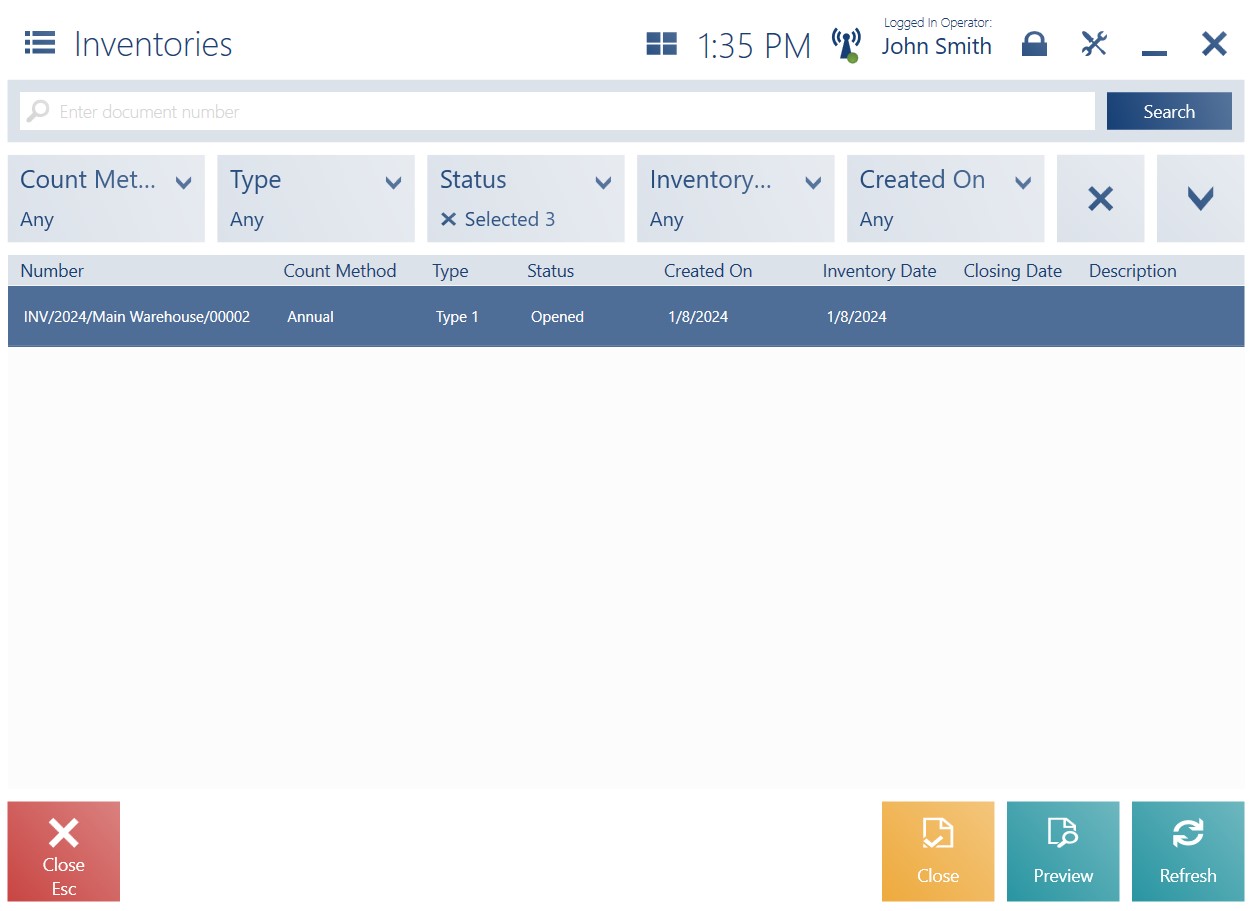Contents
Reason for manual discount (Comarch ERP Standard)
To meet client requirements, the application now allows entering a reason for granting a user discount in trade documents issued in Comarch POS. Reasons for granting a discount on items or on the entire document header can be defined in the ERP system.
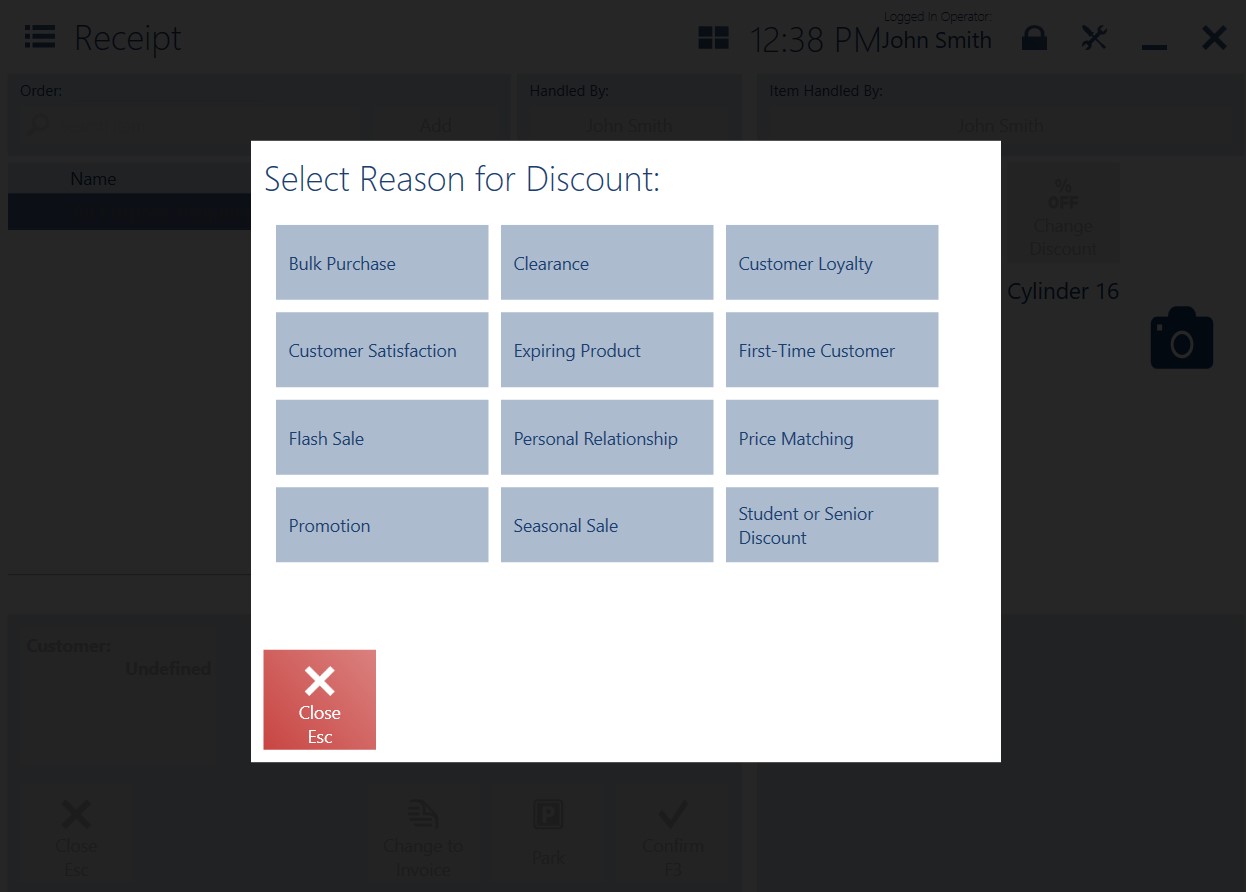
On your Comarch POS workstation, you can:
- Enter a reason for discount on particular document items
- Enter a reason for discount on the entire document header
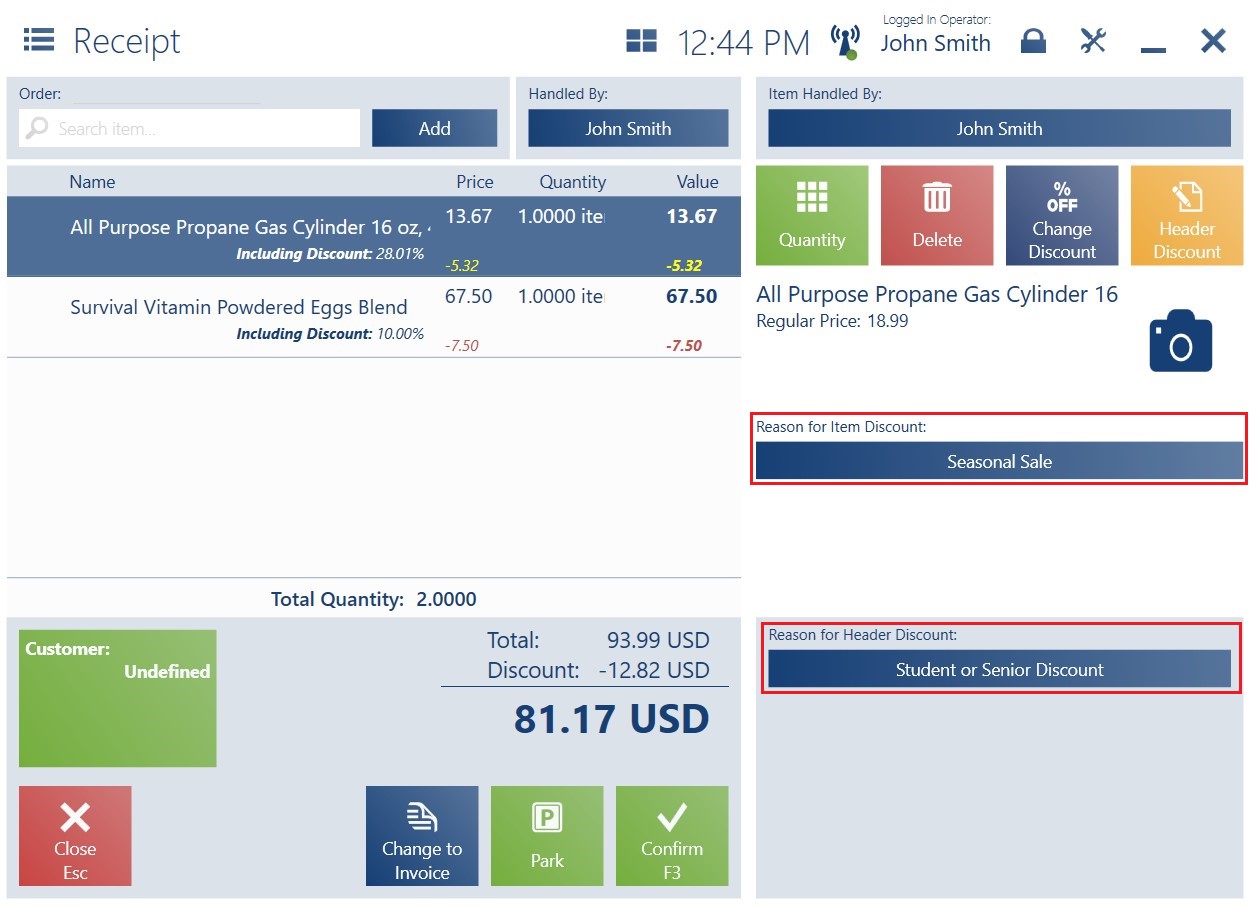
Maximum percentage of item discounts (Comarch ERP Standard)
The ability to set the maximum discount on an item aims to prevent selling items below a price that considers the minimum markup set by the business strategy or country legislation (for instance, in the case of food products).
In addition, it is now possible to specify the maximum percentage discount to be given in Comarch POS for all items in the price list.
Modify a bundle item price (Comarch ERP Standard)
It is now possible to modify a bundle item price in Comarch POS.
Bundle promotions with sets (Comarch ERP Standard)
In Comarch POS, you can now use defined bundle promotions with sets configured in Comarch ERP Standard.
Generate IR- documents for packagings (Comarch ERP Standard)
In response to the expectations of our Clients, it is now possible to release free packagings when issuing a trade document (R/SI).
A new notification will be displayed when a receipt or sales invoice is generated in Comarch POS.
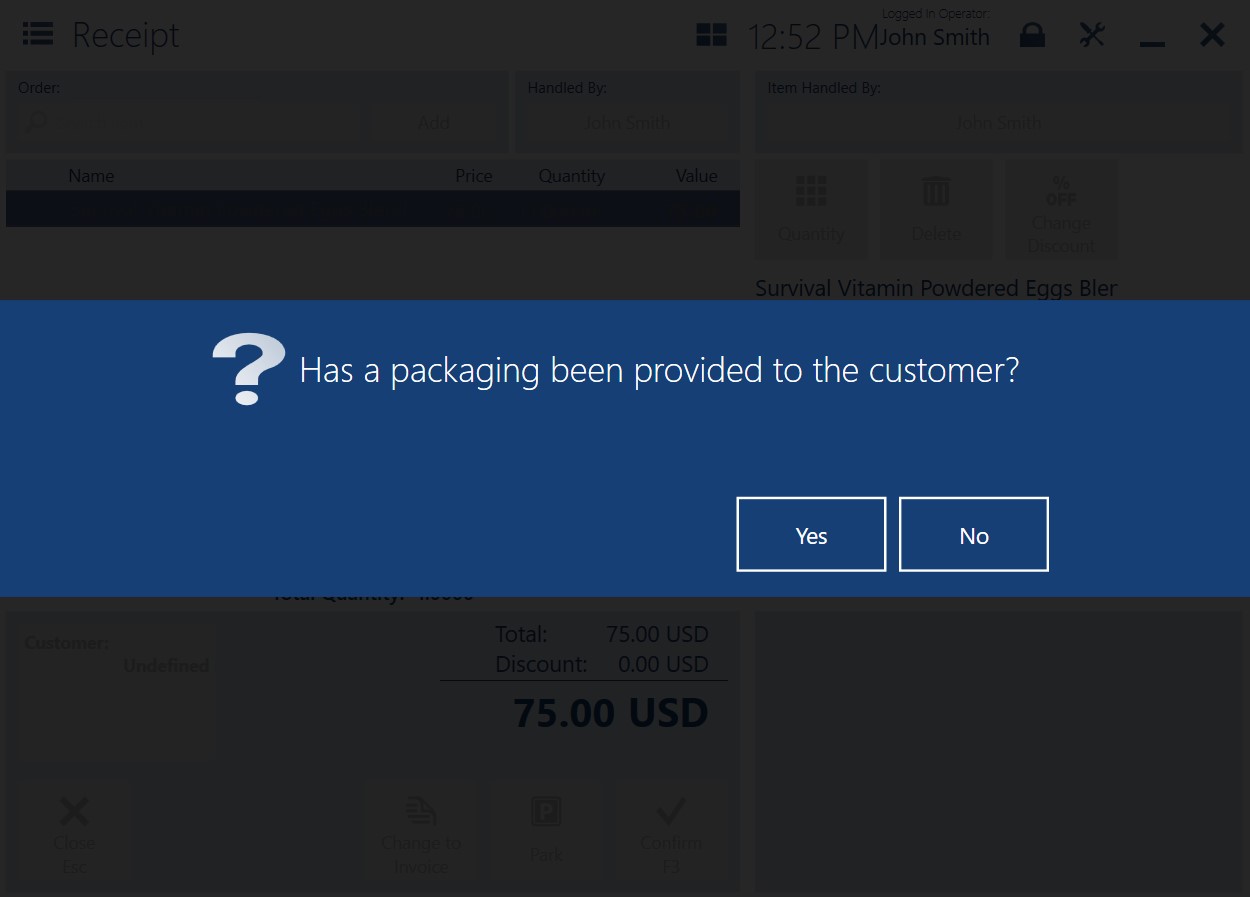
Additionally, Comarch POS asks the user whether a packaging has been provided to the customer. If so, the list of available free packagings is displayed. Selecting one of them adds it to the trade document with a 0 price and creates an associated IR- document for it.
A new button [IR- for Packaging] is available on the document list for the following documents:
- Receipts generated in the ERP system and on the POS workstation
- Sales invoices generated in the ERP system and on the POS workstation, unassociated with a receipt
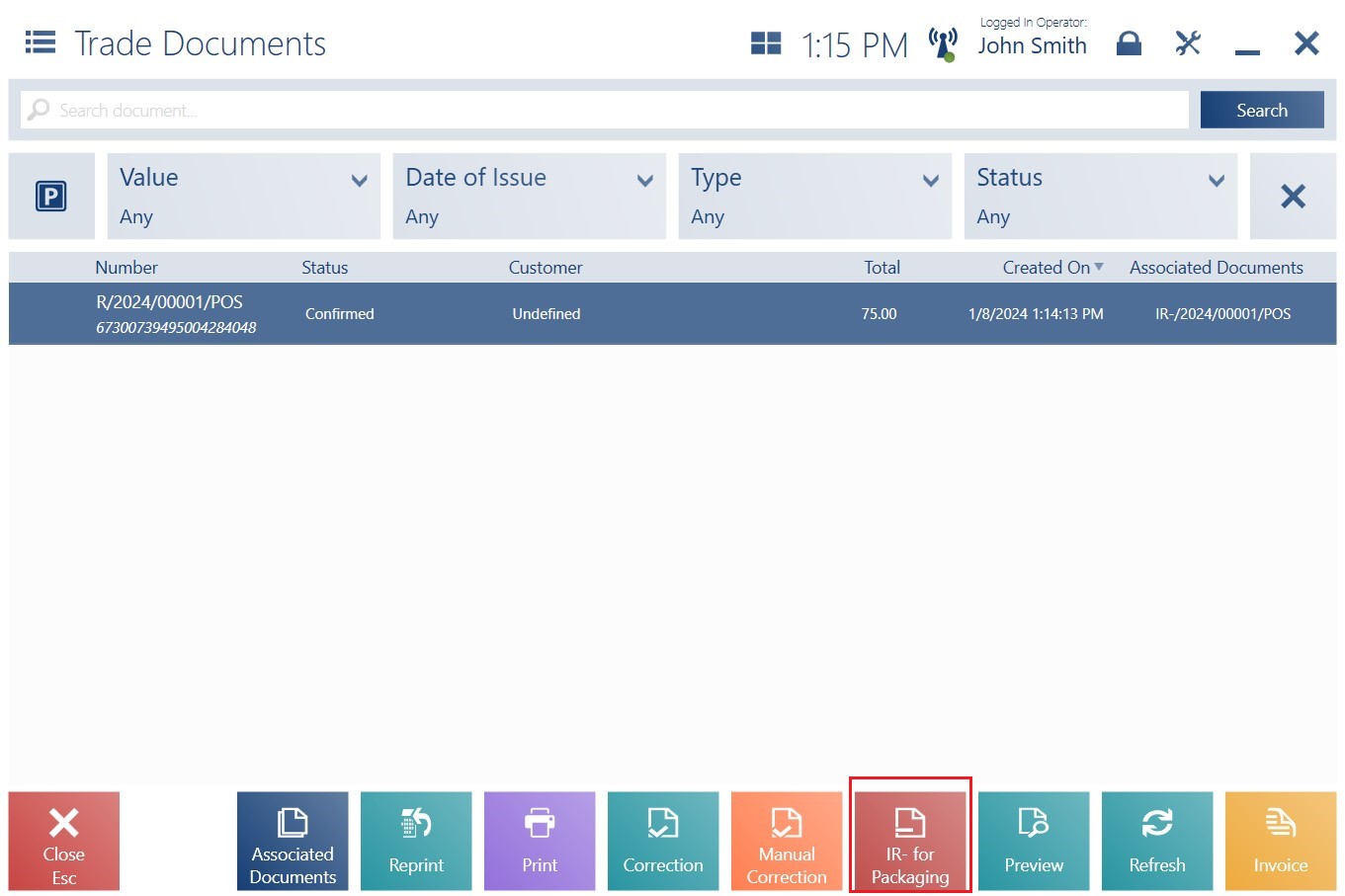
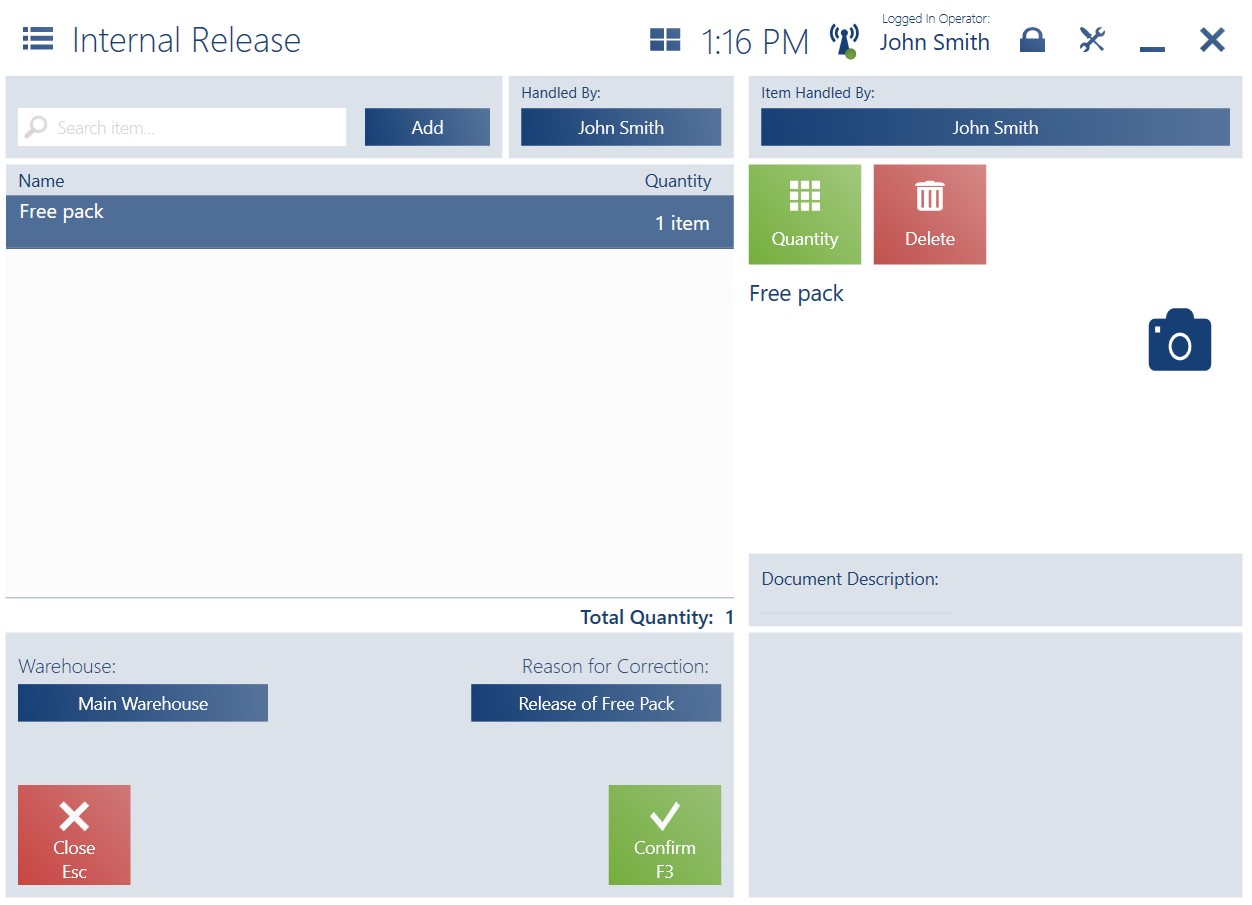
Inventory (Comarch ERP Standard)
In Comarch POS application integrated with Comarch ERP Standard, it is now possible to carry out an inventory count, i.e. to count items in stock in order to verify potential discrepancies between the actual stock levels confirmed during the count and levels recorded in warehouse data.
The window available after selecting [Back Office] → [Inventory] displays the list of inventory counts.