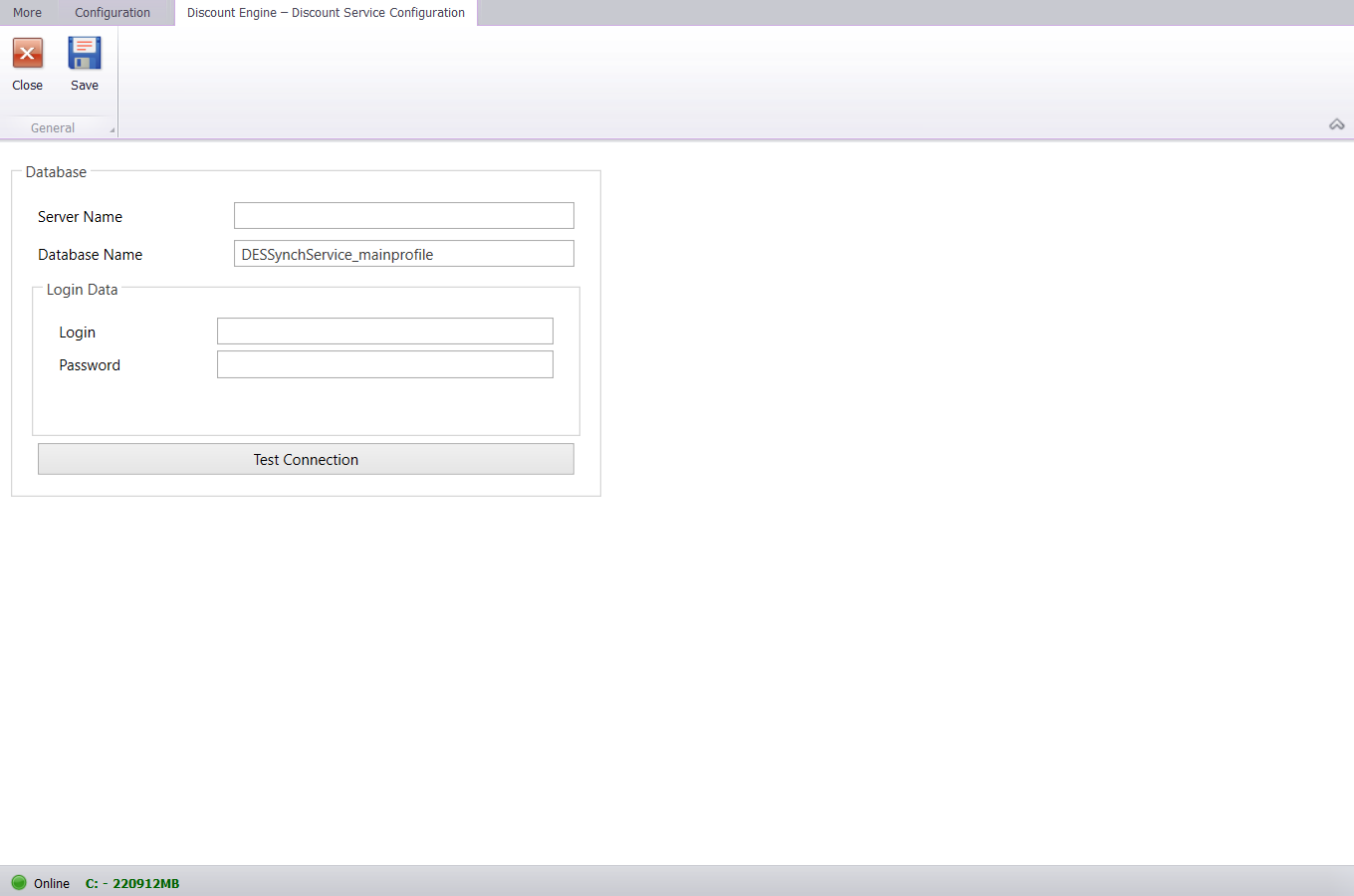The discount engine as an external web service makes it possible to standardize promotion calculation methods. This way, other e-commerce applications (ERP system, POS, e-Shop, etc.) can enjoy the benefits of the discount engine. The functionality of the discount engine is adapted to work as a separate web service and calculate discounts on sales document items in the same way regardless of the system.
The discount engine as a web service contains two major modules with dedicated services:
- Synchronization service
- Calculation service, including:
- Discount module
- Price module
The services can be installed via Comarch Auto Update. Two new components have been added to the Comarch Retail product to support the discount engine:
- Discount Engine – Discount Service
- Discount Engine – Synchronization Service
The components can only be installed for the parent agent on the main profile.
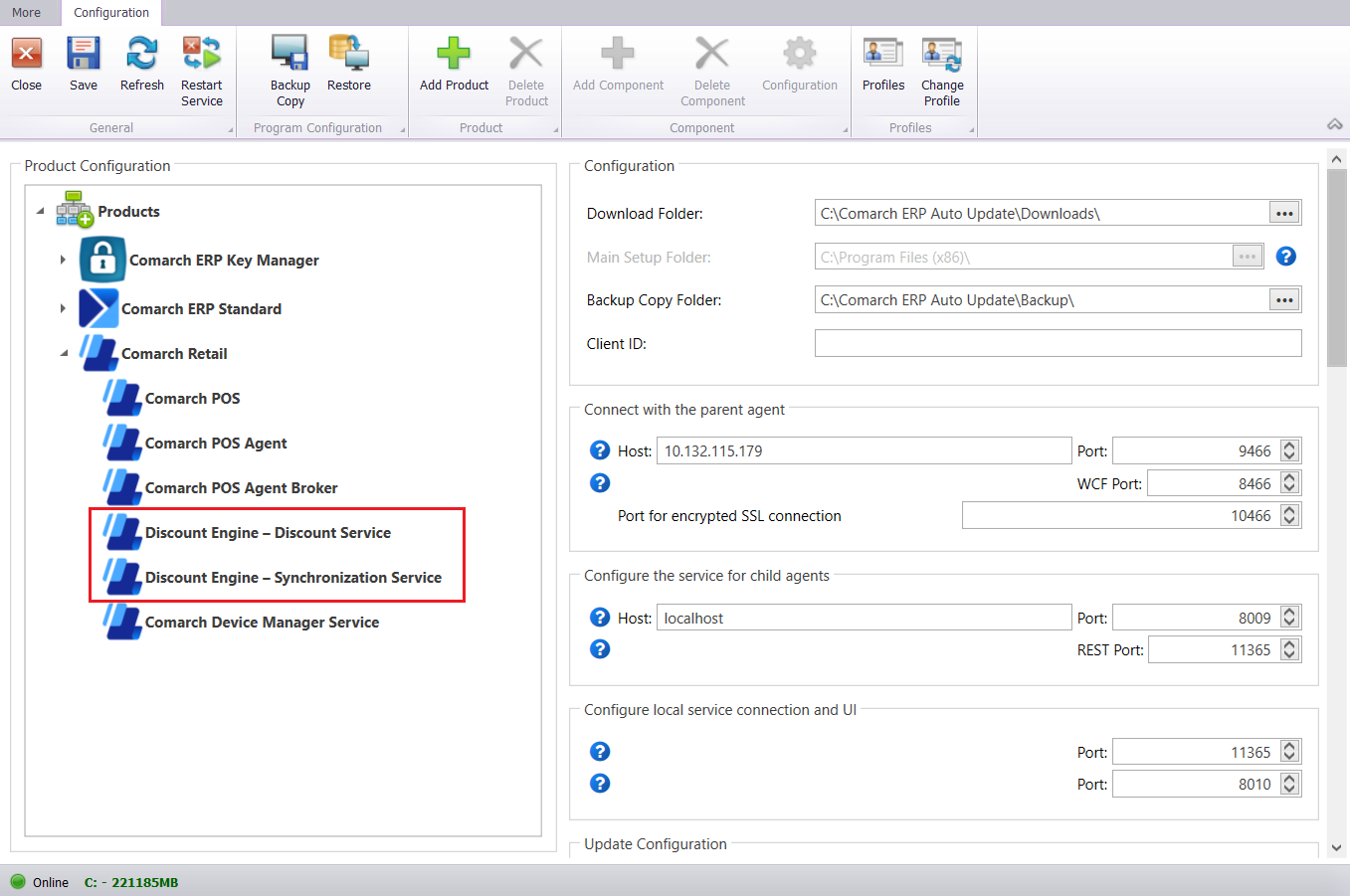
A separate database stores all the necessary information about discounts, prices, and objects required to calculate the cart value. This includes:
- Discount definitions
- Discount conditions
- Customer groups and their relationships
- Price types and price lists
- Currencies and exchange rates
In order to run an application, such as an online store, with the discount engine as a web service integrated with Comarch ERP Enterprise, you need to perform several configuration steps:
- Activate the Discount Engine function in the Customizing application
- Create a sales channel with the adapter set as Discount Engine as Web Service
- On the Discount Engine as Web Service tab in the Sales channels application, fill in the fields Timeout (s) for synchronization and Timebuffer (s) before synchronization
- Assign the sales channel using the Discount Engine as Web Service adapter to a sales channel using the Cloud You can make the assignment in the Discount Engine assignments application.
Configuring the Discount Engine – Synchronization Service (DES) component
To configure the Discount Engine – Synchronization Service component, you need to fill in the following data:
- Database – to configure database connection, enter the server name, new database name, and SQL user data. Next, select the [Test Connection] button.
- Synchronization Configuration – to configure synchronization, enter the following data:
- System – the ERP system to be integrated with the discount engine as a web service: Comarch ERP Enterprise
- Code – the unique code of the sales channel using the Discount Engine as Web Service adapter
- Host – the address of the discount engine service in Comarch ERP Enterprise
- Port – the port of the discount engine service in Comarch ERP Enterprise
- Database – the address of the Comarch ERP Enterprise database where the sales channel using the Discount Engine as Web Service adapter has been created, for instance PRESENTA630EN10
- Certificate Name – the name of the Comarch ERP Enterprise user certificate
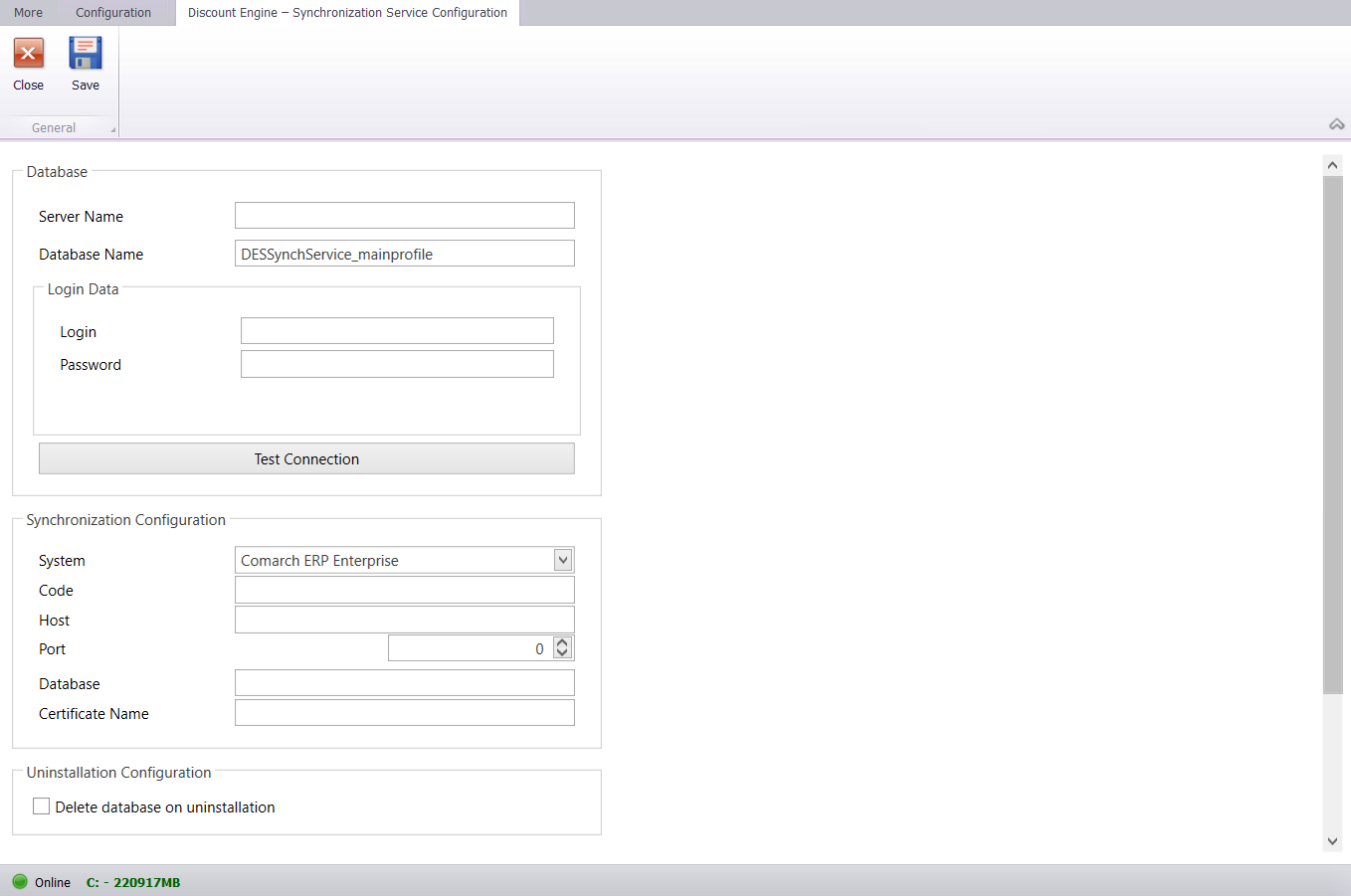
Configuring the Discount Engine – Discount Service component
To configure the Discount Engine – Discount Service component, you need to fill in the following data:
- Database – to configure database connection, enter the server name, new database name, and SQL user data. Next, select the [Test Connection] button.