The operator can change the regular price in a document (it refers to SI, R, SO, and SQ). This functionality makes it possible to handle cases where the regular price defined in the application is different than the actual price in a shop (e.g. a price printed on an item’s label).
The regular price can be changed (either by a percentage value or by entering a new price) after selecting the value of the column Regular Price displayed for a given item or with the use of the button [Change Price] (by default, both the column and the button are hidden). To change the price, the operator needs to be granted a relevant permission.
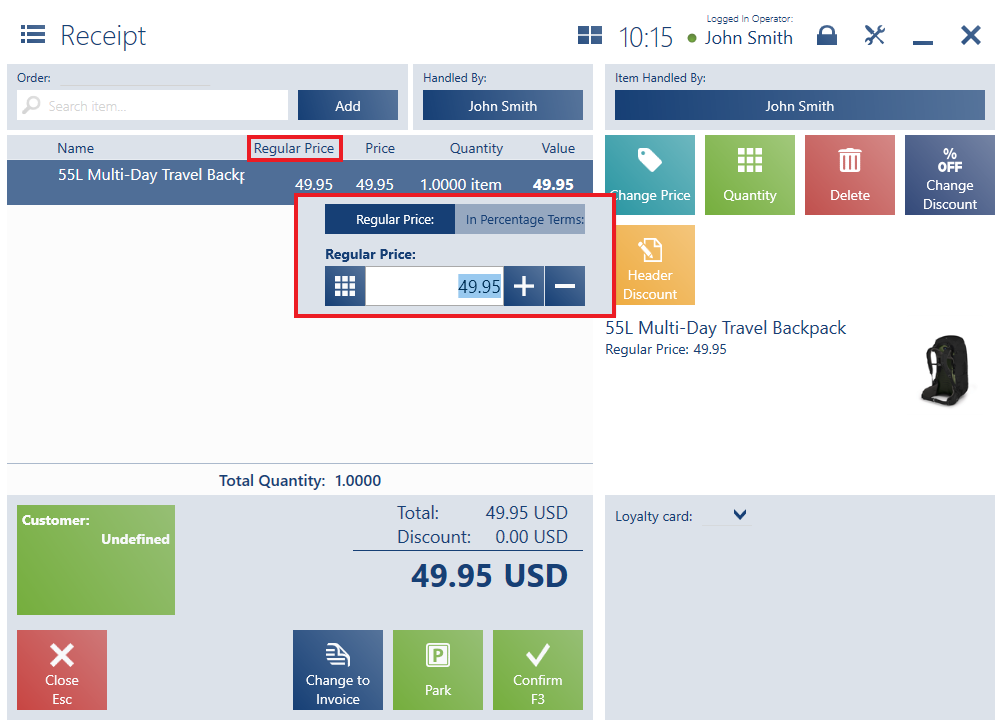
The regular price can be changed for items of the following types:
The regular price is either a subtotal or total price, depending on a document’s VAT direction.
Editing of the regular price:
- Does not entail granting a discount on a given document item
- Is not possible in document corrections, advance sales invoices, debit memos, and tax free documents
- Is canceled if the unit of a document item is changed or when the document is recalculated according to a customer’s settings
It is also possible to change the regular price of a document item on which a bundle promotion has been granted. After changing the regular price of a bundle promotion item during document generation, the application displays the following notification: “Modification of the item will recalculate the document. Would you like to continue?”; the user can select one of the options below:
- Yes – document items will be recalculated
- No – the regular price will not be modified
If the regular price is changed by a percentage value:
- While generating documents (SO → R/SI, SQ → SO) – the percentage change is defined on the basis of a price copied from the original document
- While opening a confirmed sales order – the percentage change is defined on the basis of a price with which the document has been confirmed
If the regular price is changed by setting a new value, the regular price of an original document is copied while generating documents. This is also the case for documents previously set as unconfirmed, where the manually modified regular price is maintained.
