The cooperation of Comarch POS application with payment terminals provided by Ingenico is possible after making relevant changes to the text file POS2.exe.config located in the application’s installation directory. In the file, it is necessary to uncomment the module:
<module assemblyFile=”Comarch.POS.Terminal.IngenicoFR.dll” moduleType=”Comarch.POS.Terminal.IngenicoFR.Module, Comarch.POS.Terminal.IngenicoFR” moduleName=”Comarch.POS.Terminal.IngenicoFR” />
and comment the module:
<!— <module assemblyFile=”Comarch.POS.Terminal.dll” moduleType=”Comarch.POS.Terminal.Module, Comarch.POS.Terminal” moduleName=”Comarch.POS.Terminal” /> —>
To ensure proper handling of the payment terminal and support check number validation, it is also necessary to install the C3 driver component on a given workstation.
Payment terminal configuration
Integration with Ingenico payment terminals allows the handling of the payment type Charge Card.
In order to configure an Ingenico payment terminal, select the tile [Configuration] and then [Ingenico Payment Terminal].
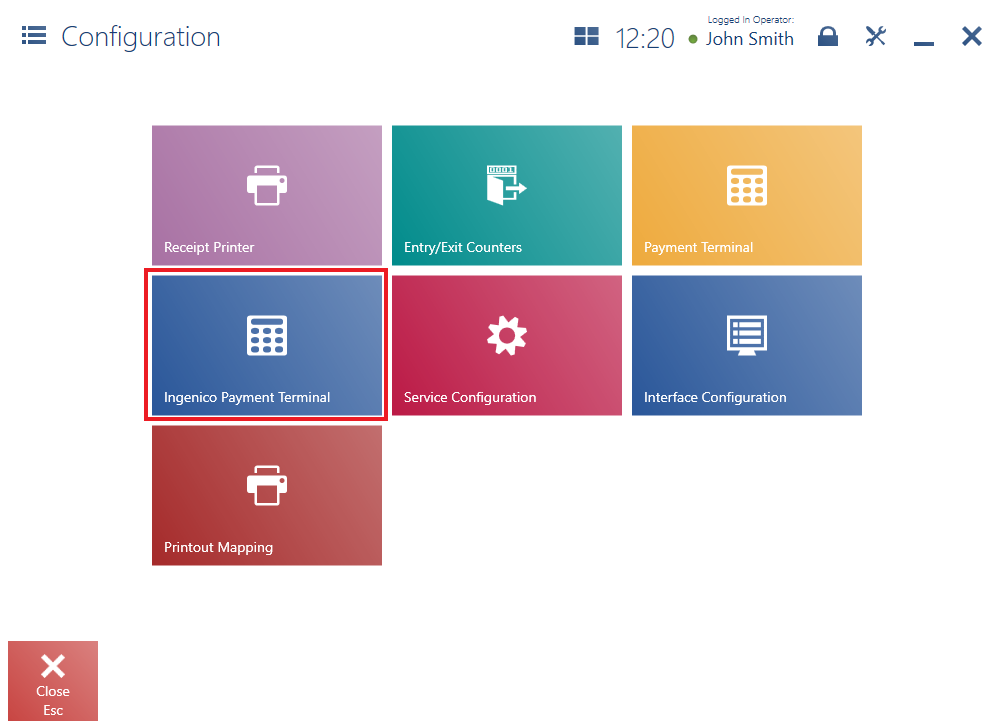
- Terminal ID – device code supplied by the terminal’s provider
- Terminal Serial Port – COM port to which the terminal is connected
- IP of Transaction Server #1, #2, #3 – different IP numbers through which the terminal connects with a transaction server
For each IP, it is necessary to specify:
- Port – port through which the terminal connects with a transaction server
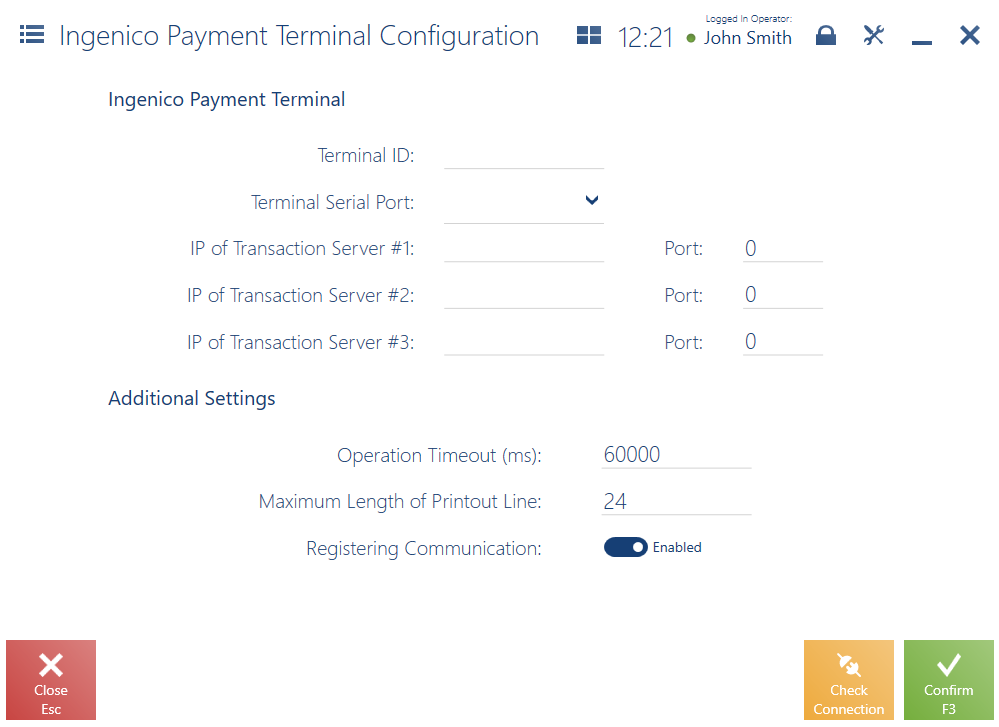
With the use of the button [Check Connection], the user may verify connection with the terminal.
In the section Additional Settings, it is possible to set the following parameters:
- Operation Timeout (ms) – it specifies the time for the card payment operation. Its default value is 60000 ms (60 seconds).
- Maximum Length of Printout Line – its default value is 24
- Registering Communication – if this parameter is active, logs are saved in a selected file
Identification of a payment card type based on a BIN code (Comarch ERP Standard)
When integrated with an Ingenico terminal, the application can recognize the type of credit card based on a BIN code. This information is sent from the EFT terminal to the Comarch POS workstation and stored in its database. The implementation of this solution streamlines the payment and compliance process. The feature enables automatic recognition of the card type based on the response from the EFT terminal, which increases the efficiency of cash handling and facilitates the company’s payment analysis.
Comarch POS stores information about the type of payment card used in a trade document in a sales or return process. This information is transferred to the ERP system and recorded as part of fixed asset data.
Types of payment cards can be defined in Comarch ERP Standard in a generic directory Charge Card Types available in Configuration → Generic Directories → Transactions.
