Basic information
This component aggregates the message queue which sends information on stock level changes to a relevant POS Agent in a given shop. Such an update is necessary, as upon the issuing of documents in the ERP system it is necessary to:
- verify the current stock level on the POS workstation before generating a document which retrieves stock levels from a warehouse assigned to POS
- enter data to the message queue, e.g. after increasing stock levels when a relevant document is issued
Installation and configuration of POS Agent Broker
Before the installation of POS Agent Broker, it is necessary to turn on additional Windows features – Internet Information Services (IIS). To do so, it is necessary to open Control Panel → Programs → Turn Windows features on or off → Internet Information Services and select Web Management Tools and WWW Services. It is required for proper component installation.
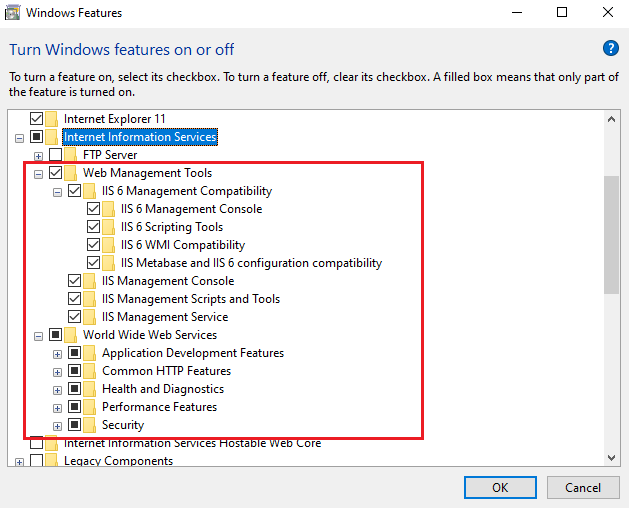
POS Agent Broker may be installed with the use of Comarch ERP Auto Update by adding the product Comarch Retail and the component Comarch POS Agent Broker.

This model uses the message broker Apache Kafka, thanks to which it is possible to handle a large number of messages.
Configuration in cooperation with Comarch ERP Standard has been described in Comarch POS Agent Broker article.
