The window Charge Card Transactions can be opened by selecting [Reports and Payments] → [Transactions].
Note
The functionality is only available in cooperation with an Ingenico payment terminal (it applies to the French version of the database).
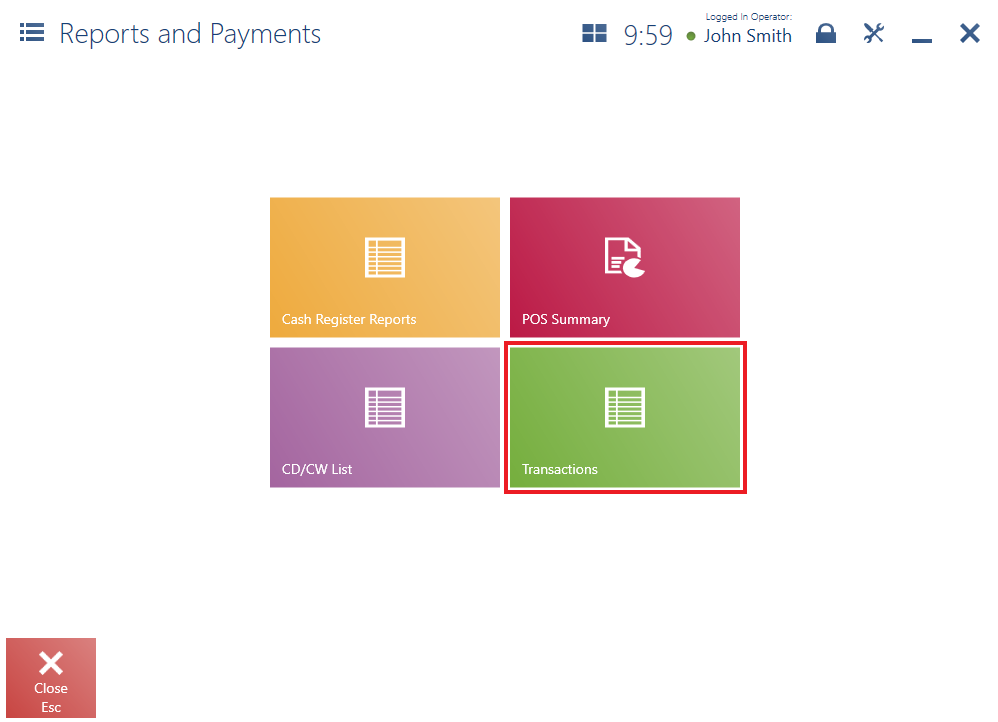
- After restarting the workstation, or
- On another POS workstation within a given center
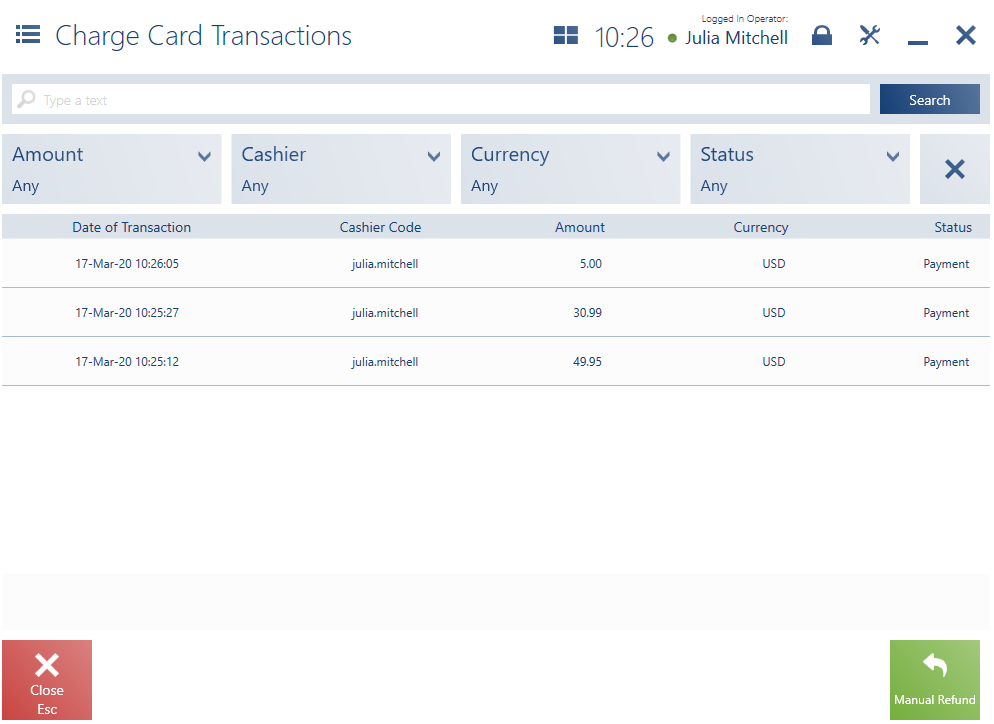
The list contains the following columns:
- Date of Transaction
- Cashier Code
- Amount
- Currency
- Status – its available values include Payment, Payment – Canceled, Refund, Refund – Canceled
The upper part of the window contains the text filter field, enabling the user to search through the list on the basis of an amount and cashier code.
It is also possible to narrow down search results with the use of the drop-down filters:
- Amount
- Cashier
- Currency
- Status
The list contains the following buttons that can be used by operators with relevant permissions:
- [Undo] – it enables the user to undo a transaction made with a charge card. Undoing a transaction is possible on each POS workstation within a given center.
- [Manual Refund] – it enables the user to undo a transaction which is not available/registered in the application
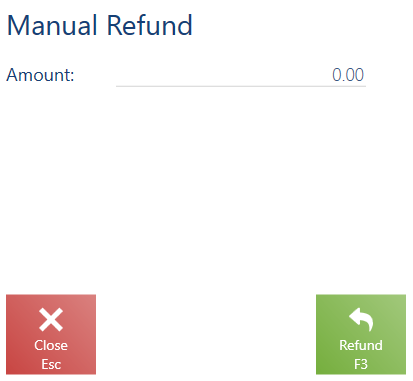
Note
Data from the list of charge card transactions are not synchronized to the ERP system.
