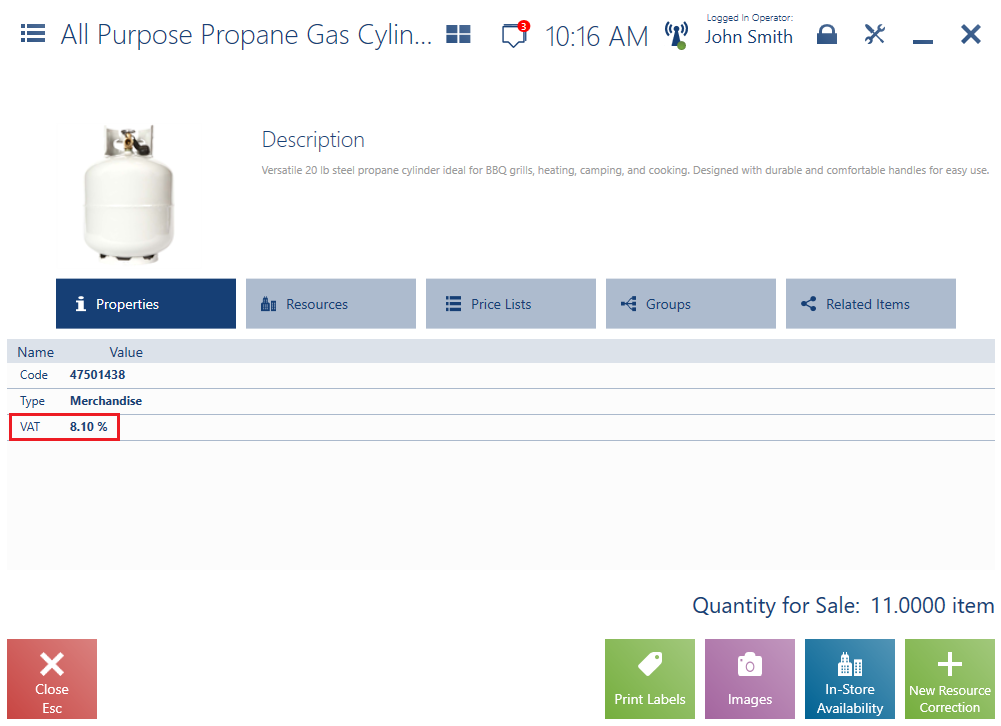The POS database contains a parameter responsible for the precision of VAT rates displayed in the application interface. Depending on the settings in the system, a precision of 1 to 4 decimal places is possible. To configure the precision, first set the required rate in the Percent field of the Tax codes application in Comarch ERP Enterprise. The setting is country-dependent:
- For USA – 3 decimal places are displayed
- For Canada – 2 decimal places are displayed
- For Switzerland – 2 decimal places are displayed
Note
For other countries, the default precision is always 2 decimal places.
Displaying the VAT rate
In Comarch POS, VAT rates are displayed according to the specified precision in the following locations:
- New and parked documents:
- Receipt
- Sales invoice
- Sales quote
- Sales order
- Document list
- Item preview
- Receipt/Sales invoice printout
- Grand Total end summary