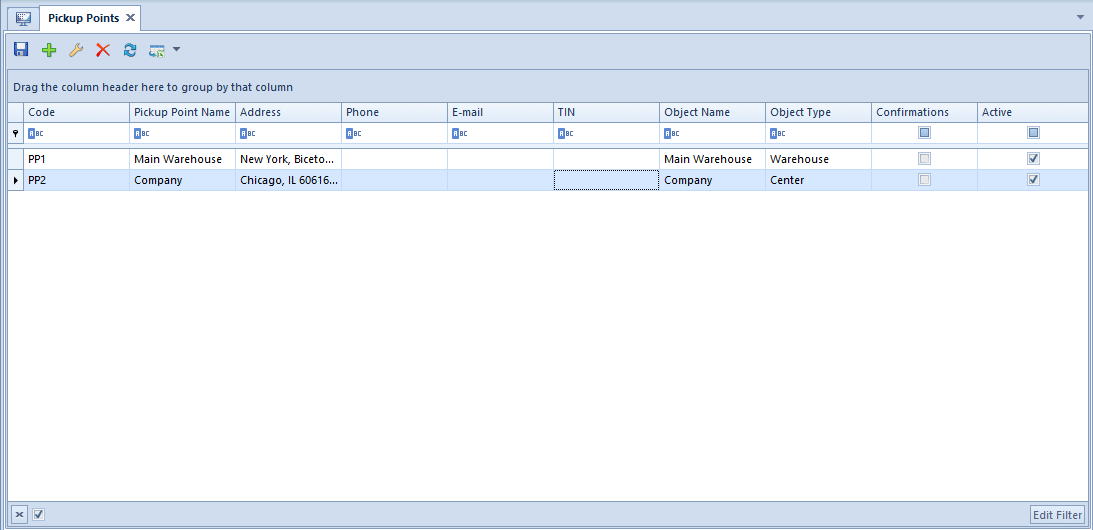List of pickup points
Pickup points are objects which are points of delivery of ordered items and place of their collection by a customer. Pickup points are related to the process of handling of sales orders which begins in the system and is completed along with releasing of items in Comarch Retail POS system. A pickup point can be defined with the use of the data of a customer, warehouse or center.
In order to open the list of pickup points, it is necessary to go to the Main menu and then, from Directory List group of buttons, select [Pickup Points] button.
The menu of the list of pickup points contains <<Standard buttons>> allowing for adding/modifying/deleting of pickup points.

The list of pickup points is composed of the following columns:
- Code
- Pickup Point Name
- Address
- Phone
- TIN
- Object Name
- Object Type − object type selected during the deifnition of a pickup point, possible values: Customer/Vendor, Waroeuse and Center
- Confirmations − checking the parameter causes that in case of presenting an order with delivery to a pickup point, a confirmation is sent to e-mail address
- Active − if the parameter is checked, a pickup point can be used in other places of the system