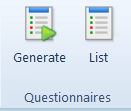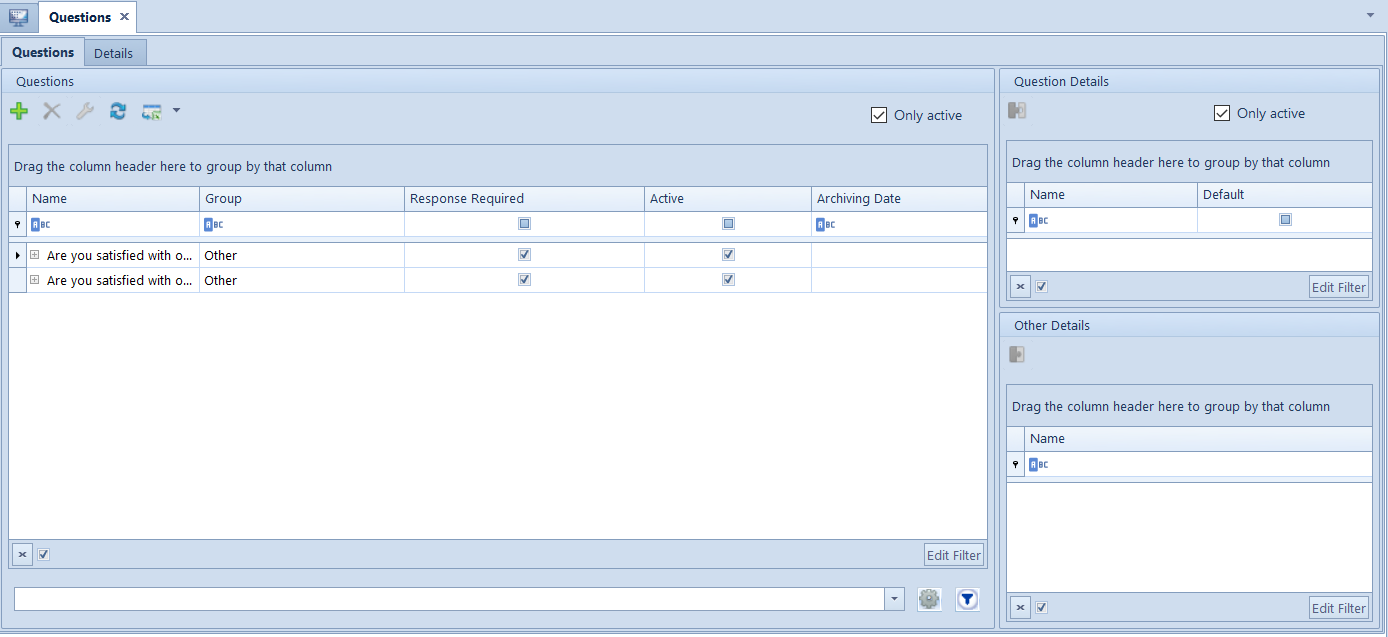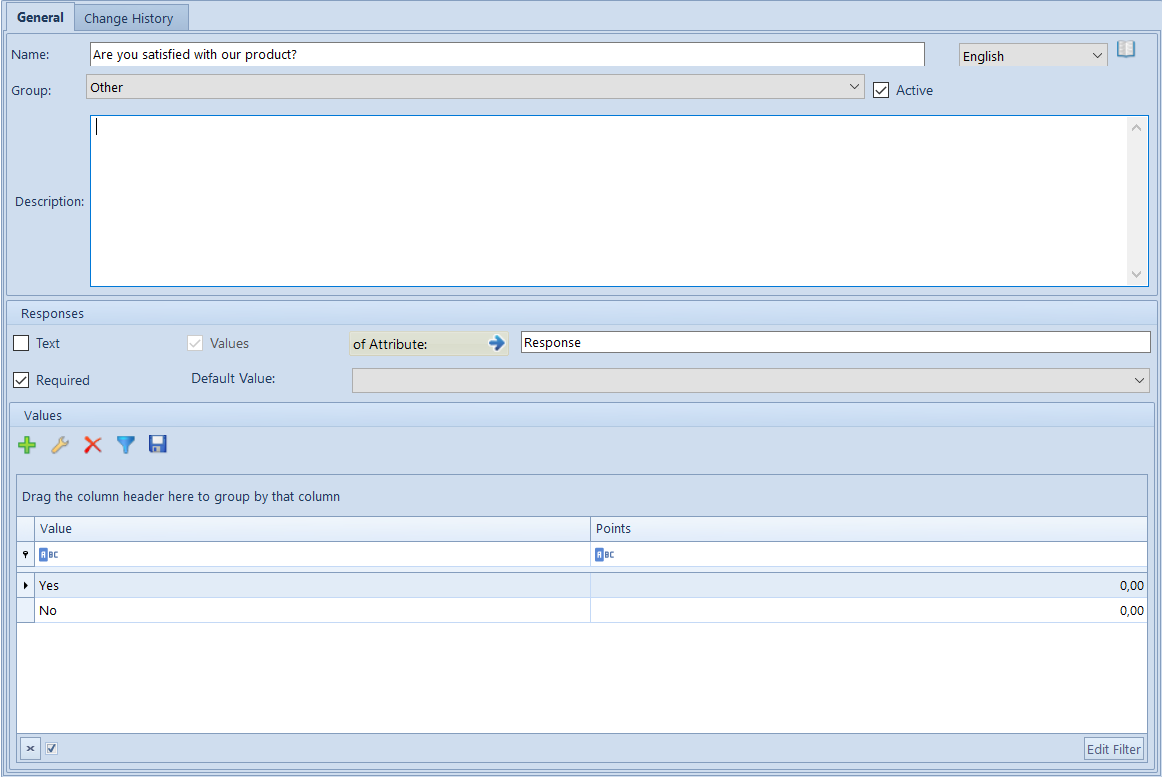Defining questionnaire
Questionnaires allow for collecting additional information about employees and customers/vendors which can later be used in sales processes, e.g. when creating new <<opportunities>>.
A questionnaire is composed of a list of questions which can be defined from the level of:
- Configuration → CRM → Questions
- questionnaire form → section Questions → addition of new question
All questions defined in the system can be freely grouped into selected Questionnaires.
After adding a new question, it is necessary to complete the following fields:
- Name – question
- Group – mandatory field, retrieves values from generic directory Question Group (Configuration → Generic Directories → CRM → Question Group). Enables grouping of defined questions into relevant categories.
- Text – if the parameter is checked, the question is an open-ended question
- Values – checking of the parameter allows for using an attribute value as response. As a response value can be selected only an attribute which:
- on its form, has parameter Response to question checked.
- Has one of the following formats: text/number/logic value/list/date
After selecting an attribute of list type, in Values section of the question form, it is also possible to define value of points for each answer. After a questionnaire is confirmed, an evaluation expressed in numeric values, calculates as product of points defined on question details and question group weight, is presented on it.
- Required – parameter checked by default, requires providing of responses on a questionnaire question
- Default Value – defining a default value for a response. This parameter can be edited only for questions with checked parameter Required.
After saving a question form, with the use of Question Details, available on the list of questions, it is possible to precise their content. This section presents values defined in generic directory CRM Question Details (Configuration → Generic Directories → CRM) which can be associated with a given question and one of them can be set as default.
[Alert]
Questions assigned to a questionnaire can be modified only through an operator who adds a questionnaire to an object and has permission Modification of questionnaire to fill granted. The permissions are available from the level of Configuration → Company Structure → Operator Groups → Other permissions. [/alert]
After defining a list of questions, it is possible to assign them to a <<questionnaire template>> and attach it to selected object. Questionnaires activities are available from the level of the list of:
- customers/vendors
- contact persons
- employees
To open the list, it is necessary to select button [List] available on one of the above-mentioned lists.